


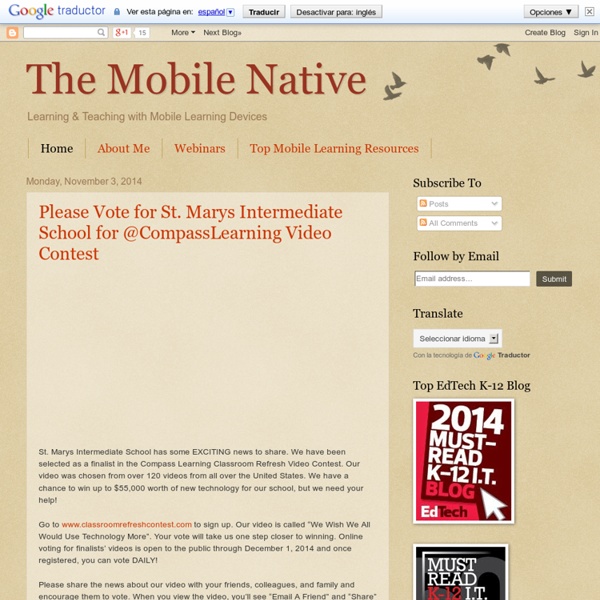
Blog Silvia Zanatta wrote how she incorporated the Classroom Habitudes into her 7th grade classroom in a wonderful post last year. Here, she updates us on her progress of using Heartbreak Mapping and the transformation she’s seen in her students—and her school. One year ago, Angela Maiers asked me to share my students’ work and experiences around Following Their Heartbreak, and what resulted was a blog post that she graciously published on her website. I began to share how these ideas were changing not only my practice, but how my students viewed their value and worth in the world. Creating an environment in which the Classroom Habitudes flourish. To begin the current school year, I was asked to deliver a Professional Day workshop on the Classroom Habitudes, You Matter, and ways to empower our students to show their genius every day. Incorporating artwork into the lesson. Encouraging diverse ways of expressing the Classroom Habitudes. Journaling about the Classroom Habitudes.
Free Technology for Teachers 12 Keys to Finding Quality Education Apps Millions of apps vie for educators' attention. And with limited time and budgets, it's not always easy to find the ones that will keep students' attention and teach them at the same time. As school districts search for the few quality apps that will fit into their curriculum, instructional technology staff at three elementary school districts shared how they measure and find quality apps. What is a quality app? Not all apps are created equal. "It has to be engaging, but it has to be more than just fun, and it has to be content-related," Kliesen said. Instructional Technology Coordinator Nadine Norris from Community Consolidated School District 15 — the third largest elementary school district in Illinois — defines quality apps as: stable; easy to use; flexible; integrating text and images; updated periodically; and integrating seamlessly with the cloud. When the apps integrate text and images, students communicate in a way that's engaging for them, Norris said. Checklist for app hunting
EdTech Cheat Sheet Understanding New Trends in Educational Technology Trying to keep up with all of the new buzzwords in the booming Educational Technology sector can leave you feeling like a kindergartner in a calculus class. Don't tell your teach, but we put together a little cheat sheet to keep you informed on what's happening inside and outside of today's most innovative schools. Think we're missing any major terms or trends? Let us know on Twitter. @GoBoundless Gamification? Virtual Classroom? Digital Storytelling? 1:1 Technology Providing every student with a laptop or tablet to make learning more individualized, increase independence and extend academics beyond the classroom. Also: much cooler than just giving out stickers. Adaptive Learning Software that adapts it's content and pacing to the current knowledge level of the user, so it's almost like having a personal tailor for your education. Asynchronous Learning Blended Learning A sure recipe for success: Course Management System (CMS) Differentiated Learning
Dan J Gallagher 20 BYOT Resources By Category Whether you call it BYOT or BYOD (technology vs device), it’s clear that as people become more attached to their mobile devices and as mobile devices become more customized and an extension of their owners, more schools and employers are permitting and even encouraging students and employees to bring their own devices to work. Devices may include laptops, tablets, smartphones and more. As a result, many educators are scrambling to get a handle on the issues surrounding the “bring your own device” trend. Resources abound on this topic, and some are offered below. General Overview, Best Practices Bring Your Own Devices Best Practices Guide: A Practical Guide for Implementing BYOD Programs at Your Organization This 16-page white paper, provided by Good Technology, offers dozens of questions to consider for organizations considering a BYOD program along with real best practices case studies. YouTube video, Best Practices for Implementing a Bring Your Own Device Program Security Case Studies
2¢ Worth Listen A few weeks ago I worked and attended North Carolina's ISTE affiliate conference. I opened the NCTIES conference with a breakfast keynote address and Marc Prensky closed it with a luncheon keynote the next day. Sadly, I missed the second day of the conference. I would first offer some constructive criticism to NCTIES , and to all such ed-tech conferences across the nation and around the world. The only idea I can think of is to have one or two session rooms devoted to unconference topics. Now to the surprises It was in the student showcase, a part of most ed-tech conferences that I often miss, using it as an opportunity to visit the exhibitors or dash up to my room for something or other. She then began telling me what they were doing, describing some of the communication skills they were learning as well as social studies and character. “No software. After my hesitation, she continued, “..the game master.” Seeing this was energizing to me. Donna Hitchings, Snaderson HS, WCPSS
iLearn Technology Your School and Google’s Nine Principles of Innovation The other day Kathy Chin Leong published a review of what Google’s chief social evangelist, Gopi Kallayil, calls Google’s Nine Principles of Innovation. I tweeted out the post (as did others) and I know many of my followers linked to it. A major section of my upcoming book will discuss how key elements of innovation strategy are particularly effective in a school setting. Much of what I found in my many school visits resonates with this list of what makes Google one of the most innovative cultures on the planet. Here are some very brief examples of how I see Gopi’s keys to Google innovation, as applied to a K-12 setting: My preferred definition of innovation is “ideas that enhance the value of the organization”. Last month I Tweeted a question: “Who is our customer?” One of the critical keys to institutional success is to communicate a clearly differentiated value. Educators need to believe in themselves as experts in how children learn best. How does your school measure up?
Edutech for Teachers It all started in the library.... Blog | The Magic of Learning Remote Scavenger Hunt We are heading into our third week of social distancing, school closures and “shelter at home&... We are in the Midst of... Are you aware that we are in the middle of making history? How To Save Time Teaching With Technology How To Save Time Teaching With Technology Technology is great–when it works. While using technology for learning is easy, mastering it–using it to save time, reduce busy work, and ultimately increase student understanding–is another matter entirely. Lost passwords, blocked YouTube channels, and 200 unread emails in your inbox can really put a dent in your enthusiasm for consistently using technology. So below we’ve started a list–and it’s just a start–to identify problems and solutions for teaching with technology. And since it is intended only as a beginning, we hope that you’ll take to the comments section below with a problem/solution of your own. 46 Tips To Save Time Teaching With Technology 1. 3 Solutions: Adopt a truly student-centered, self-directed classroom. 2. 2 Solutions: Create a self-grading quiz using Google Drive.Experiment with the digital tools for creating simple quizzes and soliciting feedback from students. 3. 4. 5 Solutions: 5. 1 Solution: 6. 4 Solutions: Bring your own. 7.