

ROBOTICA EDUCATIVA. ROBOTICA EDUCATIVA. Learning Scratch. mBlock is based on the Scratch2.0 editor, customized to work on robotic projects and electronic projects with Makeblock platform.By adding all kinds of electronic script blocks, teachers can write scripts to control robots or interact with sensors and actuators, inspiring students’ interests to learn by playing.
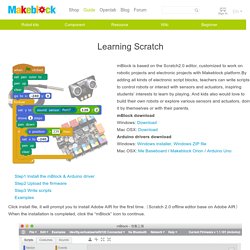
And kids also would love to build their own robots or explore various sensors and actuators, doing it by themselves or with their parents.mBlock downloadWindows: DownloadMac OSX: DownloadArduino drivers downloadWindows: Windows installer, Windows ZIP fileMac OSX: Me Baseboard / Makeblock Orion / Arduino Uno Click install file, it will prompt you to install Adobe AIR for the first time. (Scratch 2.0 offline editor base on Adobe AIR) When the installation is completed, click the “mBlock” icon to continue. You should update the firmware ( view source ) of the Arduino board firstly through usb cable.
Drag the module block you need from Robots Area, select the correct port/pin. Educational Robotics. Guide pour choisir un robot éducatif. Guide pour choisir un robot éducatif Depuis la réforme mise en place à partir du 26 novembre 2015, un nouveau programme pour les élèves de primaire et de collège a été écrit.

Une partie de ce nouveau programme est de moderniser l’éducation scolaire et de préparer les élèves aux nouveaux métiers de la technique qui est actuellement en perpétuelle évolution. Plus d’informations sur le plan gouvernemental sur le numérique dans notre article les robots éducatifs conçus pour l’apprentissage. Les robots éducatifs s’avèrent être un outil parfait pour répondre à ces besoins mais difficile de choisir lequel quand on n’en connaît aucun! N’est-ce-pas ? Ainsi, voici un guide pour choisir un robot éducatif qui sera adapté pour votre enfant si vous êtes parents ou vos élèves si vous êtes enseignent (ou les deux ). Cycle 2 (CP à CE2) Ainsi, le robot Thymio 2 correspond parfaitement au programme, car ce robot est capable de suivre des parcours et d’éviter des obstacles.
Makeblock-Italia. Arduino STEM educational Robot kits Building Platform. Airblock: The Modular and Programmable Starter Drone by Makeblock. Update 11/18/16: We're hosting a Kickstarter Live Wednesday Nov 23!
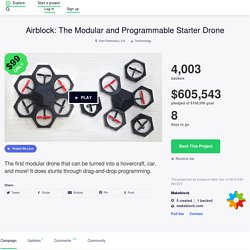
Save the date and ask a question through this link and we will reply during the livestream! Update 11/19/2016: ~20% left until we hit the stretch goal!! :) If we reach $600K, every Airblock shipped out will also include an extra battery! We've incorporated the amazing ability of flight with basic engineering and coding! It's not only fun and ultra-cool to play, but it gets you to see flight in a whole new way. With magnetic attachments and modularity, the Airblock drone is only limited by your imagination. Airblock is made of magnetic, modular parts that are easy to assemble and disassemble without the need for tools.
Airblock is made of lightweight, engineered foam that is soft, strong and durable. A hovercraft moving in a triangular formation. Coding the light color on your Airblock's main core. Creating is in our nature, we’ve always strived to build things bigger and better. Tweet It To Your Friend Share on Facebook. Getting Started: Programming with mBlock – Open-source Arduino Robot Building Platform. Drag the module block you need from Robots Area, select the correct port/pin.Then trigger the running event, you can see it works.
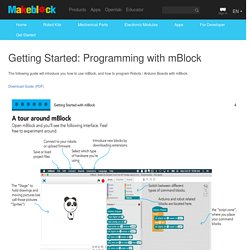
Control DC Motor Control Me 7-segments Display Read the value of Me Temperature Sensor Control the Me RGB LED We have created some lessons about graphical programming and robotics to help teachers or kids get started easier.We suggest you start learning graphical logical programming with Scratch 2.0 The Adventures of Mike,then learn how to use Scratch2.0 to interact with mBot with the book mBlock Kids maker rocks with robots Scratch 2.0 The Adventures of Mike Scratch 2.0 the adventures of Mike has nine chapters with different projects. mBlock = Scratch + Arduino (Tutoriales de Makeblock) mBlock = Scratch + Arduino mBlock es un entorno gráfico de programación basado en el editor Scratch 2.0 para que escuelas y centros de formación pueda introducir la robótica de forma sencilla y enseñar a programar robots basados en Arduino.
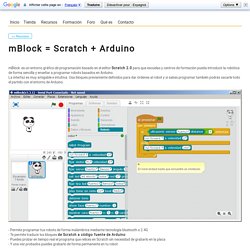
La interfaz es muy amigable e intuitiva. Usa bloques previamente definidos para dar órdenes al robot y si sabes programar también podrás sacarle todo el partido con el entorno de Arduino. - Permite programar tus robots de forma inalámbrica mediante tecnología bluetooth o 2.4G - Te permite traducir los bloques de Scratch a código fuente de Arduino - Puedes probar en tiempo real el programa que relices en Scratch sin necesidad de grabarlo en la placa - Y una vez probados puedes grabarlo de forma permanente en tu robot Descarga gratuita Sólo necesitas descargar mBlock para PC o Mac y seguir los pasos de instalaciónmBlock v3.4.11 (Windows)mBlock v3.4.11 (Mac OS)mBlock v4.0.4 (Linux 64)