

Space for Kids □ Star Walk 2 Astronomy Game. Don’t miss your fascinating journey through space!
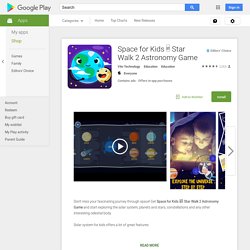
Get Space for Kids 🚀 Star Walk 2 Astronomy Game and start exploring the solar system, planets and stars, constellations and any other interesting celestial body.Solar system for kids offers a lot of great features:PLAY astronomical game and LEARN about our solar systemLISTEN to interesting astronomy factsVISIT planets and stars, comets and any other celestial bodyWATCH funny educational movies about spaceTEST your knowledge with short quizzesWIN or improve your resultHAVE FUN and learn astronomy!
ICT-Go-Girls! EspazoAbalar : O autoestopista galáctico. Physics Toolbox Sensor Suite. Experimentos ‹ Ibercivis. Makeblock mBot Robot Educativo - 2.4G. Envío en 24h: Pídelo antes de las 13 a.m. y lo recibirás al día siguientemBot es el kit de robótica educativa ideal para niños y centros de enseñanza, para iniciarse en robótica, programación y electrónica basado en Arduino y Scratch.- No necesita cableado, gracias a sus conectores RJ25 podrás usar su electrónica de forma sencilla - Entorno de programación gráfica basada en Scratch 2.0 - Compatible con Arduino - Compatible con dispositivos Apple iOS 7 en adelante, Bluetooth 4.0 en adelante (excluyendo iPad1, iPad2, iPhone 4 y por debajo) - Compatible con dispositivos Android 2.3 en adelante.
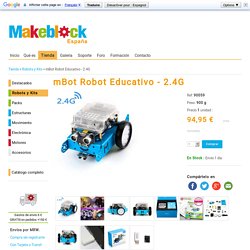
16 robots que puedes hacer en casa con tus hijos. Fáciles, divertidos y para toda la familia.

mBot. Details: | Hits: 1671 Welcome to the mBot Lessons The links in this section will teach you some basic programming functions with the mBot.
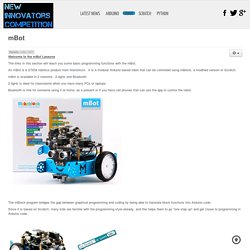
An mBot is a STEM robotics product from Makeblock. It is a modular Arduino based robot that can be controlled using mBlock, a modified version of Scratch. 12 Toys that Teach Kids Programming. Have your kids started learning computer programming?

Computer coding or programming is basically the language we use to talk to computers. Since computers will be an essential part of the future world our kids going to be in, it is important for today’s children to have fundamental knowledge of how to communicate with computers. For some very basic concepts, they can learn coding through cool activities without using a computer. After they learned fundamental concepts, it is best to get hands on with actual coding. Learning Scratch. mBlock is based on the Scratch2.0 editor, customized to work on robotic projects and electronic projects with Makeblock platform.By adding all kinds of electronic script blocks, teachers can write scripts to control robots or interact with sensors and actuators, inspiring students’ interests to learn by playing.
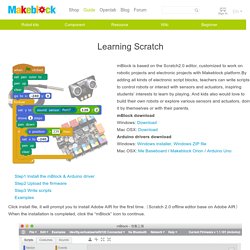
And kids also would love to build their own robots or explore various sensors and actuators, doing it by themselves or with their parents.mBlock downloadWindows: DownloadMac OSX: DownloadArduino drivers downloadWindows: Windows installer, Windows ZIP fileMac OSX: Me Baseboard / Makeblock Orion / Arduino Uno Click install file, it will prompt you to install Adobe AIR for the first time. (Scratch 2.0 offline editor base on Adobe AIR) When the installation is completed, click the “mBlock” icon to continue. You should update the firmware ( view source ) of the Arduino board firstly through usb cable. Drag the module block you need from Robots Area, select the correct port/pin. Sky Map. Sky Map is a hand-held planetarium for your Android device.
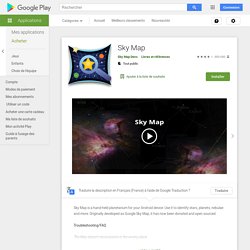
Use it to identify stars, planets, nebulae and more. Originally developed as Google Sky Map, it has now been donated and open sourced. Troubleshooting/FAQThe Map doesn't move/points in the wrong placeMake sure you haven't switched into manual mode. Does your phone have a compass? Universe 3D – Applications Android sur Google Play. Hits 5 Million downloads worldwide !!!
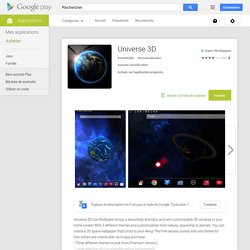
Water Pool Live Wallpaper by Linpus is the best water live wallpaper on Google Play with many free items. It is being downloaded at a fast rate and getting rave reviews. The latest edition has many cool features with different colorful koi fish and many specifically designed new river bed themes for users. Besides, we have added diamonds as virtual currency for users to unlock many other features. S4 Water Pool, 3D rendered in OpenGL 2.0, has amazing pure water effects, is fully interactive and the best wallpaper available for free. Besides playing with the water, the wallpaper provides many other fun ways to fill in a dull moment and bring a smile to your face.
NASA App. Come explore with NASA and discover the latest images, videos, mission information, news, feature stories, tweets, NASA TV and featured content with the NASA app.
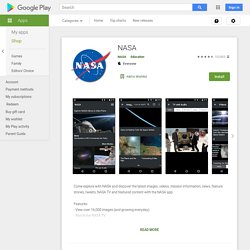
Phases of the Moon Free. Voir la phase actuelle de la Lune à l’aide d’une des visualisations les plus détaillées et scientifiquement exactes.
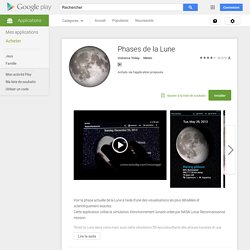
Cette application utilise la simulation d’environnement lunaire créée par NASA Lunar Reconnaissance mission. Tenez la Lune dans votre main avec cette simulation 3D époustouflante des phases lunaires et une mise à jour des données en temps réel. Tournez la Lune en arrière et en avant à travers ses phases. L'application affiche toutes les informations nécessaires: le lever/coucher de la Lune, le niveau d'éclairement, le nom de la phase actuelle, le signe du zodiaque, la distance et l'âge. Tout cela dans une interface élégante. Vous pouvez facilement déplacer la phase avec votre doigt, ou même faire tourner la Lune avec un mouvement rapide. L'application inclut également un Fond d'écran Vivant et un Widget, de sorte que vous pouvez connaître l'état actuel de la Lune directement sur votre écran d'accueil.