

jQuery Image Slider/Slideshow/Carousel/Gallery Bootstrap+html+javascript TOUCH SWIPE & Responsive. LPology/Simple-Ajax-Uploader. FullCalendar. Latest: fullcalendar-2.4.0.zip Includes a basic stylesheet, the Google Calendar extension, and the necessary Moment and jQuery files.
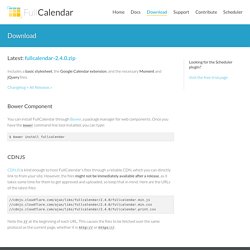
Changelog + All Releases » Bower Component You can install FullCalendar through Bower, a package manager for web components. Once you have the bower command line tool installed, you can type: $ bower install fullcalendar CDNJS is kind enough to host FullCalendar's files through a reliable CDN, which you can directly link to from your site. Reading local files in JavaScript. Introduction HTML5 finally provides a standard way to interact with local files, via the File API specification.

As example of its capabilities, the File API could be used to create a thumbnail preview of images as they're being sent to the server, or allow an app to save a file reference while the user is offline. Additionally, you could use client-side logic to verify an upload's mimetype matches its file extension or restrict the size of an upload. The spec provides several interfaces for accessing files from a 'local' filesystem: File - an individual file; provides readonly information such as name, file size, mimetype, and a reference to the file handle.
When used in conjunction with the above data structures, the FileReader interface can be used to asynchronously read a file through familiar JavaScript event handling. Selecting files The first thing to do is check that your browser fully supports the File API: Using form input for selecting. Time picker – pickadate.js. Display a human-friendly label and input format and use an alternate one to submit.
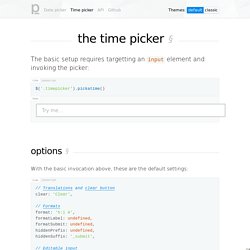
This is done by creating a new hidden input element with the same name attribute as the original and an optional prefix/suffix: The formatLabel option is unique. It can contain HTML and it can also be a function if you want to create the label during run-time: Send the hidden value only§ A majority of the time, the value that needs to be sent to the server is just the hidden value – and not the visible one. This essentially nullifies the hiddenPrefix and hiddenSuffix, strips the name attribute from the source input, and then sets it as the name of the hidden input: Formatting Rules§ The following rules can be used to format any time:
JS FileUpload. Angular 2 Fundamentals - Lesson Series by @johnlindquist. Thinking in React. By Pete Hunt; translated by Mick JY Lin React,在我看來,是用Javascript來建立大型、快速的Web app時的首選方案。
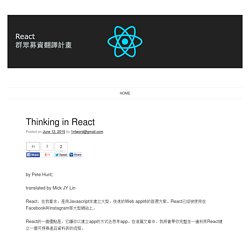
React已經被使用在Facebook與Instagram等大型網站上。 React的一個優點是,它讓你以建立app的方式去思考app。 在這篇文章中,我將會帶你完整走一遍利用React建立一個可搜尋產品資料表的流程。 用一個原型來開始 想像一下,設計師給了我們JSON API跟一個模擬的原型。 我們拿到的 JSON API 返回的資料長得像這樣: 第一步:將使用者介面拆成元件階層 你要做的第一件事,是對這個原型的每個元件與子元件外圍畫框線,並給這些元件取name屬性值。 但是要如何知道哪些東西應該是元件? 既然你打算常常顯示JSON資料模型給使用者看,你會發現,如果你的模型建立地正確,這模型跟你的UI,還有元件結構,都會漂亮地對應到。 你會看到在我們這個簡易app上有五個元件。 FilterableProductTable (橘色): 包含整個範例SearchBar (藍色): 接收全部的使用者輸入ProductTable (綠色): 顯示與過濾基於使用者輸入的資料集合ProductCategoryRow (藍綠色): 顯示每個類別的標題ProductRow (紅色): 顯示每個產品資料行 看看ProductTable,你會發現表格的標頭(包含”Name”與”Price”標記)並不是ProductTable的元件之一。 現在我們已經確認了我們原型的元件,可以開始來把它們用階層來表示了。 FilterableProductTable SearchBarProductTable ProductCategoryRowProductRow 第二步:建立React的靜態版 現在你有自己的元件階層了,可以開始實作你的app。 要建立一個會描繪你的資料模型的靜態版app,你要建立一些元件,而這些會重複使用到其它元件,並且透過props來傳遞資料。 你可以選擇由上而下的設計,或是由下而上。 在這一步的最後,你會有一個可重複使用的元件庫,可以用來描繪你的資料模型。 如果你在這個步驟需要求助,就去參考React docs吧。 小插曲:props與state React有兩種模型化的資料形式:props與state。 考慮範例中的全部資料,我們有 這就是全部了. Node入門 » 一本全面的Node.js教學課程. 關於 本書致力於教會你如何用Node.js來開發應用,過程中會傳授你所有所需的 "進階" JavaScript知識。
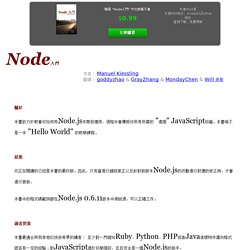
本書絕不是一本 "Hello World" 的教學課程。 狀態 你正在閱讀的已經是本書的最終版。 因此,只有當進行錯誤更正以及針對新版本Node.js的改動進行對應的修正時,才會進行更新。 本書中的程式碼範例都在Node.js 0.6.11版本中測試過,可以正確工作。 讀者對象. A JavaScript library for building user interfaces. A Simple Component React components implement a render() method that takes input data and returns what to display.
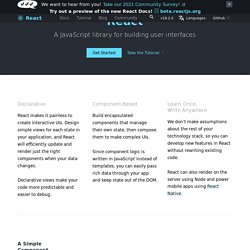
This example uses an XML-like syntax called JSX. Input data that is passed into the component can be accessed by render() via this.props. JSX is optional and not required to use React. Try clicking on "Compiled JS" to see the raw JavaScript code produced by the JSX compiler. A Stateful Component In addition to taking input data (accessed via this.props), a component can maintain internal state data (accessed via this.state). An Application Using props and state, we can put together a small Todo application. A Component Using External Plugins React is flexible and provides hooks that allow you to interface with other libraries and frameworks. JSX - a faster, safer, easier JavaScript.