

Click and Reveal Interactions Templates - Storyline Templates. Ketogenic Diet Storyboard pdf.pdf. Moodle.
How to Build a Simple E-Learning Game in Articulate Storyline. YouTube. IELA - The International E-Learning Association. Mastering Variables in Storyline. Closed Captioning in Storyline 360. Moodle. Articulate Storyline - pulse effect objects. Articulate Storyline 360: Customizing Quizzes Using Slide View. Storyline examples. Custom Templates in Storyline 360. Moodle. Arrow Navigation — Storyline Template.
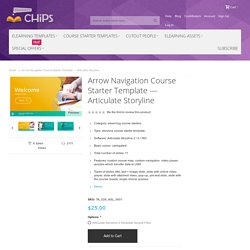
It is a great basic tool for creating elearning courses. Very easy to use - no special skills are required. Designed in turquoise, blue and green colours, it will surely attract learner's attention. The menu bar is located at the left part of the screen, and the navigation keys are placed at the bottom right corner. Recommended to use on e-devices with touchscreen larger than 7 inches. The storyline template is composed of 11 slides: the title, text + image slide, interaction with pop-up, two slides with video, and the quiz block with few single-choice questions. It's possible to use the course template on mobile devices in off-line mode by downloading Articulate Mobile Player for iOS and Android. Technical details. Storyline: Simple Motion Graphics Template - Downloads. Hospital. 20+ Top E-Learning Interaction Makeover Examples.
Articulate Storyline Certificate. This program consists of five live, instructor-led sessions, each from 2:00pm to 5:00pm ET: Session 1: February 20, 2020Session 2: February 27, 2020Session 3: March 5, 2020Session 4: March 12, 2020Session 5: March 19, 2020 Please note that this program is affected by the beginning of Daylight Savings Time.

The times listed reflect the one-hour forward time shift that occurs on March 8, 2020, at 2:00 AM. This program is conducted in the WebEx Training Center platform with a toll-free teleconference or Voice over Internet Protocol (VoIP) option for the audio component. Special software is not required. 10 Lessons Learned My First Year in E-Learning.
What is E-Learning? 8 Templates and Cheat Sheets Every eLearning Professional Needs [Updated 2018] We like to be productive.
![8 Templates and Cheat Sheets Every eLearning Professional Needs [Updated 2018]](http://cdn.pearltrees.com/s/pic/th/templates-professional-178350691)
So we create keyboard shortcuts. We make lists. We stick Post-it notes and set up reminders. We don’t want to overlook details or stray away from standards. So we stick to rules, create guidelines, and follow templates. Worksheets, templates, cheat sheets, checklists, and the like are nifty productivity tools. The following eLearning templates, cheat sheets, and checklists will ensure that you dot the i’s and cross the t’s and don’t miss the fine print while scrambling to make the deadline: 1) A Periodic Table of Instructional Design From the stories you weave and the games you design to the words, colors, and images you use, sundry elements come together to create a seamless eLearning course.
As an eLearning designer, you need to remember (you already know about them) all the elements that go into the making of a great design. Here's a screenshot of the table. Articulate Storyline 360: Adding Interactivity with Triggered State Changes. Articulate Storyline 360: Creating Your First Slide. Best Practices for Elearning Instructional Design. Elearning is revolutionizing the way people learn and teach.

Learners can access knowledge anytime they wish and from anywhere. They can create their own learning path and establish developmental goals to accomplish. But, behind every successful course is the instructional designer. It is the job of eLearning instructional designers to create content that keeps the learners engaged and motivated. Learners will go through the learning only if they find relevance in the course. Here are six best practices to help instructional designers create top-notch learning. Elearning is revolutionizing the way people learn and teach.
Here are six best practices to help instructional designers create top-notch learning. The 6 Must-Haves for Every Good eLearning Course. A good eLearning course is like a lip-smacking, mouth-watering, finger-licking meat pie.
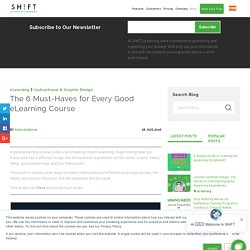
Every cook has a different recipe, but the essential ingredients are the same—a juicy, meaty filling; spicy seasonings; and two flaky crusts. There are no cookie-cutter ways to create memorable and effective eLearning courses; the needs vary across industries.