

Code inComplete - Javascript Gauntlet - Entities. Last time we looked at how to parse image files in order to build up our map levels.
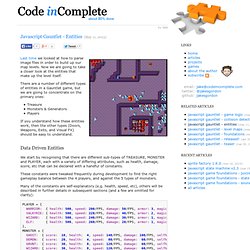
Now we are going to take a closer look at the entities that make up the level itself. There are a number of different types of entities in a Gauntlet game, but we are going to concentrate on the primary ones: Treasure Monsters & Generators Players If you understand how these entities work, then the other types (Doors, Weapons, Exits, and Visual FX) should be easy to understand. We start by recognising that there are different sub-types of TREASURE, MONSTER and PLAYER, each with a variety of differing attributes, such as health, damage, score, etc that can be declared with a handful of constants. These constants were tweaked frequently during development to find the right gameplay balance between the 4 players, and against the 5 types of monsters.
Each entity class is provided with its sub-type during initialization: So, for example, constructing entities might look something like this: Cross Browser HTML5 Progress Bars In Depth. Update (March 9, 2012): I have updated this document to include styling information for Internet Explorer 10.
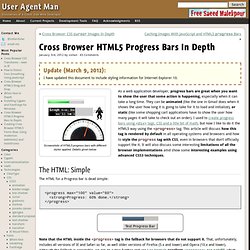
Screenshots of HTML5 progress bars with different styles applied. Details given below. As a web application developer, progress bars are great when you want to show the user that some action is happening, especially when it can take a long time. They can be animated (like the one in Gmail does when it shows the user how long it is going to take for it to load and initialize), or static (like some shopping cart applications have to show the user how many pages it will take to check out an order). The HTML: Simple The HTML for a Progress bar is dead simple: <progress max="100" value="60"><strong>Progress: 60% done. Note that the HTML inside the <progress> tag is the fallback for browsers that do not support it.
Dialog element demo. Your browser doesn't seem to support dialog element yet.
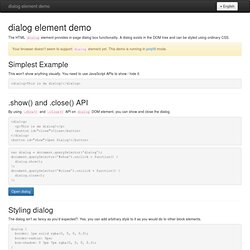
This demo is running in polyfill mode. Simplest Example This won't show anything visually. You need to use JavaScript APIs to show / hide it. <dialog>This is da dialog! .show() and .close() API By using .show() and .close() API on dialog DOM element, you can show and close the dialog. HTML5 et les Canvas animés. 17 décembre 2013 Ami lecteur si tu arrives sur cette page c’est peut-être parce que tu as lu le premier article relatif au dessin avec Javascript : Mon image est un script !

Introduction aux Canvas de HTML5. Si ce n’est pas le cas je te recommande sa lecture ! Dans ce deuxième volet dédié aux Canvas de HTML5 je te propose de creuser plus en détail la conception d’animations, et plus particulièrement une animation à la fois geek, corporate ET un rien ringarde (ça relève du défi !) : une matrice à la Matrix, aux couleurs de Soat ! Introduction Le dessin avec les Canvas profite de la puissance importante des navigateurs ainsi que de celle de Javascript. Sujet Moult idées m’ont traversé l’esprit, et moult effets pyrotechniques les rendaient magnifiques, merveilleuses, grandioses !
Agent 008 Ball. Infinite Mario - HTML5. [Tutorial] Créer un jeu web avec du HTML 5 Canvas et Javascript. Depuis le temps que j'en parle sur la Ferme, je me devais de faire un petit tutorial : Comment créer un jeux vidéo web avec l'élément canvas du HTML5 et du javascript.
![[Tutorial] Créer un jeu web avec du HTML 5 Canvas et Javascript](http://cdn.pearltrees.com/s/pic/th/tutorial-canvas-javascript-13440549)
Ce tutorial s'adresse aux débutants, vous apprendrez à créer pas à pas un Casse briques version web ! (Sans flash ni silverlight). Plan du tutorial: L'élément HTML 5 Canvas IntroductionDéclaration du canvas en HTMLInitialiser le contexte 2D avec du Javascript Quelques fonctions basiques pour créer des graphiques Accéder à ce chapitre Initialisation des briques du jeu Dessiner un rectangle dans notre CanvasGérer la couleur des briquesCréer nos briques dans le jeuLe code complet.
Flash Vs HTML5. HTML5 Helicopter. Instructions The map scrolls from the right to left, your job is to not crash into the walls and avoid the obstacles for as long as possible.

Hold the ENTER key or the Left Mouse Button to activate thrusters, this will make yur helicopter rise, when you release the helicopter will fall. Have fun! About After having some fun writing pacman in HTML5 I decided to write another classic game, this time Helicopter. Again this a work in progress, this is still pretty rough around the edges, but its fun to play so I published it as soon as possible. Improve the graphics Add / Improve Audio Tweak gameplay and details Things to consider Modenizr – If you write your own checks for browser capabilities, you will get them wrong, just use Modernizr. Comment on Hacker News. HTML5 Pacman. Shim for font face This is most of the Pacman game everyone knows and loves.

It isnt a complete implementation yet and I do plan on working some more on it, however it should mostly be playable. (who knew the ghosts have a strategy!) Why? I wanted to play with new web technologies so writing a simple browser game seemed like a good idea. Things to consider Performance – A lot of focus in the Flash vs Web arguments are focused on performance and CPU, while Flash has an initial performance hit which is unacceptable for minor things such as displaying text, for writing games it is reasonably mature and optimised, although my canvas implementation will have lots of room for improvement it is probably quite close to a naive Flash implementation but uses a lot more CPU. Issues Configure your server to serve media files If your audio works locally, but not from a server, remember to configure your server to serve media files with the correct media types.