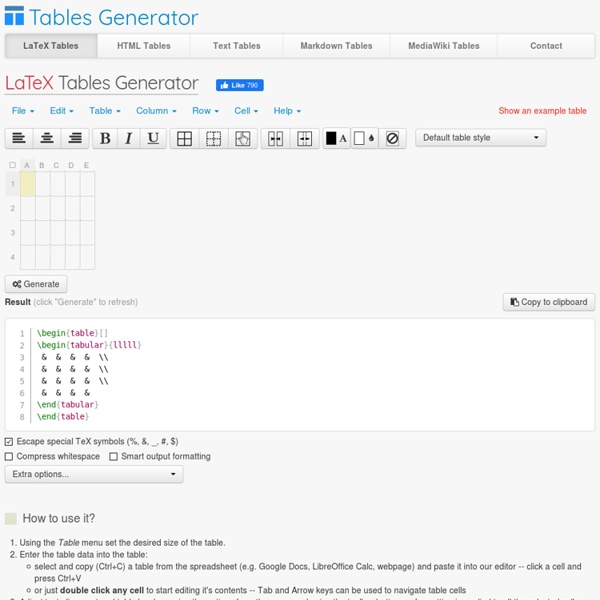KSEG
Update: May 1, 2007 -- Mongolian Batnasan sent me a translation into Mongolian. Update: Februrary 3, 2006 -- KSEG 0.403 and Traditional Chinese I finally got around to a bit of maintenance on KSEG: it now uses qmake for building and should build on Qt 3.x without the compatibility headers.
Binomial Theorem
A binomial is a polynomial with two terms What happens when we multiply a binomial by itself ... many times? Example: a+b a+b is a binomial (the two terms are a and b)
Top 24 Simple, Yet Beautiful CSS3 Table Templates And Examples
HTML5 offers web developers a choice of pre-built elements that can be used to extend the functionality of a website beyond the ordinary, whereas in the old days we might have had to use visual imagery to explain things better, thanks to advancements in JavaScript (jQuery), HTML5 and CSS3 — it is now possible for developers to create and style dynamic HTML5 content without the need to use heavy programming concepts. One such element that continues to help assess online data better is “table” — the table element can be used to display raw data in a selection of different appearances; tables. HTML tables are not necessarily something that everyone will be using on their websites, however they are incredibly helpful when it comes to presenting data through rows and columns, and also for organizing data and information in a more accessible way. Bootstrap CSS
pstricks
Often scientists need to convey information in a non-textual way to express certain ideas that otherwise would be difficult to communicate. Using TEX alone would be difficult, and out of that need packages like TikZ and PSTricks. For the Web, there are many solutions, but none that provide client-side rendering of diagrams for packages like PSTricks in an analogy to how MathJAX has done for LATEX. Because LATEX is so popular, PStricks became wide-spread and many academics use it to produce diagrams in academic text. Also, many programs generate PSTricks as well.
Binomial Expansion Calculator - eMathHelp
Your input: expand (x+2)10. Expansion is given by the following formula: (a+b)n=n∑k=0(nk)an−kbk, where (nk)=n!(n−k)!k! and n!
Getting StartED with CSS excerpts: Styling tables, backgrounds, and borders
Knowledge of cascading style sheets (CSS) is essential for developing modern, attractive websites, but many beginners are put off by the need to learn about unfamiliar concepts, such as selectors, properties, and classes, before they can achieve anything. Getting StartED with CSS takes a practical approach by showing you how to use CSS in simple stages, starting by changing the default appearance of HTML tags to improve the look of text and links. It assumes no prior knowledge of CSS and avoids bombarding you with unnecessary technical details.
interactive
x(t) f(t) g(t) y(t)
Algebra II Calculators - eMathHelp
Partial Fraction Decomposition Calculator Online calculator will find partial fraction decomposition of a rational function with steps shown. Factoring Calculator
Top 10 CSS Table Designs
Advertisement Many companies try to create a great experience for customers. But few are willing to make the changes required to deliver on that promise. In fact most don’t even realize just how bad their experience can be.
Online Latex Equation Editor
Convert Latex Equations into Images to Embed in DocumentsEmbed Equation in Web Page, Forum, Google Docs, TwitterRender Latex Math Equations into Plain Text ASCIIInsert ASCII Eqn as comment in source-code or emailConvert your email or address to image to avoid spamSupports (PNG, GIF, JPG, TIF, BMP, PNM, FIG, PS)Control Equation Font Family, Size, Color, and OpacityUnlimited Uploads, No Registration Learn Latex QuickySymbolsBook 1Book 2Book 3 | You need not to enter Latex math tags such as $...$, \begin{equation}...\end{equation}, or \begin{eqnarray}...\end{eqnarray}
inner product
At the heart of digital signal processing is linear algebra, 'matrix algebra'. And at the heart of linear algebra is the inner product. Linear algebra is a huge area of research, most of of which I do not understand at all. Fortunately the inner product is a simple concept, and from there you can penetrate into deeper levels of the subject. On a previous page I illustrated how matrix multiplication is a matter of cutting the things into rows and columns and find the correlations of these vectors. Here is a cut 'n paste from that page to refresh.
Table Style
Table style – it’s a difficult thing to do right sometimes without a plugin, or either by spending a lot of time playing with css styles and refreshing the browser to see your new changes. You know I’m telling the truth What we really need, I realized after searching many times for good looking table css examples, is a site that gives us some css examples and alternative stylesheets to help us design good-looking tables. I’ve compiled a few here that I’ve spent my own time designing, and I hope that people can use these to build upon and to design really nice tables. Maybe someone will take these and build a little design site that has css examples for things like tables, forms, headers, etc. There really is a need for this kind of thing…at least my need!