

Visualizing Networks in Python. A practical guide to tools which helps… Every code from this article is published in this repository.Update 2nd Feb, 2021: I recently released Jaal, a python package for network visualization.
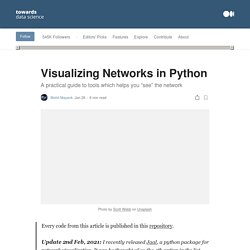
It can be thought of as the 4th option in the list discussed below. Do give it try. For more details, see this separate blog. Thnx! Network or Graph is a special representation of entities which have relationships among themselves. Before diving into visualizations, let us first understand how does a graph data look like and how can we load it into memory using NetworkX in Python. The first two columns contain the nodes (here the GoT characters), and one pair of Source and Target represents an edge between the two characters. Loading this data, which is in pandas dataframe format, as a network is quite easy. What Are the “plt” and “ax” in Matplotlib Exactly? Plotting on a paper, or in a cell on the paper?

Indeed, as the most popular and fundamental data visualisation library, Matplotlib is kind of confusing in some perspectives. Pandarallel — A simple and efficient tool to parallelize your pandas computation on all your CPUs. With pandas, when you run the following line: You get this CPU usage: Even if your computer has several CPUs, only one is fully dedicated to your calculation.
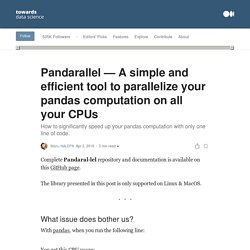
How To Make Your Pandas Loop 71803 Times Faster. If you use Python and Pandas for data analysis, it will not be long before you want to use a loop the first time.
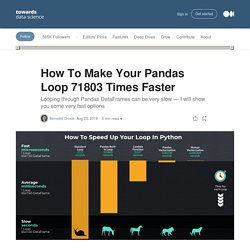
However, even for small DataFames it is time-consuming to use the standard loop and you will quickly realize that it can take a long time for larger DataFrames. When I first waited more than half an hour to execute the code, I looked for alternatives that I would like to share with you. DataFrames are Pandas-objects with rows and columns. If you use a loop, you will iterate over the whole object. Python can´t take advantage of any built-in functions and it is very slow. Since we got every match from the Premier League in our DataFrame, we have to check if the team of interest (Arsenal) played and if that applies, whether they were the home or away team.
In the first example we looped over the entire DataFrame. iterrows() returns a Series for each row, so it iterates over a DataFrame as a pair of an index and the interested columns as Series. Pyplot et généralités. > Modules non standards > Matplotlib > pyplot et généralités Importation du module : from matplotlib import pyplot.
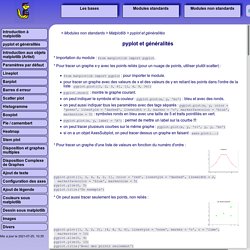
Pour tracer un graphe x-y avec les points reliés (pour un nuage de points, utiliser plutôt scatter) : from matplotlib import pyplot : pour importer le module. pour tracer un graphe avec des valeurs de x et des valeurs de y en reliant les points dans l'ordre de la liste : pyplot.plot([1, 2, 3, 6], [1, 4, 9, 36]) pyplot.show() : montre le graphe courant. on peut indiquer le symbole et la couleur : pyplot.plot(x, y, 'bo') : bleu et avec des ronds. on peut aussi indiquer tous les paramètres avec des tags séparés : pyplot.plot(x, y, color = 'green', linestyle = 'dashed', linewidth = 2, marker = 'o', markerfacecolor = 'blue', markersize = 5) : symboles ronds en bleu avec une taille de 5 et traits pointillés en vert. pyplot.plot(x, y, label = 'A') : permet de mettre un label sur la courbe !!!
Python for Algorithmic Trading: A to Z test. NumPy Illustrated: The Visual Guide to NumPy. Building Interactive Collapsible Tree on Dash - Dash - Plotly Community Forum. Hello Dash Community!
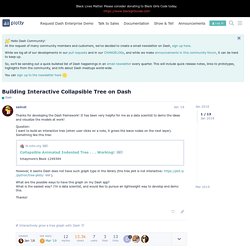
At the request of many community members and customers, we’ve decided to create a email newsletter on Dash, sign up here. While we log all of our developments in our pull requests and in our CHANGELOGs, and while we make announcements in this community forum, it can be hard to keep up. So, we’ll be sending out a quick bulleted list of Dash happenings in an email newsletter every quarter. This will include quick release notes, links to prototypes, highlights from the community, and info about Dash meetups world-wide. Sans titre. Numerical & Scientific Computing with Python: Pandas Tutorial. The pandas we are writing about in this chapter have nothing to do with the cute panda bears.
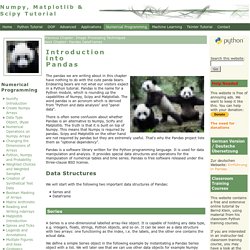
Tableaux et calcul matriciel avec NumPy — Cours Python. Dans cette page, nous utilisons un style de programmation orienté objet pour l’utilisation de la bibliothèque NumPy.
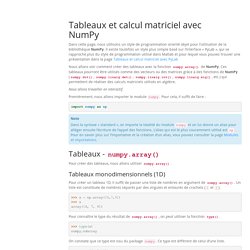
Il existe toutefois un style plus simple basé sur l’interface « PyLab », qui se rapproche plus du style de programmation utilisé dans Matlab et pour lequel vous pouvez trouver une présentation dans la page Tableaux et calcul matriciel avec PyLab Nous allons voir comment créer des tableaux avec la fonction numpy.array() de NumPy. Numpy.frompyfunc — NumPy v1.17 Manual. From Python to Numpy. Introduction Problem vectorization is much harder than code vectorization because it means that you fundamentally have to rethink your problem in order to make it vectorizable.
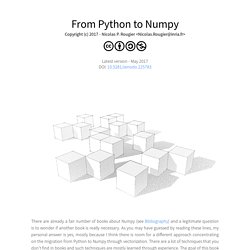
Most of the time this means you have to use a different algorithm to solve your problem or even worse... to invent a new one. The difficulty is thus to think out-of-the-box. To illustrate this, let's consider a simple problem where given two vectors X and Y, we want to compute the sum of X[i]*Y[j] for all pairs of indices i, j. Numerical & Scientific Computing with Python: Introduction into NumPy. Introduction NumPy is a module for Python.
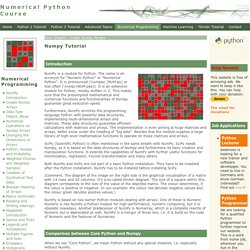
The name is an acronym for "Numeric Python" or "Numerical Python". It is pronounced /ˈnʌmpaɪ/ (NUM-py) or less often /ˈnʌmpi (NUM-pee)). It is an extension module for Python, mostly written in C. This makes sure that the precompiled mathematical and numerical functions and functionalities of Numpy guarantee great execution speed. Furthermore, NumPy enriches the programming language Python with powerful data structures, implementing multi-dimensional arrays and matrices.