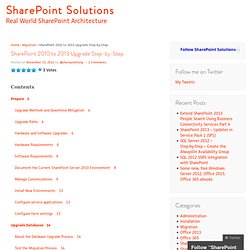Workflow. Configure SharePoint 2013. UserProfile Sync. Site Mailboxes in the new Office - Exchange Team Blog. Site mailboxes allow users to work together naturally – while compliance is applied behind the scenes.
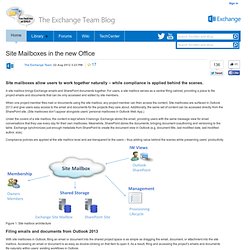
A site mailbox brings Exchange emails and SharePoint documents together. For users, a site mailbox serves as a central filing cabinet, providing a place to file project emails and documents that can be only accessed and edited by site members. When one project member files mail or documents using the site mailbox, any project member can then access the content. Site mailboxes are surfaced in Outlook 2013 and give users easy access to the email and documents for the projects they care about.
Additionally, the same set of content can be accessed directly from the SharePoint site. Under the covers of a site mailbox, the content is kept where it belongs. Compliance policies are applied at the site mailbox level and are transparent to the users – thus adding value behind the scenes while preserving users’ productivity. Figure 1: Site mailbox architecture Emails and documents presented together. Configure site mailboxes in SharePoint Server 2013. Published: July 31, 2012.

Configure Exchange task synchronization in SharePoint Server 2013. Applies to: SharePoint Server 2013 Enterprise Topic Last Modified: 2014-02-25 Summary: Configuring Exchange Server 2013 and SharePoint Server 2013 for task synchronization by using the SharePoint Server 2013 Task Synchronization feature.
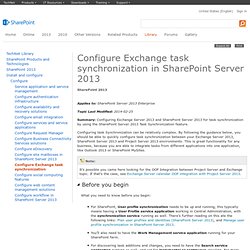
Configuring task Synchronization can be relatively complex. By following the guidance below, you should be able to quickly configure task synchronization between your Exchange Server 2013, SharePoint Server 2013 and Project Server 2013 environments. This is great functionality for any business, because you are able to integrate tasks from different applications into one application, like Outlook 2013 or SharePoint MySites. What you need to know before you begin: We’ll start by getting a copy of the EWSManagedAPI.msi from the Microsoft Download Center ( Download this to each application server (App server) in your SharePoint environment.
Msiexec /i EwsManagedApi.msi addlocal="ExchangeWebServicesApi_Feature,ExchangeWebServicesApi_Gac" . Well, that’s it.
SharePoint site. SharePoint 2013 technet. Case Study: Mavention and web content management in SharePoint Server 2013. Summary: Learn how Mavention used new SharePoint Server 2013 web content management features when they built their new website.
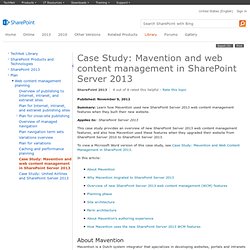
This case study provides an overview of new SharePoint Server 2013 web content management features, and also how Mavention used these features when they upgraded their website from SharePoint Server 2010 to SharePoint Server 2013. When Mavention started to plan for their new website, they did the following: Defined who their website should target. Focused on what to improve on their current website. Identified how to resolve the problems they had faced in the past. Define user groups Mavention defined two user groups that their website should target: customers and potential employees. Determine a publishing method Statistics showed that 60% of Mavention's visitors were from outside the Netherlands. The new cross-site publishing feature in SharePoint Server 2013 supports all of these-mentioned requirements, so Mavention chose this solution for their new website.
SharePoint 2013 msdn. SharePoint 2010 to 2013 Upgrade Step-by-Step « SharePoint Solutions. Contents Prepare 3 Upgrade Methods and Downtime Mitigation 4 Upgrade Paths 4 Hardware and Software Upgrades 6 Hardware Requirements 6 Software Requirements 6 Document the Current SharePoint Server 2010 Environment 8 Manage Customizations 9 Install New Environments 13 Configure service applications 13 Configure farm settings 13 Upgrade Databases 14 About the Database Upgrade Process 14 Test the Migration Process 14 Upgrade Sites 19 Run Site Collection Health Checks 19 Create an Upgrade Evaluation Site Collection 21 Upgrade a Site Collection 25.