

INFORMATION ACTION: actionable ideas for evidence-based decision-making: Business Glossaries – the pointy end of metadata management. A recent thread on LinkedIn raised the issue of implementing a business glossary (in particular relation to using IBM’s Business Glossary tool).

I generally try to avoid commenting on any particular vendor’s products in this blog – as regular readers will know, I’m much more concerned with all the joys and frustration of the human aspects of Information Management! However, the LinkedIn discussion raised some interesting questions on the topic of “business glossaries” and metadata management more generally, and I think these are worth exploring and summarising. The first thing to note is that the key issues of successful business glossary implementation aren't related to the technical deployment of the tool anyway. As with all Information Management capabilities, they are cultural, societal, behavioural, process - i.e. human challenges (that is true whether you are dealing with data quality, master data management, Information Asset Management etc.).
Information Governance Lessons from the Six Blind Men and the Elephant. Most of us have heard about the parable of the six blind men and the elephant - it may actually be the first recorded instance of faceted classification.

Six blind men touched different parts of an elephant and each described a completely different thing based on their own perspective or “view” of the elephant: The one who felt a tusk reported it as a pipe, the one who felt an ear reported a fan, the belly was reported as a wall, the trunk as a branch, a leg was reported as a pillar and the tail was described as being a rope. This story illustrates several important information governance lessons: Different Stakeholders Have Different Views & Needs. People’s views of and information needs from any given corpus of documents will vary according to where they are in an organization and the functions they perform. Here is an example of how different roles will be interested in different attributes: The Offshore Power Plant Limited Data Points Means Incomplete or Distorted Pictures. Records Management and eDiscovery Converge! - By Marty Heinrich, Director at Array Information Technology April 17, 2014 - 10:34 AM Current Rating:(0 ratings) Upcoming deadlines to comply with the 2012 Managing Government Records Directive and growing eDiscovery demands, along with the accelerated pace of new technology adoption are changing the records management landscape and bringing together records managers, legal and IT in a transition towards a broader Information Governance (IG) strategy that integrates records management and eDiscovery processes.

In Deloitte's annual survey of the state of e-discovery in government, only 38% of respondents believed that, if challenged by a court or opposing counsel, their agencies could demonstrate that their electronically stored information (ESI) is accurate, accessible, complete, and trustworthy. eDiscovery requests include ESI, which includes both record and non-record material. Email is a major factor for agencies in the event of litigation, FOIA requests and investigations . Rate Post. Three Simple Questions to Ask about your Content Governance - Community Topic(s): Keywords: Catastrophe, Compliance, Content, Content Goveernance, Disaster, Document, DR, legal, Management, Megatrends, Microsoft, Mitigation, Records, Recovery, Risk, SharePoint By Jeff Shuey, Director of Strategic Alliances at Gimmal December 18, 2013 - 1:51 PM Current Rating:(0 ratings) If you work for or own a business you are creating content every day.

How do you decide what you need to keep? For some content the answer is easy … the government tells you. How many people know if their company has a Content Governance program? How many people care? SharePoint Governance Plan: A Journey, Not A Destination - Dan Holme's Viewpoint on SharePoint Blog Blog. Over recent months, I have written a number of columns and articles about SharePoint governance.

I’ve also spoken at numerous events and to hundreds of customers about SharePoint governance, including my recent presentation at the Australian SharePoint Conference, where my keynote address laid out a Twelve Step Program for governance. As I’ve evolved the way I communicate with customers about governance, there’s been one message that has seemed to resonate with a lot of folks. Gartner: Governance and Strategy Key to SharePoint Deployments. In-Depth Gartner: Governance and Strategy Key to SharePoint Deployments.
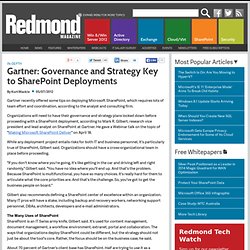
SharePoint Governance White Paper — Document Actions SharePoint has become a dominant force in the world of intranet technology and is changing the way organizations think about governing and managing an intranet.

Download the free, 38 page white paper written by Prescient Digital Media in April 2012 dedicated to governing and managing SharePoint. This whitepaper examines several issues related to planning, governing and managing SharePoint 2010. Highlights include: Learn about different intranet governance models.Learn about the unique challenges of trying to manage SharePoint.Find out why assigning intranet ownership is so important.See how governance fits into the complete methodology for an intranet redevelopment project.Learn strategies for mitigating intranet sprawl.See SharePoint governance success stories in two case studies.Learn about governance for social intranets.Please complete the following form to access the whitepaper. Privacy Notice: Prescient Digital Media respects your privacy. ShareThis. Restrict What Content Can Be Searched in SharePoint (for Business Users)
A subject that often gets raised in organisations is how secure is the data being stored.
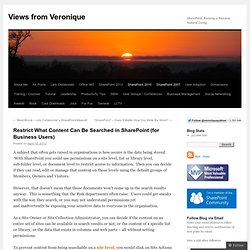
With SharePoint you could use permissions on a site level, list or library level, sub-folder level, or document level to restrict access to information. Then you can decide if they can read, edit or manage that content on those levels using the default groups of Members, Owners and Visitors. However, that doesn’t mean that those documents won’t come up in the search results anyway. This is something that the Risk departments often raise. Users could get sneaky with the way they search, or you may not understand permissions yet and inadvertently be exposing your sensitive data to everyone in the organisation.
Evolution of SharePoint Project Governance: Best Practices for Today. In yesterday's article, “The Evolution of SharePoint Project Governance: Lessons Learned,” we explored the differences between SharePoint governance of the past and today’s holistic view of SharePoint governance as it relates to organizational goals and business needs. Today we reveal how an organization can move from the antiquated form of SharePoint governance to a modern form of SharePoint governance that provides true business value. SharePoint is a technology that demands strategic integration with both business plans and IT plans. Business governance shapes the vision and sets the course for the company, but SharePoint project governance keeps the tiller pointed in the proper heading.
Evolution of SharePoint Project Governance: Lessons Learned. Organizations have been talking about “effective governance” for years in relation to large-scale systems, but the emergence of governance in the SharePoint world is relatively recent and still fairly immature. What SharePoint Governance Used to Mean When SharePoint was in its infancy, SharePoint projects were often driven by the information technology (IT) department and treated as desktop applications instead of as enterprise class software. A variety of approaches were developed to manage these projects, including the simple “next, next, next” wizard deployment to the more mature, but still IT-focused, deployment with farm architecture, backup, restore and service-level agreements around support.
Social Content and Governance. SharePoint Governance for Dummies Part I. On March 19th I gave a presentation on SharePoint Governance at Microsoft Belux Circle of insight event.
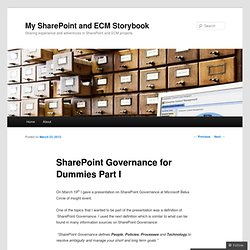
One of the topics that I wanted to be part of the presentation was a definition of SharePoint Governance. I used the next definition which is similar to what can be found in many information sources on SharePoint Governance: “SharePoint Governance defines People, Policies, Processes and Technology to resolve ambiguity and manage your short and long term goals.” This definition should have been understandable for most of the English speaking people in the audience, which are almost none.
So I was afraid that this definition was a bit too abstract for a lot of the people. Imagine that you bought an apartment in a new apartment building with 20 apartments. ECM Bits - Just save it to SharePoint. One of the areas in which organisations often get confused is around whether or not to force people to save all documents to SharePoint.
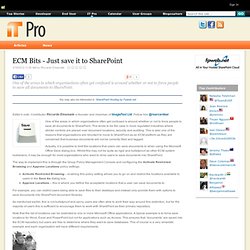
Page Content You may also be interested in: SharePoint Hosting by Fpweb.net Editor's note: Contributor Riccardo Emanuele is founder and chairman of ImageFast Ltd. Follow him @rearcardoor One of the areas in which organisations often get confused is around whether or not to force people to save all documents to SharePoint.
Actually, it is possible to limit the locations that users can save documents to when using the Microsoft Office Save dialog box. The Cost of Changing to SharePoint - SharePoint Pro: By Admins, Devs, Industry Observers Blog. We’re not talking about the cost of migration tools. We’re not talking about the servers that you’ll have to buy or even the licensing. Five SharePoint Storage Performance Killers and How to Fix Them. SharePoint Server 2010 - Governance, Governance Plan. Advanced Web Technology Streamlines European Funding at the Welsh Government. How Welsh European Funding Office (WEFO) and Capgemini teams collaborated in an award-winning programme that puts Wales ahead of the rest of Europe in the efficient handling of EU structural funds The Situation European funding is important to the Welsh economy and Welsh society, with some £3.9 billion available to Wales from the European Regional Development Fund (ERDF) and the European Social Fund (ESF).
The Welsh Government’s Welsh European Funding Office (WEFO) was determined to ensure that applications for funds – from businesses, communities, public and third-sector organisations – could be handled quickly, efficiently and with minimum bureaucracy. SharePoint Governance vs. SharePoint Management: Drawing the Blurry Line - Dan Holme's Viewpoint on SharePoint Blog Blog. If you’ve followed my writing and speaking over recent years, you know that I regularly share the experiences I gain helping customers understand what has become one of the most overburdened and misused buzzwords in SharePoint: governance.
This week, I’d like to muse a bit on the difference between governance and management. These are educated musings, based on the experiences I’ve had with 80 percent of the Fortune 500 and with some of the smartest people in the SharePoint and IT space, but they're musings nonetheless, so I look forward to your feedback and will work to help clear the noise and the buzz around “governance.” Management: Deploy, Secure, Configure, and Audit. SharePoint Productivity: 3 Best Practices for Supporting SharePoint - Dan Holme's Viewpoint on SharePoint Blog Blog. Essential SharePoint: Simple Naming Conventions that Improve End User Experience in SharePoint Sites.
Inspired by a great blog post by Veronique Palmer about removing %20's from your SharePoint URL's, I've decided to document some additional naming convention best practices that improve the user experience for SharePoint end users and power users alike. The tips are grouped by permissions because not every user has the power to apply these best practices. If you don't want to read all the details, here are my recommended naming conventions in three sentences: Create List, Library, and View names using "CamelCase" and change Title to user friendly names with spaces between words after the asset is created.Use underscores "_" to separate words in document names and use the Title column to create "friendly names" for documents.Use periods in front of group names for custom columns and content types so that your site-specific groups sort to the top of lists that are exposed to power users.
If you are interested in the rationale and more specifics, continue reading. Background.