

SharePoint 2010–Capacity Management , Sizing Tool - Nitinsha - Sharepoint , Cloud & Microsoft. [SharePoint 2010] Encore une matrice de comparaison des fonctionnalités ? , Le petit blog de Pierre / Pierre's little blog. How to Create a Calendar Overlay Using Custom Content Types in SharePoint 2010. You may also be interested in: SharePoint-based solutions by B&R Business Solutions Editor's note: Contributor Adam Quinn is a Senior Information Architect at the American College of Physician Executives.

Follow him @lucidpiper. Custom Calendar Content Types. Break Inheritance Permissions in SharePoint 2010 Team Sites. In theory, SharePoint allows you to set up security once for a site collection and allow everything to inherit.

In reality, you may not want everyone to have the same access. In order to create unique permissions for a site, library, list, or folder, you have to stop inheriting permissions from the parent. You must be in a subsite to break permissions; the following steps don’t make sense otherwise. To stop inheriting permissions in a subsite from a parent site, follow these steps: Calendar and Gantt Views in SharePoint 2010. The Calendar and Gantt views in SharePoint 2010 offer new options on the View Definition page.

To create a Calendar view in SharePoint 2010, you must have at least one Date field in your list. The predefined SharePoint Calendar list, not surprisingly, uses this view as its default. Untitled. Créer un Workflow avec SharePoint 2010. SharePoint Site Collection backup failed–site left locked. « Geoff Varosky's Blog. Ran into an issue the other day.
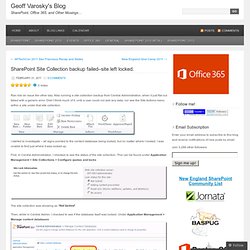
Was running a site collection backup from Central Administration, when it just flat out failed with a generic error. Didn’t think much of it, until a user could not add any data, nor see the Site Actions menu within a site under that site collection. I started to investigate – all signs pointed to the content database being locked, but no matter where I looked, I was unable to find just where it was locked up. First, in Central Administration, I checked to see the status of the site collection. This can be found under Application Management > Site Collections > Configure quotas and locks. Automating SharePoint site backup using PowerShell and windows Task Scheduler (Part 1)
SharePoint administrators need to run regular backups using PowerShell, the STSADM tool or in Central Administration.

But taking these backups on a daily basis can be a tedious process, hence either we can sit back and take backup, waiting for it to get over or we can go home and sleep on the couch, while the PowerShell and Task Scheduler take cares of the rest. So in this series we will see. Powershell script to Backup SharePoint 2010 Farm and Site Collections. SharePoint 2010 Granular Backup-Restore Part 1 - SharePoint Brew. Hello!

Russ Maxwell here and I’d like to provide a glimpse into SharePoint 2010 granular backup/restore. Several things have changed and have been improved in this area. This article is specifically themed around granular backup\restore and what you need to know. Key Concepts: Granular Backup: Granular backup has been placed into its own section within Central Administrator. Web Analytics dans SharePoint 2010 : détails sur les rapports et les mesures - Blog de l’équipe Microsoft SharePoint. Introduction à Web Analytics dans SharePoint 2010 - Blog de l’équipe Microsoft SharePoint.
Introduction à Web Analytics dans SharePoint 2010 Dans le cadre de SharePoint Server 2010, nous avons créé un nouvel ensemble de fonctionnalités pour vous aider à collecter les données à propos de l’usage et de l’efficacité de votre déploiement SharePoint 2010, générer des rapports sur ces données et les analyser, que ce déploiement soit utilisé comme un portail Web interne ou externe, un outil de collaboration ou un référentiel de documents et de gestion d’enregistrements.
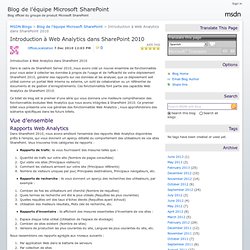
Ces fonctionnalités font partie des capacités Web Analytics de SharePoint 2010. Ce billet de blog est le premier d’une série qui vous donnera une meilleure compréhension des fonctionnalités évoluées Web Analytics que nous avons intégrées à SharePoint 2010. Ce premier billet vous présente une vue générale des fonctionnalités Web Analytics ; nous approfondirons des scénarios spécifiques dans les futurs billets. Nous rassemblons ces rapports agrégés aux niveaux suivants : Ce billet de blog a été traduit de l’anglais. Configure Web Analytics service application (SharePoint Server 2010) Published: October 14, 2010 This article describes how to configure the Web Analytics service application in Microsoft SharePoint Server 2010.
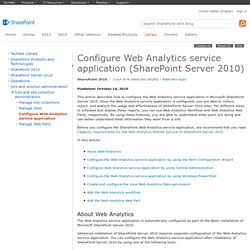
Once the Web Analytics service application is configured, you are able to collect, report, and analyze the usage and effectiveness of SharePoint Server 2010 sites. For different ways to schedule and display these reports, you can use Web Analytics Workflow and Web Analytics Web Parts, respectively. By using these features, you are able to understand what users are doing and can better understand what information they want from a site. Configuring Remote Blob Storage in SharePoint 2010 - By: Omar Stewart SharePoint 2010 has some excellent new features for managing content.

In the past, working with large files has been a challenge for SharePoint. SharePoint 2010 introduces Remote Blob Storage. Remote blob storage allows streaming of your SharePoint Data to remote storage. Configure Blob and RBS « System Admins. Configure a Crawl Schedule for Enterprise Search Content Source in SharePoint 2010. CodePlex - Open Source Project Hosting.
CloudShare -The Only Cloud-Based Dev/Test Solution for SharePoint. SharePoint 2010 - Updates, Cumulative Updates, Patches. This page provides resources for IT pros who are responsible for installing software updates on SharePoint 2010 farms.
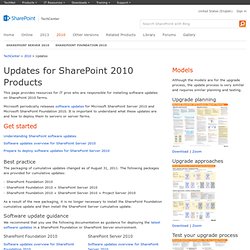
Microsoft periodically releases software updates for Microsoft SharePoint Server 2010 and Microsoft SharePoint Foundation 2010. It is important to understand what these updates are and how to deploy them to servers or server farms. SQL Server® 2008 R2 Feature Pack. Rational Guide to implementing SharePoint Server 2010 User Profile Synchronization. Print | posted on Friday, April 23, 2010 7:47 PM Introduction There's a ton of stuff out there on User Profile Sync in SharePoint Server 2010.
Some of it’s good, some of it’s frankly terrible. TechNet has some of the best material, but unfortunately TechNet’s format restrictions are counter-intuitive. Therefore this article presents an end to end, “rational guide” to setting this up. Creating User Profile Synchronization Exclusion Filters using the userAccountControl attribute. Print | posted on Tuesday, February 22, 2011 7:46 PM Planning and implementing Exclusion Filters for SharePoint Server 2010 User Profile Synchronization (UPS) is without doubt one of the most important aspects of any UPS deployment.
By making use of Exclusion Filters we can narrow down the objects we sync with. Exclusion Filters reduce the amount of “junk” in the Profile database and can significantly decrease the time taken to perform synchronization runs. I will be posting more about Exclusion Filters in general soon, but for this post I will concentrate on the most commonly used filter – that of the userAccountControl attribute in Active Directory.
This is by far the one I am asked about most, and is commonly misunderstood. Whitepaper: SharePoint 2010 User Management - SharePoint 2010. Introduction Microsoft SharePoint is a platform for building and deploying collaborative solutions. It is a centralized Web portal that tracks content and documents as well as users, audiences, and teams. One of the major challenges for the SharePoint IT administrator is to understand and effectively manage SharePoint user access along with the multiple directory services that coexist within the corporate network, including numerous Web applications, sites, and multiple authentication servers.
Since an increasing number of companies are deploying SharePoint on a global enterprise network, connecting a large number of users and, in the process, creating a structure of corporate hierarchy-based users as well as a formidable social network, user access must be regulated and managed effectively. This article provides a detailed look at how users and security are managed and configured within SharePoint. Contents. SharePoint Development Blog by Jeremy Thake - SharePoint User Profile Updates and AD Synchronisation. I have been focusing my efforts recently on client projects around SharePoint User Profiles which are part of Microsoft Office SharePoint Server (MOSS) 2007 Editions (Standard and Enterprise). The User Profiles are one of numerous components making up Shared Service Providers (SSP’s) which also include Excel Services, InfoPath Forms Services, Business Data Catalogue and Enterprise Search. User Profiles The role of User Profiles is to store information about Users.
The information out of the box is crawled from the Active Directory (AD) source from the Domain Controller (DC) that SharePoint is connected to. Each User Profile is built up of a number of out of the box User Profile Properties. Company Phonebooks In most Organisations that I have installed Active Directory and most others I have heard about are not in “ship shape”. Enter People Search. User Profile Sync - SharePoint 2010. Since RTM Release, we had lot’s of cases regarding problems with “user profile synchronization service” in SharePoint 2010 RTM. There is already many stuff out there about it and some of them are very good, some others are not so good. I completely revised (more revoked) my post to help you by leading to the most relevant resources for this topic. (last updated: 2011-03-14) The main article on TechNet Configure profile synchronization (SharePoint Server 2010) has been updated and is now great described with more detailed order on the steps to be taken and other considerations!
A very good resource now! Altough I'm trying to cover most topics in here, please don't miss this excellent Blog post from "Spencer Harbar” with Rational Guide to implementing SharePoint Server 2010 User Profile Synchronization (harbar.net). All resources should be watched frequently as both of them will be further updated and kept actual as current knowledge. Account Deletion and SharePoint 2010 User Profile Synchronization.
Print | posted on Thursday, February 10, 2011 5:14 PM Recently I’ve been asked a number of times about what happens to accounts deleted from Active Directory with respect to SharePoint 2010 User Profiles, and the User Profile Synchronization service instance. Unfortunately this pretty much isn’t documented at all, and furthermore there is quite a lot of incorrect information and assumptions about this area. There is plenty on how SharePoint 2007 handled things of course, but as regular readers (all two of them) will know, things are mighty different in 2010. The good news is that things are pretty straightforward and this post will walk through the important details. Let’s take a simple scenario of a single OU (SharePoint Users) which contains 55 users, this will be used by our SharePoint Synchronization Connection: So far so good, nothing out of the ordinary.
SharePoint Warm Up Script « Kirk Hofer’s Blog. [IIS/SharePoint] Comment effectuer un WarmUp automatique de vos applications , Blog de SPBrouillet (Pierrick BROUILLET) Utiliser les applets de commande Windows PowerShell pour gérer les sites dans SharePoint 2013. Correspondance entre Stsadm et Windows PowerShell dans SharePoint 2013. Publishing PowerPoint slides to Sharepoint - Neil's IW Space. Using the Windows Scheduler to run a SharePoint PowerShell Backup Script. Blogs. Exam Collection 70-640 70-680 640-802 70-642 70-643 70-667 70-659 642-813 70-646 - Free Download. TS: Microsoft SharePoint 2010, Configuring.
Learning Plan Details.
eMagazines - DIWUG.