

HTTP Error 503 – Service unavailable when trying to open Central Administration in SharePoint Server 2010. By Warren Lombard I recently came across this error after I installed SharePoint Server 2010 at a client.
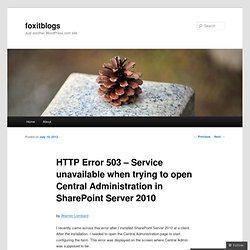
After the installation, I needed to open the Central Administration page to start configuring the farm. This error was displayed on the screen where Central Admin was supposed to be. I will list all the possible fixes that can be done in this scenario. I used the “ULS viewer” tool which is a free download to monitor the real-time feed. Should you come across this error, try the fixes in the above order. Plan for availability (SharePoint Foundation 2010) Published: May 12, 2010 This article describes key decisions in choosing availability strategies for a Microsoft SharePoint Foundation 2010 environment.
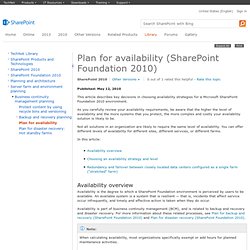
As you carefully review your availability requirements, be aware that the higher the level of availability and the more systems that you protect, the more complex and costly your availability solution is likely to be. Not all solutions in an organization are likely to require the same level of availability. You can offer different levels of availability for different sites, different services, or different farms. How to re-create the local Trusted Root Authority. In Microsoft SharePoint Foundation/Server 2010 or Microsoft SharePoint Foundation/Server 2013, you see the following error getting logged in the Application Event Log: Log Name: Application Source: Microsoft-SharePoint Products-SharePoint Foundation Event ID: 8311 Task Category: Topology Level: Error Description: An operation failed because the following certificate has validation errors: \n\nSubject Name: CN=SharePoint Security Token Service, OU=SharePoint, O=Microsoft, C=US\nIssuer Name: CN=SharePoint Root Authority, OU=SharePoint, O=Microsoft, C=US\nThumbprint: 7884622F8B800E7AFAAFD3DDF98BE8AC96D4F952\n\nErrors:\n\n The root of the certificate chain is not a trusted root authority.
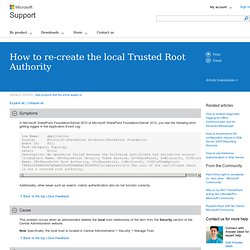
Additionally, other areas such as search, claims authentication also do not function correctly. This problem occurs when an administrator deletes the local trust relationship of the farm from the Security section of the Central Administration website. SharePoint 2010 Certificates and Certificate Authority - Beside the Point. Migrate SharePoint’s SQL Server to another SQL Server (same or new version) This is a step by step guide on how you migrate your SharePoint’s (I used 2010 version in this instance) SQL Server to an new SQL Server host.
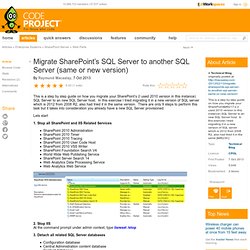
In this exercise I tried migrating it in a new version of SQL server which is 2012 from 2008 R2, also had tried it in the same version. There are only 9 steps to perform this task but it takes into consideration you already have a new SQL Server provisioned. Lets start 1. SharePoint Administration content from SharePoint Pro. Every SharePoint admin is likely to do one thing at least one time in their career: Move databases to a new SQL Server or instance.

I was lucky enough to get to do it again, most recently, overnight tonight for a customer, so I thought I’d share a few pointers in this week’s SharePoint Pro Update! I’m actually at my home office on Maui, Hawaii for a whopping six weeks. It’s the first time ever that I’ve been home for five or six weeks straight, and the first time since 2009 that I’ve been home for four weeks. So life is pretty good! Except for those time differences—now that I’m splitting my efforts across the Americas, Europe, and Australia I get to work just about 24 hours a day!
Tonight was a late night moving databases for a customer. So I’m going to focus on the steps that will help most of us, most of the time. SharePoint 2010 - The content databases, tables and SQL queries. Today we will take a closer look at the content database associated with a SharePoint 2010 Web application and also discuss about some of the important tables, their relationships and some important SQL queries relating them.

The Content Database - Server Open SQL Server Management Studio and connect to the DB Server configured for SharePoint 2010. You will see a number of databases as shown in the following figure. The databases for SharePoint internal configurations are highlight in red. Storage and SQL Server capacity planning and configuration (SharePoint Server 2013) Published: August 27, 2013 Summary: Learn how to plan and configure the storage and database tier for SQL Server in SharePoint 2013.

Applies to: SharePoint Server 2013 The capacity planning information that we provide contains guidelines to help you plan and configure the storage and SQL Server database tier in a SharePoint Server 2013 environment. This information is based on testing performed at Microsoft on live properties. However, your results may vary based on the equipment you use and the features and functionality that you implement for your sites. Should SharePoint Replace File Servers? Many in the SharePoint market claim that SharePoint can and should replace your file servers.
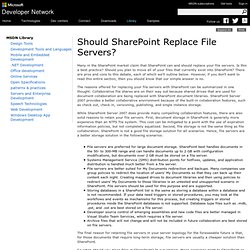
Is this a best practice? Should you plan to move all of your files that currently exist into SharePoint? There are pros and cons to this debate, each of which we’ll outline below. However, if you don’t want to read this entire section, then you should know that our simple answer is no. The reasons offered for replacing your file servers with SharePoint can be summarized in one thought: Collaborative file shares are on their way out because shared drives that are used for document collaboration are being replaced with SharePoint document libraries. While SharePoint Server 2007 does provide many compelling collaboration features, there are also solid reasons to retain your file servers.
File servers are preferred for large document storage. Software boundaries and limits for SharePoint 2013. Applies to: SharePoint Server 2013 Standard, SharePoint Server 2013 Enterprise, SharePoint Foundation 2013, Project Server 2013 Topic Last Modified: 2014-04-02 Summary:Learn about the tested performance and capacity limits of SharePoint Server 2013 and how limits relate to acceptable performance.
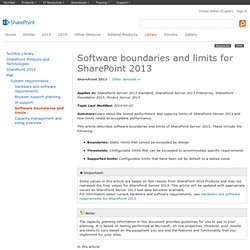
This article describes software boundaries and limits of SharePoint Server 2013. These include the following: How to force indexing on Windows SharePoint Services 3.0? Configure SAML-based claims authentication with AD FS in SharePoint 2013. Updated: August 6, 2013 Summary: Learn how to configure Security Assertion Markup Language (SAML)-based claims authentication using Active Directory Federation Services version 2.0 (AD FS).
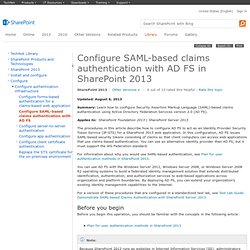
Applies to: SharePoint Foundation 2013 | SharePoint Server 2013 The procedures in this article describe how to configure AD FS to act as an Identity Provider Security Token Service (IP-STS) for a SharePoint 2013 web application. In this configuration, AD FS issues SAML-based security tokens consisting of claims so that client computers can access web applications that use claims-based authentication.
You can use an alternative identity provider than AD FS, but it must support the WS-Federation standard. You must install and configure a server that runs AD FS 2.0. This phase has the following procedures: Configure AD FS for a relying party Use the procedure in this section to configure a relying party. Authors - Arshad Ali. Integrating CRM 2011 with SharePoint 2010 for Document Storage. You can now configure Dynamics CRM 2011 to store documents in SharePoint. The integration is fairly simplistic, using an IFrame under the bonnet, but it is nevertheless effective.
These instructions show you how to set it up technically, but the configuration that is correct for you will depend on your situation. For the instructions below I used a locally hosted instance of SharePoint Server 2010, and an instance of CRM 2011 online. Installing the Dynamics CRM 2011 List Component Download the component from In SharePoint 2010 Central Administration, go to Manage Web Applications, select the web application you wish to use and click on “General Settings”.
Navigate to the folder where you downloaded CRM2011-SharePointList-ENU-amd64.exe, and double-click it. In the Open File – Security Warning dialog box, click Run. To accept the license agreement, click Yes. Select a folder to store the extracted files, and click OK. Error: "The sandboxed code execution request was refused because the Sandboxed Code Host Service was too busy to handle the request" (Ricky Kirkham) - SharePoint Dev Blog.
Some developers are getting this error whenever they try to use a sandboxed solution, or sometimes when they add a sandboxed Web Part to a page, even in circumstances in which the service could not be busy. There seem to be multiple things that can cause this. The following are some solutions that have worked for others. If you find a different solution, please report it as a comment to this post. Be sure to double-verify it: undo your solution and verify that the problem comes back, then redo it and verify that the problem goes away. I. If you have configured the sandbox to run in local mode, then the service must be running on every front-end web server. II. SharePoint 2010 - PowerShell Content Database Backup.
“This post details the steps for backing up the content database of a SharePoint site through PowerShell. Click here to view the steps for backing up a content database through Central Administration.” PowerShell provides a means to backup data within SharePoint through the following command: Backup-SPFarm -Directory [Path] -BackupMethod [Full|Differential] -Item [BackupItem] -Verbose -Percentage [Percentage] Further information on each of the parameters in this command are outlined bellow. Directory The Directory parameters specifies the path where the backup will be generated. BackupMethod The backup method parameter details the type of backup that will be performed. Full - backs up the selected content with all history Differential - backs up all changes to the selected content since the last full backup. How to configure a Windows SharePoint Services virtual server to use Kerberos authentication and how to switch from Kerberos authentication back to NTLM authentication.
This article contains information about how to configure a Microsoft Windows SharePoint Services virtual server to use Kerberos authentication. Additionally, this article contains information about how to switch from Kerberos authentication back to NTLM authentication. Note Version 3 of Microsoft Windows SharePoint Services for Microsoft Office 2007 uses NTLM authentication by default. Kerberos is still supported. Site and solution planning (SharePoint Foundation 2010) Sign in. Moving SharePoint to a different SQL server. This question seems to come up from time to time, so I decided to write a blog post on it. Yeah, I know there are other blog posts on the process, but none of them have the finish or flair of a Todd Klindt blog post so here we go. The reasons for doing this are many, but the problem boils down to this, “How do I move the databases SharePoint uses without seriously pissing it off?” SharePoint 2010 Correlation ID in error messages: what it is and how to use it - SharePoint for End Users.