

Enhance Your Google Classroom Experience. Google Classroom is a blended learning solution that was introduced by Google in 2012 and it is one of only two products that Google has created specifically for education.

It's purpose is to provide teachers with a simple way to collect,distribute, and grade assignments. Like all Google products, Classroom is constantly evolving and improving. Let's take a look at some apps and extensions that make Google Classroom even better. Share to Classroom- This extension allows teachers to push any website to their students and have it open for them in a new tab. This would be useful if you want to get all of the students to the same place quickly. Låt elever redovisa med ljud och film i Google Classroom – Pedagog Trelleborg. Instruktioner Google Classroom.
StudyBee. Tillägg till Chrome som underlättar ditt lärarjobb. Jag hoppas att du har övergett webbläsaren (det du klickar på när du öppnar internet) Internet Explorer och nu använder en modernare webbläsare.

Tyvärr envisas de flesta IT-avdelningar med att Internet Explorer är det som ska vara förinstallerat. Personligen använder jag nästan alltid Chrome. Att använda Chrome har många fördelar. Framförallt gillar jag de tillägg som finns och som underlättar mitt arbete. I denna text har jag valt ut några stycken som jag använder hela tiden. Innnan du börjar så kolla om du är inloggad i Chrome med det googlekonto du vill använda. Utan inbördes rangordning börjar jag med att visa er tillägget Awesome Screenshots. Tillägget hamnar sedan som små ikoner i menyraden bredvid adressfältet. (Det som ni ser under adressfältet är mina bokmärken och favoriter. Awesome Screenshot hjälper dig att ta skärmdumpar, bilder, så som jag har gjort i bloggen här.
AdBlock Plus – oumbärligt för att bli av med alla annonser som dyker upp överallt på nätet. Lycka till! Sara. Google Classroom: Viewing Student Work in Google Drive [infographic] - Teacher Tech. SV - Global Google Educator Study Guides. 7 Hacks for Google Classroom. I love using Google Classroom.
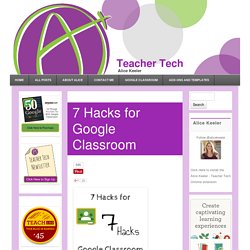
It solves the sharing permissions problem when using Google Docs and makes it so easy for me to find all student work in one convenient place in Google Drive. When I have a specific wish for Google Classroom I use Google Apps Script to create a custom solution. Keep a Roster Many of my scripts require that you have a roster of your students and their email addresses. I suggest you keep a Google spreadsheet with this information as a template you can copy and paste from. Teacher Tech. Google Classroom: Assess Student Work FASTER [infographic] - Teacher Tech. Link to Infographic in Google Draw Having a good workflow for assessing student work is essential.
![Google Classroom: Assess Student Work FASTER [infographic] - Teacher Tech](http://cdn.pearltrees.com/s/pic/th/classroom-student-infographic-143019800)
60 Ways Math Teachers Can Use Google Classroom - Teacher Tech. The Google Classroom Quick-Start Guide + tips and tricks! Google Classroom makes organizing and managing all of your Google Apps activities streamlined and easy.
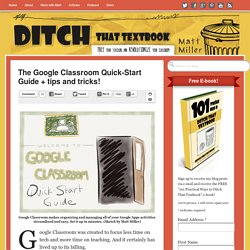
Set it up in minutes. (Sketch by Matt Miller) Google Classroom was created to focus less time on tech and more time on teaching. And it certainly has lived up to its billing. Google Classroom: List ALL Your Student Files - Teacher Tech. While I love Google Classroom, it can be a lot of clicking to locate student files.

I created a script that will list all of the files in a Google Classroom class folder. The script lists all of the assignment folders in the class folder, creates a tab for each assignment and lists the files in the assignment folder. This can be used in multiple ways: Quickly find a list of student files submitted.Locate documents a student has submitted.Make notes and record data on files students have submitted.See which students are missing documents.Quickly leave feedback for students on files.Sort and organize student submissions. Tips från Jenny på Wendes. Lathund Google Classroom 2015. Submitting Late Work. Send EDpuzzle Lessons to Google Classroom. EDpuzzle is a great tool for creating flipped video lessons.
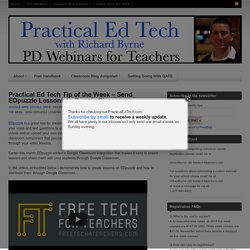
It is a neat tool that allows you to add your voice and text questions to educational videos. On EDpuzzle you can search for educational videos and or upload your own videos to use as the basis of your lesson. EDpuzzle has an online classroom component that you can use to assign videos to students and track their progress through your video lessons. Earlier this month EDpuzzle added a Google Classroom integration that makes it easy to create lessons and share them with your students through Google Classroom.
In the videos embedded below I demonstrate how to create lessons on EDpuzzle and how to distribute them through Google Classroom. Here are this week’s most popular posts from FreeTech4Teachers.com: 1. Are you looking for a hands-on technology workshop for your school? Click here to learn about my professional development services. 60 Smarter Ways To Use Google Classroom. 60 Smarter Ways To Use Google Classroom by TeachThought Staff Google Classroom is quietly becoming the most powerful tool in education technology.

It may lack the visual appeal of iPads, or the student credibility of a BYOD program. It may not be as forward-thinking as we’d like here at TeachThought, but Google Classroom excels in providing solutions for a broad swath of teachers who have a variety of expertise and comfort level with education technology. It also uses Google’s familiar template that many teachers have used for years.
Classroom 101. Classroom komma-igång presentation - Google Slides. Google Classroom – ditt digitala klassrum. När du skapar ett Google Classroom så förflyttar du ditt klassrum ut i den digitala världen.

Genom ditt digitala klassrum så kan du exempelvis dela ut läxor, uppgifter, flippar eller pedagogiska planeringar. Jag undervisar i två klasser. I den ena har jag Sv och i båda har jag So. Därför har jag skapat ett digitalt klassrum för So där elever från båda klasserna ingår samt ett digitalt klassrum för Sv som den ena klassens elever är deltagare i. Google Classroom - Sailing into Second. I’m back with more Google goodness!
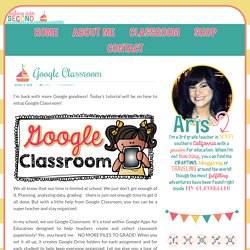
Today’s tutorial will be on how to setup Google Classroom! In my school, we use Google Classroom. It’s a tool within Google Apps for Education designed to help teachers create and collect classwork paperlessly! Yes, you heard me…NO MORE PILES TO GRADE! When you set it all up, it creates Google Drive folders for each assignment and for each student to help keep everyone organized. To create a Google Classroom page, you’ll first have to sign up at HERE and is limited to schools that sign up for Google Apps for Education. Once you’ve created an account, you’ll create a page just for your students! Google for Education 101 (in 101 seconds)