

Use colour theory to balance a photo’s colours using Photoshop CC’s Color panel (or Photoshop’s Kuler panel) Use lighting effects to bring a sparkle to a photo illustration. How to design an app in Photoshop. In this tutorial, Ruaridh Currie from creative agency Serps Invaders will show you how to create an iPad Retina display-ready fashion app UI using Photoshop (and a little bit of Illustrator).

During this tutorial, the focus will be on establishing a good foundation by choosing the correct grid, colour palette, fonts and images in order to create a modern, sophisticated user interface. We'll be using best practice for creating mockups - so we’re left with a tidy, neatly-put-together file that any developer would be happy to receive for development. Use Photoshop CC 2015’s new Dehaze and Grain on Blur to retouch a photo. Use Photoshop CC 2015’s new Dehaze and Grain on Blur to retouch a photo. Vector and photo mashup. Master the Liquify filter for surreal photo illustrations. Create a retro photo collage illustration in Photoshop. Mix photos seamlessly to create a bright, brilliant photomontage. Use lighting effects to make photos sparkle.
Use layer masks for seamless compositing of photos in Photoshop. How to remove a background in Photoshop. Make photos look vintage. Create beautiful lighting effects. Making Selections With The Pen Tool In Photoshop. Written by Steve Patterson.

When it comes to making selections in Photoshop, there's really two types of people - those who know how to use the Pen Tool, and those who struggle. Most people put off learning how to use the Pen Tool for as long as possible, while others never get around to learning it, believing it's just too confusing, too complicated, and just plain unnatural. Ultimately, their work in Photoshop suffers for it, since they're stuck relying on the Lasso Tool for just about everything they can't select with the Rectangular or Elliptical Marquee Tools. 56 Absolutely Brilliant and Intriguing Photoshop Video Tutorials. We see a lot of Photoshop tutorials on the net, but most of what we come across are tutorials written in a step-by-step manner.

In most cases, the instructions are clear-cut and easy to follow, but few would argue against an even more effective kind of tutorial: Video tutorials. With the emergence of video sharing websites such as Youtube and Metacafe over the recent years, we see an ever-increasing number of user-generated videos from all over the net. Lightroom 4 In-Depth - Importing, Organizing and Exporting Your Photos. Free Photoshop Tutorials: Free Online Photography Course. Some Really Useful Resources for Making You a Master at the Art of Split Tone Photography. The following two tabs change content below.
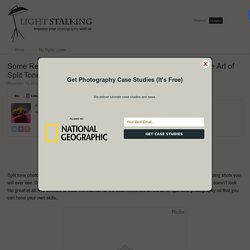
I'm Rob, the editor of Light Stalking. I try to keep this ship on course. Split tone photography is a technique that has allowed photographers to produce some of the most amazing shots you will ever see. Done well, it can transform a scene into an eerie or stark movie-like scape. Done poorly, it doesn’t look too great at all. What is Split Tone Photography? Split toning uses more than one colour to tone an image. Backgrounder: In traditional print photography, toning was a way to change the basic colour of black and white photographs (traditional toning still creates a monochromatic image). Landscapes and Light with Matt Kloskowski. Photoshop Training Course: Learn Over 50 Retouching Effects. MORE THAN 117000 STUDENTS HAVE ENROLLED ALREADY 110+ PHOTOSHOP LESSONS " Making Photoshop Fun & Easy " LATEST COURSE UPDATE - 20 August 2015 500+ 5 Star Reviews from really happy & satisfied studentsAll Work Materials are provided & ready for you to download No Prior Photoshop knowledge needed "Guaranteed" Full lifetime access to the complete course All future & additional lectures will always be free of charge No illustrator, plugins or other software is needed "You only need Photoshop" --------------------------- " Then this course is for you " -------------------------------

How to Use Channel Mixer in Photoshop to Create Amazing Black and White Images. The following two tabs change content below.
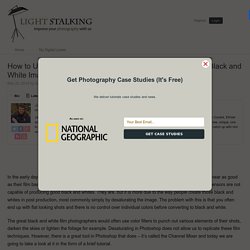
Jason Row is a British born travel photographer now living in Ukraine. His images have been licensed to companies such as Cunard, Ethiad and Virgin Atlantic as well as multiple newspapers and magazines. He is also the founder of Learn Photography Direct, the new, unique, one to one photographic tutoring service. He maintains a travel stock photography site at Jason Row Photography You can also catch up with him on Facebook at Facebook/TheOdessaFiles In the early days of digital, one of the biggest criticisms was that black and white images were nowhere near as good as their film based alternatives.
The great black and white film photographers would often use color filters to punch out various elements of their shots, darken the skies or lighten the foliage for example. Choosing the Right Image One of the secrets to success in converting an image to black and white is choosing the right image in the first place. 56 Best Adobe Photoshop Video Tutorials Collection - It is time to Learn hidden tools. Compositing in Adobe Photoshop: Time-Saving Tips. Advertisement Compositing is a skill and process that spans the entire spectrum of creative industries.

At the high end, compositing boasts its own specialized profession in film and television post production and visual effects. Dedicated software such as NUKE and Shake have taken the craft to powerful levels of its own, leaving behind the relatively basic compositing toolset of Adobe Photoshop. However, for many graphics practitioners compositing is a vital everyday process — and as with all pixel-pushing endeavors, Photoshop remains the entry point and hub to learning and ultimately mastering the fundamentals of this important skill.
Make an emotional scene in Photoshop. In this manipulation tutorial I will show you how to make an emotional scene in Photoshop Making this kind of artworks is not very difficult in my opinion, you just need to be creative.

Maybe the hardest part when you make this kind of manipulations is choosing the right stock images. Materials needed Download source files. Photoshop Realistic Rainbow Effect Tutorial. Written by Steve Patterson.

Download free Photoshop Actions. Photoshop Inspiration, Photoshop Information. Tutorials 2.0 - Learn Photoshop, Web Design, Graphics, 3D and more. Free resource for Photoshop tutorials, textures, brushes, and actions. Adobe Photoshop Lightroom CC tutorials. How To Make The Perfect Panorama. The Difference Between Flow & Opacity In Photoshop - Shutter...Evolve. How to make a professional logo design, web logo design, internet branding. The Golden Arches. The Swoosh. The Shell. You remember them all like you remember the lyrics to Ice-Ice Baby. It’s a company’s identity. Their logo. You’d think this would be simple and easy to make/design a logo, but it ain’t. FUN & SERIOUS or COOL & SOPHISTICATED… Depending on how you approach it, your logo design will create a mood. There’s a serious danger heading off into one extreme over another when designing logos.
That being said: Research is key. First, you should ask your client a bazillion questions. Second, find out their taste. BRANDING vs. That logo you designed is great, but – so what?! Download Free Brushes for Photoshop. Download free vector images, illustrations, files. Free Grunge Vector, Textures, Backgrounds, Photoshop Brushes. Color Palette Generator.
Color Palette Generator #ffeeff #ffccdd #eeaaaa dull #33aa77 #ffeeee #ffbbdd #ff7799 vibrant URL of image: Make color schemes.
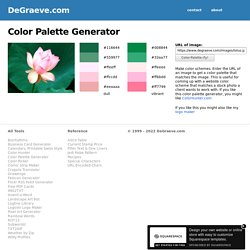
Design Seeds®: For All Who Love Color. Layers Magazine « The How-to Magazine for Everything Adobe. Free vectors, photos and PSD Downloads. A better way to learning Photoshop, Lightroom and Photography. Free Photoshop Tutorials: Free Online Photography Course. Everything You Need to Know About Lightroom Presets – onOne Software. Adobe: Creative, marketing, and document management solutions.
Complete Reference Guides and Online Manuals for All Adobe Tools. Even years after it went up, a lot of people still don’t know about it. We’re talking about the free online documentation for all Adobe software – a set of user manuals that can answer quite a few customer questions, and also be a great resource if you don’t use a product yet but want to find out more about it… This exists in searchable and downloadable form for all major Adobe applications, including the Creative Cloud, Creative Suite, Lightroom, Acrobat, Photoshop Elements, etc. – for all recent releases on both Windows and Mac OS. For example, every so often we receive a question on how to save back to earlier versions from InDesign CC or CS6… Fortunately, this is answered in the “Saving Documents” section in InDesign’s online manual.
(And for all the cases like these, we also put together a special roadmap for CC file compatibility.) Related: Do you believe any of these? So now here below are the direct links to all the product guides to bookmark for your future reference: Tutorial Magazine. Photoshop.