


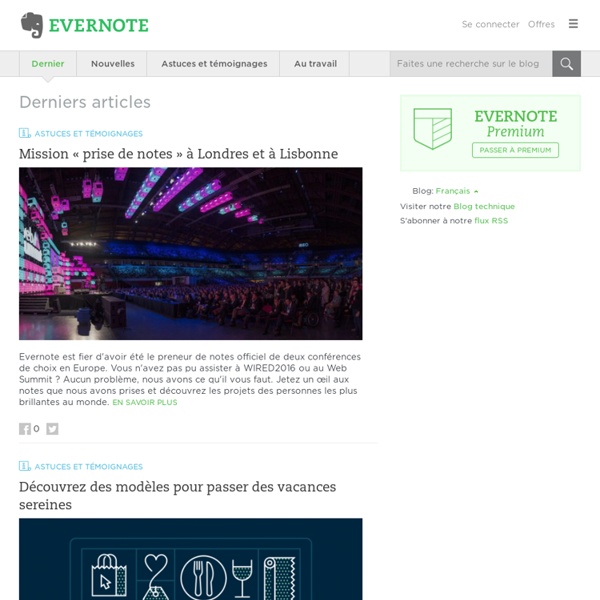
6 Creative Ways to Use Evernote There's a reason the Evernote logo is an elephant. Because when used correctly, this helpful, versatile, free app will make sure you never forget anything ever. Just like an elephant. If you're unfamiliar with Evernote, the app utilizes "notebooks" — basically a system of folders and subfolders that become increasingly helpful as you create more. EducTice : Education, technologies de l'information et de la communication by admin — last modified 2017-11-22 10:08 The very fast evolution of working and learning environments deeply questions school and society. The development of shared digital fluency is presented as a political, social and educational objective. This results in keen institutional demands for a development of the use of ICT (Information and Communication Technologies) by the pupils, the teachers and by all the actors of education. The need for understanding the complexity of ICT integration for educational purposes gave rise, at the national and international levels, to a very significant development of research interested in the design of computer-based environments and in the inquiry into the usage and the learning. EducTice team of IFE (French Institute for Education) contributes to advancing this research.
Evernote for Beginners: The Basics of the Most Popular Notebook App Evernote’s perhaps the most well-known digital notebook app ever made. It’s nearly synonymous with digital notes. And yet, being a notebook app doesn’t even begin to explain its popularity. If it was only an app where you could type in notes, the most organized among us would be using it to write the details of their lives and works, but that’d be it. How to find anything in Evernote: 6 advanced search tips When it comes to taking notes, you can’t beat Evernote. With its mobile apps and browser plug-ins, it's incredibly easy to take any article, image, or other data and add it to your personal collection. It’s so easy, in fact, that it often takes less time to add a note than to decide whether you really need it. Before you know it, you've got way more info than you know what to do with.