


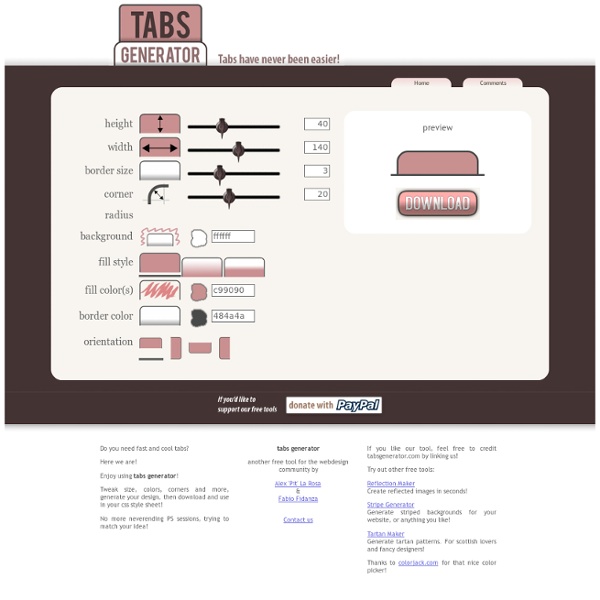
CSS Layout Generator About the CSS Layout Generator The CSS Layout Generator was first released by Tony Aslett in October 2003, since then over 871,000 layouts have been generated. Updated in November 2010, HTML5 doctype can now be selected and a simple HTML5 template with appropriate tags will be created. Other HTML and XHTML doctypes are still available. 40 Free Web Menu Navigation PSD June 23rd, 2011 by aditia rahman / 6 Comments Web navigation is one of the most important part in web design, it make easier for visitor to explore quickly what the site about. In today post I have collected some examples of web navigation menu that can be applied in web design project, might be useful for you get some references before designing a mockup navigation layout. Pixel Navigation
Generateur de multi-colonnes -moz-column-count:4;-webkit-column-count:4;-o-column-count:4;column-count:4;-moz-column-gap:20px;-webkit-column-gap:20px;-o-column-gap:20px;column-gap:20px;-webkit-column-rule-width:3px;-webkit-column-rule-color:#9a0000;-webkit-column-rule-style:solid;-moz-column-rule-width:3px;-moz-column-rule-color:#9a0000;-moz-column-rule-style:solid;-o-column-rule-width:3px;-o-column-rule-color:#9a0000;-o-column-rule-style:solid;column-rule-width:3px;column-rule-color:#9a0000;column-rule-style:solid; multi-column generator Lorem ipsum dolor sit amet, consectetuer adipiscing elit, sed diam nonummy nibh euismod tincidunt ut laoreet dolore magna aliquam erat volutpat. Ut wisi enim ad minim veniam, quis nostrud exerci tation ullamcorper suscipit lobortis nisl ut aliquip ex ea commodo consequat. Button generator
CSS Menu Generator HTML Tools » CSS Menu Generator Our CSS Menu Generator will generate both the CSS and the HTML code required to produce a text-based yet appealing set of navigation buttons. As text links are fast becoming preferred over images where search engine optimization is needed, a CSS menu can give the affectiveness of text links with a better look than standard text links. For an example of a CSS menu, look at our navigation on the left.
Colorful Dropline Menu Pack Features: 1. .psd file is well organized 2. Easy to modify & Change colors to your own 3. Fully Customizable CSS3 Patterns Gallery Browser support The patterns themselves should work on Firefox 3.6+, Chrome, Safari 5.1, Opera 11.10+ and IE10+. However, implementation limitations might cause some of them to not be displayed correctly even on those browsers (for example at the time of writing, Gecko is quite buggy with radial gradients). Also, this gallery won’t work in Firefox 3.6 and IE10, even though they support gradients, due to a JavaScript limitation. HTML and CSS Table Border Style Wizard Compatibility Notes If you are using Internet Explorer 6, you should be able to use this wizard with only minor limitations. This page does not work with Opera 8 or IE 5 on Mac. Internet Explorer 6 does not support the border-spacing CSS2 table property.
Widget Browser Adobe Dreamweaver CS5, CS4, and CS3 Free Tutorials and Training videos Adobe provides a marketplace where you can fine easy tools (some of them are even free) to add cool stuff like interactive slideshows to your website. You’ll find a growing list of widgets on the Adobe Exchange site that you can use to create slideshows, drop-down menus, and other Interactive features. The Widget browser makes it easy to download widgets and add them to Dreamweaver so you can add powerful features to your websites. Most widgets are created in JQuery or AJAX and are designed to work well in a variety of web browsers.
Button Maker Free CSS Template Code Generator - Maker for 3 Column Layout (tableless) This HTML - CSS template generator yields a three column layout without using any Tables. This HTML & CSS Style Sheet template generator outputs a full featured 3 column template. Resulting in an instant web page with a customized template that can be used to control the look n feel of an entire site. Working with Spry widgets Spry widget is a page element that provides a richer user experience by enabling user interaction. A Spry widget comprises the following parts: Widget structure An HTML code block that defines the structural composition of the widget.
générateur de patterns CSS3 Spritebox - Create CSS from Sprite Images Adobe Widgets The Adobe Widget Browser is an Adobe AIR application that lets you preview and configure widgets using a visual interface. The Widget Browser solves the problem of having to work with confusing or obscure CSS and JavaScript by providing designers with a tool for editing widget properties to suit their needs. With the Widget Browser, you can: Preview and download all of the OpenAjax widgets available on the Adobe Exchange Add widgets to Dreamweaver so that you can easily insert them in your web pages Export and package widgets for use in any other HTML editing tool The Widget Browser also offers widget developers the ability to make their widgets available to a wider audience.