


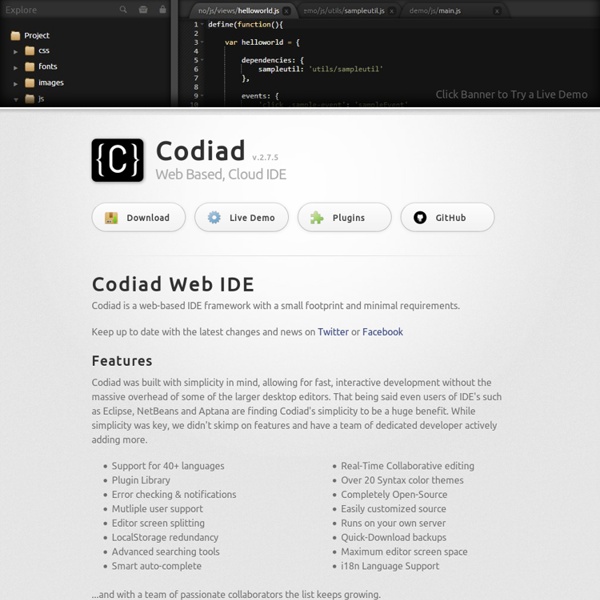
13 Cloud IDEs For Web Developers - Hongkiat With so much of the traditional, desktop-based productivity software we know and love moving to the Cloud, it’s no surprise that Cloud-based IDEs are quickly gaining ground with developers. Nowadays, the browser is essentially a thin client that allows users to access a variety of Cloud-based applications and services. However, many are still hesitant to put their full faith in a remote Cloud IDE for development purposes. Tools like Github and Pastebin helped to ease the transition to Cloud-based development, and full-fledged Cloud IDEs are now commonly used by many developers. Here are 13 of the best Cloud IDEs you can get your hands on and a quick summation of each. Cloud9 After a few minutes using the appropriately named Cloud9, you’ll feel like you’ve died and gone to coder heaven. The built-in Vim mode is a nice touch, as is the support for popular revision control systems like Git, Mercurial and SVN. Codeanywhere Cloud IDE Sourcekit Kodingen Coderun Studio ShiftEdit Akshell Erbix Neutron IDE
Gozala/sky-edit InK - Interface Kit Open Source Web-Based IDE | WIODE Codiad - Un IDE web Si vous cherchez un nouvel IDE pour développer directement depuis votre serveur, via votre navigateur web, j'ai ce qu'il vous faut. Ça s'appelle Codiad, c'est open source, ça tourne sous PHP et il n'y a pas besoin de base de données pour stocker les infos. Tout est enregistré dans des fichiers JSON. Codiad gère plus de 40 langages différents, détecte les erreurs dans le code, sait faire de l'autocomplétion et prend en charge plusieurs utilisateurs. L'outil sait aussi afficher à l'écran 2 fichiers ouverts en même temps et dispose d'une console interne. Plusieurs thèmes pour la coloration syntaxique sont aussi disponibles, sans oublier un moteur de recherche et la possibilité d'exporter facilement vos créations. Codiad est téléchargeable ici. Edit : Et dans un style un peu différent (service web), allez aussi jeter un oeil à friendco.de qui permet de coder à plusieurs personnes. Photo et source Rejoignez les 51948 korbenautes et réveillez le bidouilleur qui est en vous
ajaxorg/cloud9 alertify.js - browser dialogs never looked so good Unfortunately, I will no longer be maintaining alertify.js. I have many ongoing projects that aren't leaving me with enough time to do what needs to be done. If anyone wants to create a fork and maintain - by all means go for it! It's been great seeing people use it and enjoy it and this decision is simply because I don't believe it's fair that developers are looking for help and not getting it. I wish I had more time or contributions to keep it going and make it better, but the sad reality is that not usually the case on these kinds of projects. Forks I will be updating this site to list forks of alertify.js.
EVERYTHING.ME Everything about any topic, instantly on your mobile TopStyle 5 - HTML5 & CSS3 Editor ACE - The High Performance Code Editor for the Web List.js - Search, sort, filters, flexibility to tables, list and more! Aptana CodeMirror