LiveUSB Install – Live USB Creator
LiveUSB Install is another nice third party Live Linux USB Creation tool created by Krasimir S. Stefanov. It can be used to install a Live Linux distribution of your choice on a thumbdrive from ISO, CD/DVD, or torrent download.
325 Free eBooks: Download Great Classics for Free
Download 800 free eBooks to your Kindle, iPad/iPhone, computer, smart phone or ereader. Collection includes great works of fiction, non-fiction and poetry, including works by Asimov, Jane Austen, Philip K. Dick, F. Scott Fitzgerald, Neil Gaiman, Tolstoy, Dostoevsky, Shakespeare, Ernest Hemingway, Virginia Woolf & James Joyce. Also please see our collection 1,000 Free Audio Books: Download Great Books for Free, where you can download more great books to your computer or mp3 player. Learn how to load ebook (.mobi) files to your Kindle with this video
Tesseract (software)
Tesseract is an optical character recognition engine for various operating systems.[2] It is free software, released under the Apache License, Version 2.0,[1][3][4] and development has been sponsored by Google since 2006.[5] Tesseract is considered one of the most accurate open source OCR engines currently available.[4][6] Tesseract up to and including version 2 could only accept TIFF images of simple one column text as inputs. These early versions did not include layout analysis and so inputting multi-columned text, images, or equations produced a garbled output. Since version 3.00 Tesseract has supported output text formatting, hOCR positional information and page layout analysis.
Webtools: No Registration Needed for Students
Image courtesy of OZinOH Welcome to my list of webtools that don’t require student registration. This started off as a simple curation for myself and has ballooned into something that I never thought would get this big.
Online - Web Style Guide, 3rd Ed.
The Web Style Guide site houses an unabridged, online version of the third edition of Web Style Guide: Basic Design Principles for Creating Web Sites, by Patrick J. Lynch and Sarah Horton. You’ll find the complete text and illustrations from the printed book here under Web Style Guide Online.
Evernote Optical Character Recognition « The BRITE Blog
I use Evernote to help organise my work and personal life. It is a very simple app and makes it easy to synchronise notes between my iPad, smartphone and home and work PCs. There is a useful hidden extra which I have only recently become aware of: Evernote will perform Optical Character Recognition (OCR) on your photos.
The Catalog of Copyright Entries
Look up records by year The Catalog of Copyright Entries, published by the US Copyright Office, contains a list of all copyright registrations received. This information can be used to See whether a copyright has been registered or renewed.
20 Cool Things Google Search Can Do
You can do a lot of things on Google Search but Google Search just keeps on giving. From easter eggs to handy shortcuts that give you want you want and what you need almost instantly, Google Search is becoming an indispensable tool to students, travelers, the curious and the bored. In this post, we’re going to look at 20 useful and fun things you can do right on Google Search, things like convert units, play games, translate words, calculate and solve mathematical problems, use Google as a timer, check out a flight status in real time and more. Know of anything else one can do on Google Search itself?
20 Places to Find Free Books Online
The following is a guest post by Bailey Harris. There are many different sites offer free books online. Within minutes, you could find enough reading material in the form of e-books and audio books to keep you and your family entertained for months, if not years. The following sites provide free books that can be enjoyed online, downloaded to your computer, or transferred to an e-reader or MP3 player.
200 Keyboard Shortcuts (Windows) to Boost Your Productivity
Keyboard shortcuts can boost your productivity if your daily job relies heavily on using Windows. They just don’t get the work done quickly, but also improves the efficiency. Give them a try and you just might find yourself getting addicted to keyboard shortcuts. We’ve compiled a list of keyboard shortcuts for Windows 190 + shortcuts grouped into categories for easy access. If we missed some shortcut in this list, kindly let us know through the comments section.
404 Not Found & 9 Most Common HTTP Errors Explained
Apart from the 404 error, how many other HTML error pages do you know about? Have you ever thought about what happens in the background when you see any of these HTML error pages on your screen? Those codes are meant to convey important information to the user.
How to Use Diigo's New Outlining Tool: Social Bookmarking Made Easy
Social bookmarking is the modern student’s research tool. As I share in Reinventing Writing, research and pre-writing helps a student start strong. But how?



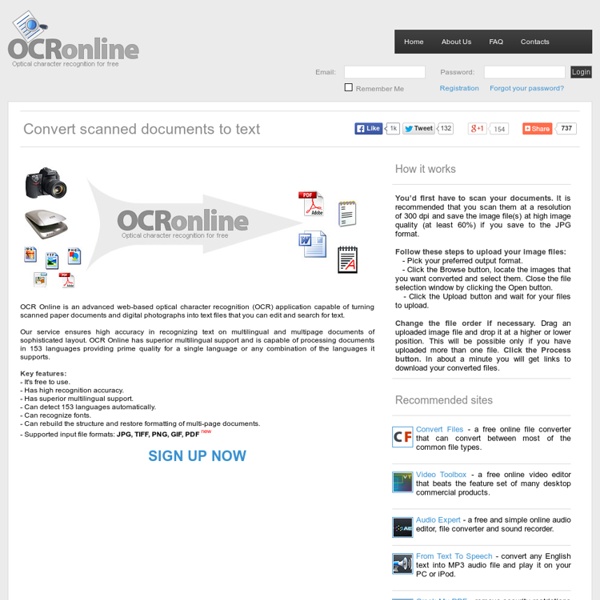
OCR Online es un avanzado basado en la web de reconocimiento óptico de caracteres (OCR) capaz de convertir documentos en papel escaneados y fotografías digitales en archivos de texto que se pueden editar y buscar texto. Nuestro servicio garantiza una alta precisión en el reconocimiento de texto en documentos multilingües y de varias páginas de diseño sofisticado. OCR Online tiene soporte multilingüe superior y es capaz de procesar documentos en 153 idiomas que proporciona una calidad de primera para una sola lengua o cualquier combinación de los idiomas que soporta. Características principales: -. Es libre de utilizar . - Tiene la precisión del reconocimiento de alto - Tiene superiores multilingüe . apoyo - puede detectar 153 lenguas de forma automática. - ¿Se puede reconocer fuentes. - ¿Se puede reconstruir la estructura y restaurar el formato de documentos de varias páginas. - formatos de entrada soportados: JPG, TIFF, PNG, GIF, PDF nuevo by waltherbeltranardila Feb 3