


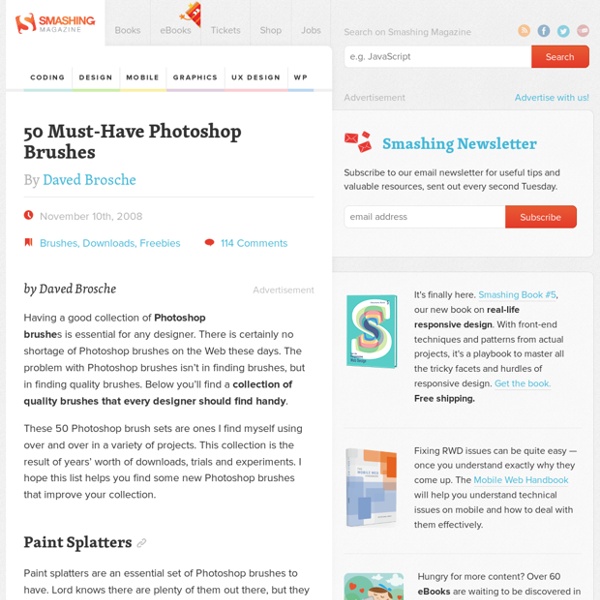
Design Templates, Photoshop Brushes, and Stock Vectors 87,520 Stock Graphics Files from $1 Photoshop, Design Templates, Textures, Vectors, Add-ons, Isolated Objects and Icons Start Browsing Popular Files Learn More Weekly Features Next Free File! Grab this month's free file from the Web category! New Items All Graphics Print Templates Textures Vectors Add-ons Isolated Objects Icons Presentation Templates Fonts Web Elements Logo Templates T-Shirts View: All Items | Popular Items Featured Author: Popmarleo This week's featured author is Popmarleo, who has 164 items, including the newest from the People category. View Popmarleo's Portfolio Some of Popmarleo's work ActiveDen AudioJungle ThemeForest VideoHive GraphicRiver 3DOcean CodeCanyon Tuts+ Marketplace PhotoDune Follow Us Subscribe to Blog Follow us on Twitter Be a fan on Facebook RSS Feed Help and Support Knowledgebase Contact Support About Envato Monthly Newsletter Check out the archive Marketplace Members Total Marketplace Items Adobe Photoshop tutorials, from beginner to advanced. Envato by
The Ultimate Free Fonts Pack We available for hire! — Need help with a web or mobile project? From yensdesign we develop technology projects based on web apps, mobile apps, consulting and databases. We are young and hard workers, passionate about innovation and focused in new technologies. If you want to ask for a budget, we hare available for hire!. January 22nd, 2009 Hi there guys! We are showing you a new set of 10 high quality free fonts to use in your web designs. Remember guys: Don’t overestimate the importance of typography in design! Intro Choosing the right font to communicate our message it’s very important but a lot of people miss it. It’s our job as designers understand these issues and try to make use of right fonts in each project. Quicksand Yanone Kaffeesatz Author: YanoneClassification: San SerifDownload it now Justus Author: KhunrathClassification: Slab SerifDownload it now Sansation Author: Bernd MontagClassification: San SerifDownload it now Aller Gentium Basic MEgalopolis Extra Journal NeoRetroDraw Colaborate
8500+ Free Photoshop Brushes. Weekly Roundup from DesignFloat Hey guys, the time for Friday roundup has come and we want to share some useful resources featuring free Photoshop brushes with you. We all know that brushes turn out to be the essential tools for web designers and help to add the desired atmosphere and create stunning websites. Using this Photoshop tool, it is possible to give the design the impressive touch and make it catchy. Of course, you have seen a vast amount of brush sets all around the web, but here you can find the top-notch collection of the most popular among them. We have decided to compile 8500+ various brush sets for our readers and we hope that this post will come in handy and add inspiration for your future designs. Additionally, we’d also recommend you to check out the compilation of 60 free Photoshop gradient sets, which you can easily use to improve your graphics. 1100+ Abstract High Quality Free Photoshop Brushes High Quality and Useful Photoshop Brushes 22 Free High Quality Doodle Photoshop Brushes Set
Sweet Heart Hi! This is what I woke up to!!!! I'm keeping the kids home toda y! I'd like to share this sweet card Mariana created using our Sweet Heart stamp set (which she designed)....I love that you can add the e yes and have the option of closed/open e yes...or a sweet wind! :) This is one of the things I'm working on....handmade Valentine buttons... Off to make some hot cocoa and rice krispie treats! xo
145 Ultimate Round-Up Of Photoshop Tutorials and Resources | Tutorials When it comes to Image editing or photo enhancement, Adobe Photoshop is usually the primary option to consider. However, the software package itself is a quite hard to learn — and extremely hard to master. Display beautiful images is a potent element in web and graphic design, where there is less concern for readability and more potential for using images in an artistic manner. Below, you’ll find some of the Best Adobe Photoshop Tutorials and Resources around for your Image editing & photo enhancement related needs. For those, who don’t know what is Adobe Photoshop? The next generation, representing two decades of excellence. In this presentation, we present to you a Ultimate Round-Up of Excellent Adobe Photoshop Tutorials and Best Practices for igniting your creativity. You may be interested in the following related articles as well. Feel free to join us and you are always welcome to share your thoughts that our readers may find helpful. Ultimate Round-Up of Adobe Photoshop Tutorials 02.
450+ Photoshop Grunge Brushes - Web Design Blog – DesignM.ag Get the FlatPix UI Kit for only $7 - Learn More or Buy Now Today we are going to feature 25 of the best sets of Photoshop brushes for creating grungy designs. You’ll find a variety of different types of brushes that will all help you to give your work a rough, grungy look. If you’re looking for a way to create a grunge-style design, brushes can be an easy, effective solution. Grunge Brushes (9 brushes) Grunge Brushes (7 brushes) Dumpster Grunge Brushes (8 Brushes) Grunge Brushes (6 brushes) Halftone Grunge Brushes (9 brushes) Grungy Texture Brushes (12 brushes) Subtle Grunge & Textures (33 brushes) Abstract Brushes (5 brushes) Grunge Ink Splatter Brushes (9 brushes) High Res Texture Brushes (8 brushes) Grunge Brushes (41 brushes) Grunged (13 brushes) Quad Grunged (10 brushes) Light Grunge Textures (14 brushes) Grunge Brushes (12 brushes) SR Grunge (6 brushes) Weathered Wood Brushes (15 brushes) Destroyed Heraldry (10 brushes) Distressed Grunge Pack (26 brushes) Grunge Brushes (11 brushes)
Prairie Sweet | Tools & Templates for the Professional Photographer » Boost Sales and Pamper Your Clients with Prairie Sweet Photoshop Templates and Designs for Professional Photographers We’re so excited for our latest installment of our Photographer/Business Feature. You’ve probably already heard of Paperie Boutique . If you haven’t – you are missing out on some great opportunities to learn, be inspired and of course – win some great stuff! Paperie Boutique is run by Robyn Pollman and her husband Todd. Robyn wears quite a few hats as a mom, wife, writer, photographer and blogger extraordinaire! BLOG/WEBSITE: FACEBOOK: www.facebook.com/paperieboutique PINTEREST: PHOTOGRAPHY BUSINESS SITE:
The Most Popular Photoshop Tutorials of all Time Tutorials That Remain One Step Above the Rest With hundreds of Photoshop tutorial sites around these days it’s easy to forget some of the classic posts that have shaped and inspired the community for years. These kinds of posts are in a sense timeless, and have inspired countless designers (including myself) to begin writing their own tutorials. For this reason they have received tens of thousands (even hundreds of thousands of views), often hundreds of comments, as well as being featured in publications the world over. Whether it be exploring lighting effects properly for the first time, coming up with some truly extraordinary typography, or simply creating a kick-ass web layout tutorial, these tutorials remain pillars in the design community. Whilst many of you may have come across these tutorials at one time or another, I find that it always helps to look back over the classics, and remind ourselves just why they’re so great. Tutorial 9 Visit Tutorial 9 Colorful Glowing Text Effect Tutzor
Photo Light Pro