


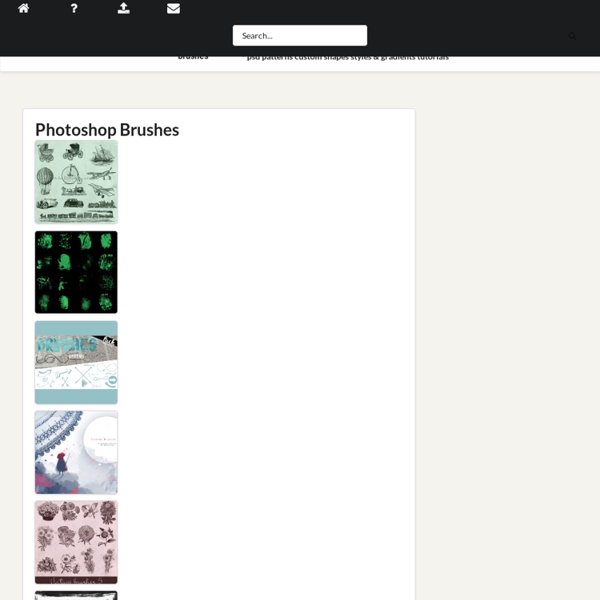
1000 Free High Resolution Photoshop Brush Sets Oct 15 2008 Hundreds of thousands of incredible Adobe Photoshop brush sets are all over the web. Due to this phenomenally vast amount of Photoshop brushes available, you can now add patches of dirt, rust, floral effect, swirls, mold, oil stains in your artworks and photos to give them an aged, damaged, dreamy or any look you want. Without further ado, we present 1000+ high-Resolution Adobe Photoshop brush sets that will be perfect for any project you may happen to be working on. Important: Licenses of every brush set varies, so be sure to check that information before using them. 1. 1.1 Sidewalk Series Vol. 2 Oil Stains 10 high resolution grungy concrete stains inspired by all the cracks, stains, and spots on the sidewalk and in the street. 1.2 Sidewalk Series Vol. 1 Cracks 6 Excellent high resolution sidewalk cracks to give you a nice grungy texture. 1.3 Cracks Part III 15 brushes made with Photoshop 7.0. 1.4 Urban Decay Photoshop Brushes 1.5 QuadGrunged 1.6 Cracked Brush Set 2. 2.4 Autumn Glory
8500+ Free Photoshop Brushes. Weekly Roundup from DesignFloat Hey guys, the time for Friday roundup has come and we want to share some useful resources featuring free Photoshop brushes with you. We all know that brushes turn out to be the essential tools for web designers and help to add the desired atmosphere and create stunning websites. Using this Photoshop tool, it is possible to give the design the impressive touch and make it catchy. Of course, you have seen a vast amount of brush sets all around the web, but here you can find the top-notch collection of the most popular among them. We have decided to compile 8500+ various brush sets for our readers and we hope that this post will come in handy and add inspiration for your future designs. So, you are welcome to enjoy this roundup that features the ultimate collection of brushes. Additionally, we’d also recommend you to check out the compilation of 60 free Photoshop gradient sets, which you can easily use to improve your graphics. 1100+ Abstract High Quality Free Photoshop Brushes
Collection of 30 Best Adobe Photoshop Brushes Something that always comes handy we all need to use Brushes while creating some new designs. There are thousands of incredible Photoshop brush sets available all over the web. So every designer needs to know where to look to find the perfect brushes for the moment. In this today’s post we have showcased 30 Best Adobe Photoshop Brush packs should have in your Bookmarks. Don’t forget to subscribe to our RSS or Follow us on Twitter if you want to keep track of our next post. 01. 02. 03. 04. 05. 06. 07. 08. 09. 10. 11. 12. 13. 14. 15. 16. 17. 18. 19. 20. 21. 22. 23. 24. 25. 26. 27. 28. 29. 30. 31. 32.
15 Fantastic (fresh) Photoshop Tutorials from the Design Community Share We all know Photoshop is a tool that can produce practically any effect you want with images. However in order to produce the effect you want, you will need lots of practices and the right guidance. Luckily in this information age, there are lots of free Photoshop tutorial around to teach you how to achieve some amazing effect via Photoshop. In this post, I will showcase you 15 Fantastic (fresh) Photoshop Tutorials from the Design Community. Here goes the list, enjoy! Create A Dynamic Shattering Text Effect Floral 3D Text Effect Colorful Plexi Text Effect using Photoshop Create Stylish Pinky Portrait in Photoshop Photoshop & Illustrator Tutorial: Add vector flair to model shots Create an Explosive Abstract in Cinema 4D and Photoshop Create an Awesome Funky Text Effect How to create retro sunflower poster in Photoshop Creation of “Get Digitised” – Photoshop CS tutorial Photoshop Tutorial: Create gorgeous photomontages How to create Fantacy Woman in Amazing Photo Manipulation
Grass Brush for GIMP SET 1 by *FrostBo on deviantART 20 PSD Tuts That Will Turn You Into A Photoshop Guru Many people can use Photoshop, but only a select few can call themselves gurus. Learn all the methods in the 20 tutorials below and you’ll be well on your way to joining this elite. Rather than focus on tuts for beginners, intermediates or advanced users, we’ve simply chosen ones which produce jaw-dropping effects. All of them are easy to follow, although most do require at least some prior knowledge and experience. 1. Follow this tutorial to create dazzling, multi-layered, semi-transparent lettering, with a Perspex-like quality. 2. 3D Pixel Stretch Effect File this tutorial under “simple but effective”. 3. Turn a simple cityscape into a torrentially flooded wasteland. 4. Become the master of light and glow on Photoshop with this brief, easy-to-follow guide. 5. Use masking tools, layers, gradients and lines to turn your favorite piece of 3D text into something more colorful and commercial. 6. Mental waves do not exist, but if they did they’d look rather like this. 7. 8. 9. 10. 11. 12.
brushes for photographics animation design Website Layouts: 50 Professional Photoshop Tutorials If your next design project involves creating a website layout from scratch, you do not want to miss this article. I have been scouring the web in search of the very best in web design tutorials. These Photoshop tutorials will arm you with all the latest techniques to help you in your web design creations. Some of the authors of these fabulous web design tutorials were kind enough to offer their Photoshop PSD source files for free. Want more on Web Design? Web Layout Designs: 60 Must Have Tutorials Impressive Collection Of Premium WordPress Themes 20 Awesome Colorful Websites That Will Inspire You Dark Website Design: 40 Truly Great Examples Windows 8 Inspired Portfolio Layout Windows 8 Inspired Portfolio Layout Create a Light Textured Web Design in Photoshop Create a Light Textured Web Design in Photoshop Design a Cool Pixelated Website Layout Design a Cool Pixelated Website Layout Freebie: WordPress Games Layout PSD Freebie: WordPress Games Layout PSD Learn To Create A Gaming Layout In Photoshop