

Free PowerPoint Templates - for Microsoft PowerPoint. These beautiful free PowerPoint templates are for your personal use in the presentations you create for yourself or others.
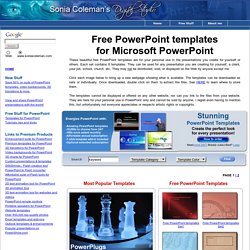
Each set contains 8 templates. They can be used for any presentation you are creating for yourself, a client, your job, school, church, etc. They may not be distributed, sold, or displayed on the Web by anyone except me. Click each image below to bring up a new webpage showing what is available. The templates can be downloaded as sets or individually. The templates cannot be displayed or offered on any other website, nor can you link to the files from your website. 10 Best Powerpoint alternatives comparison by Powtoon. No one can dispute that PowerPoint is the most popular presentation tool out there.

In the Business world, Powrpoint is the absolute standard. Ever since Microsoft released PowerPoint businesses have used PowerPoint for sales presentations, idea pitches and even for webinars. Until recently there has been no real alternative to PowerPoint and a “Top 10 best PowerPoint alternatives” list was not even possible. But slides, slideshow, presentation have become synonymous with BORING and the Term “PowerPoint alternative” has been rising in google trends. So, if you are looking for PowerPoint alternatives, want some cool new presentation templates or just interested to see what new presentation options are out there. 4 Reasons why your PowerPoint presentations suck and what you can do to fix it Our number one in our top 10 best PowerPoint alternatives is PowToon (no surprise here). PowerPoint-Latest News and Updates at. PowerPoint Templates, Transitions & Animations.
Top Visual Resumes Samples. This is a collection of some of the top visual resumes available on SlideShare.

Needless to say, they are created with providing information about themselves, however, visual treat to the viewer’s eye. These are some of the creative geniuses who are passionate in developing awesome and stunning resumes in PowerPoint presentations. Free Colored Text Boxes Collection for PowerPoint Presentations, Download Now. Four Quadrant Diagram Template for PowerPoint and Keynote. Use these Quadrant Diagrams slides to present a diagram that compares items by two independent, continuous attributes.

There are two slides available in this slide set: 1) a large Quadrant Diagram that fills the slide and 2) a smaller Quadrant Diagram that provides an bullet point area for an explanation. What is a Quadrant Diagram? The Quadrant Diagram is a variation of the 2x2 Matrix. If you haven't already, please review the 2x2 Matrix page which provides more background on how to use this slide. The Quadrant Diagram vs. Slidevana contains two similar slide sets: the 2x2 Matrix and the Quadrant Diagram. Discrete vs. Tips for Using the Quadrant Diagram The Quadrant Diagram is one of those rare frameworks which is both simple to understand and powerful to use. Presentation Tool Kit: Animated Construction PowerPoint Temp... Free map of India for Powerpoint and Impress. Puzzle Diagrams For PowerPoint - Templateswise.com. 1000+ Infographic Design - Templates. Download the #1 Free Timeline Maker for PowerPoint.
Who said great things are not free?

Full featured Office Timeline Free Edition is… Free. Perpetually free with no activation required and no expiration. Free Licenses are granted to any employee, individual or company who downloads and installs the software. Requires Microsoft Windows and PowerPoint 2007 or newer. Watch the Free Edition Quick Start Tutorial See this 2 minutequick start tutorial to make your first timeline a perfect timeline! Start making professional timelines right away. Thanks for downloading Office Timeline! To rate, click Help > Rate Office Timeline. Best Wishes, Team Office Timeline.
Paid Services. Free. Powerpoint Styles. How to use the presetShapeDefinitions.xml file and fun with DrawingML. - Microsoft Open Specifications Support Team Blog. This article deals with the content contained in ECMA-376 Part 1.
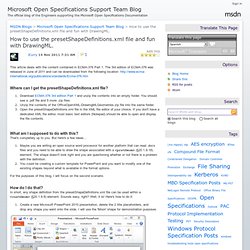
The 3rd edition of ECMA-376 was released in June of 2011 and can be downloaded from the following location: Where can I get the presetShapeDefinitions.xml file? Download ECMA-376 3rd edition Part 1 and unzip the contents into an empty folder. You should see a .pdf file and 5 more .zip files.Unzip the contents of the OfficeOpenXML-DrawingMLGeometries.zip file into the same folder.Open the presetShapeDefinitions.xml file in the XML file editor of your choice. If you don't have a dedicated XML file editor, most basic text editors (Notepad) should be able to open and display the file contents.
What am I supposed to do with this? Maybe you are writing an open source word processor for another platform that can read .docx files and you need to be able to draw the shape associated with a <prstGeom> (§20.1.9.18) element. For the purposes of this blog, I will focus on the second scenario. How do I do that? Wait a second! Powerpoint-Template.blogspot.