

10 Best Survey Plugins For WordPress. Nowadays more and more individuals, freelancers and small businesses are using WordPress as a full-fledged content managed system.

Whether you're using it as a blogging engine or as a CMS, at some point of time you had to rely on plugins to include the desired functionality. Small businesses and freelancers often run reader or customer based surveys on their WordPress powered websites. Either this survey functionality is custom coded by hiring an expert or webmasters use some specialized plugins to integrate survey functionality with ease.
11 Web-based Polling and Survey Tools. Yesterday, I wrote a short post about Kwiqpoll.

After that post was published I got a few requests for suggestions about other web-based polling/ survey tools. Here are eleven other ways you can conduct polls and surveys online. MicroPoll makes it very easy to create a poll, customize it, and embed it into your blog or website. To use MicroPoll just enter your question, enter answer choices, and enter your email address. Social Polls by OpinionStage. Multiple-choice poll - Example of a multiple-choice poll, note that you can view who voted what in the poll and view the poll voters social profile Head-to-head poll - Example of a head-to-head poll with 2 images.

In this example, you can filter the poll results by the people you follow or by the gender of the poll participants Full list of poll voters - Click 'view all', to view the full list of poll voters and discover who supports what. You can also follow users from this screen Poll social sharing dialog - after voting in the poll, the user is offered to share the poll vote in the social networks he uses.
When creating a poll, you can set the link, text & image that are shared in social networks. How do I embed a survey or have it open in a popup window on my site? You can create a Website collector to generate a snippet of code that you can add to your website code in order to integrate the survey with your website.
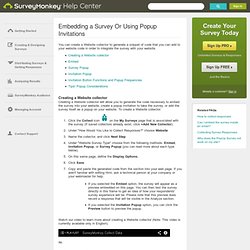
Creating a Website collector Creating a Website collector will allow you to generate the code necessary to embed the survey into your website, create a popup invitation to take the survey, or add the survey itself as a popup on your website. To create a Website collector: Click the Collect icon on the My Surveys page that is associated with the survey (If saved collectors already exist, click +Add New Collector). Under "How Would You Like to Collect Responses? " choose Website Name the collector, and click Next Step Under "Website Survey Type" choose from the following methods: Embed, Invitation Popup, or Survey Popup (you can read more about each type below).
Watch our video to learn more about creating a Website collector (Note: This video is currently available only in English). How To Embed A Survey On Your Wordpress Blog. Overview.
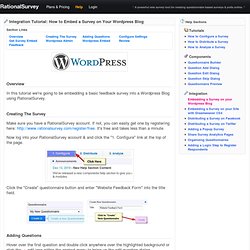
RationalSurvey - Create, manage, and distribute questionnaire based surveys and polls online! Free Web Polls - Online Polls - Free Online Poll - MicroPoll. Oxygen Theme. Oxygen theme is a minimal yet beautifully designed magazine theme.
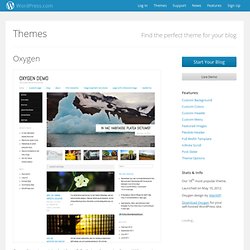
With your nice pictures, the crisp and well balanced design makes your blog a professional looking magazine instantly. Showcase page template When you first activate Oxygen, you’ll see your posts in a traditional blog format but if you’d like to showcase your content in an online magazine-like fashion, then you can use the Showcase Page template. The Showcase Page template offers a featured slider for up to six Sticky Posts. To use the template, create or edit a page, and assign it to the Showcase Page template from the Page Attributes module. Featured Slider in Showcase Page template Featured Images To get the most of this theme, setting Featured Images is important.
Post thumbnails are 470 pixels wide, unless you make the post Sticky to show off in the featured slider, in which case they’re 750 pixels wide. Custom Appearance Oxygen is stunningly beautiful out of the box but it offers great custom appearance options. Gonzo - Clean, Responsive WP Magazine Preview. How to Setup Gonzo WordPress Theme. Magzimize, WordPress Bold News Magazine Theme. WordPress Themes Free & Premium Grid Based - Dessign. Free Download Limited Version Don’t Have PayPal Account?
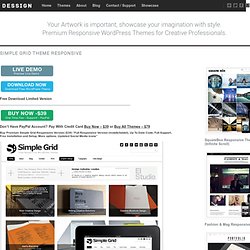
Pay With Credit Card Buy Now – $39 or Buy All Themes – $79 Buy Premium Simple Grid Responsive Version ($39) “Full Responsive Version (mobile/tablet), Up To Date Code, Full Support, Free Installation and Setup, More options, Updated Social Media icons” Yasmin. Download Nebraska - Responsive Multi-Purpose Theme. Piccione, WordPress Premium Magazine Portal Theme. Mag.Press - WordPress Magazine Theme Preview. Imbalance 2 Free WordPress Theme. Imbalance 2 will excellently fit for your blog, portfolio or e-zine.
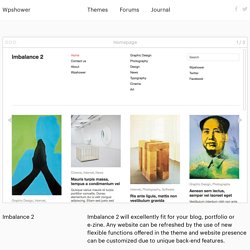
Any website can be refreshed by the use of new flexible functions offered in the theme and website presence can be customized due to unique back-end features. Theme Details Current Version: 1.0.3 Released: June 13, 2011 Requirements: WordPress 3.0+ Unique Features Fixed & Fluid Layout Types The layout type of Imbalance 2 theme can be chosen from fluid and fixed. 2 Types of Content Presence Depend on your choice the layout can be replenished with text. WordPress Themes Demo. Adapter son blog à tous les écrans : Créer et héberger son blog avec WordPress.
Tous les webdesigners n’ont plus que ce mot à la bouche : un site doit être impérativement « responsive design ».

En clair, cela signifie que le site doit s’adapter à l'écran sur lequel il est consulté. Il doit profiter au maximum de la taille d’affichage d’un écran de PC ou de Mac, et se réduire lorsqu’il est parcouru sur une tablette ou un smartphone. Cela ne veut pas dire que seuls des retours de ligne vont être insérés plus fréquemment sur de petits écrans. En fait, c’est l’intégralité des pages du site - généralement décomposées en « blocs » (le men en haut, les cadres à droite et à gauche, etc.) - qui doit s’adapter à la plate-forme de lecture. Rassurez-vous, grâce à WordPress, il est parfaitement possible de posséder un blog responsive sans mettre les mains dans le cambouis. Une offre riche en thèmes responsives Pour faire en sorte que votre blog soit consultable aussi bien depuis un PC que depuis un smartphone, il vous suffit de charger un thème adéquat.