

Daily design deals and bundles with up to 99% discount. La signification cachée des couleurs en communication visuelle. Une recherche de l’Institute for Color Research (une division de Color Communications Inc.) menée en collaboration avec l’Université de Winnipeg a démontré que les consommateurs n’ont besoin que d’un maximum de 90 secondes pour se faire une opinion sur un produit quant à sa valeur, à sa fiabilité, etc., et que la couleur compte pour 62 à 90 % dans ce résultat.1 Plusieurs théories et recherches sur la couleur appuient ce principe et démontrent que la couleur à une grande influence sur notre perception et nos comportements face à une marque.

Discounted design bundles with extended license! Free vectors, +141,600 files in .AI, .EPS format. 9 social networking 184,078 508 5 months ago Set of watercolor floweryfor wedding 242,552 2327 6 months ago Modern blue wavy shape 233,368 844 6 months ago Elegant banners set with text space 20,401 180 3 weeks ago Black and gold business card 26,845 128 4 weeks ago New.
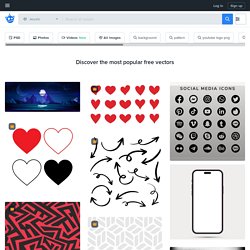
Free vector for free download about (214,496) Free vector. sort by newest first. ShutterStock.com 10% off on monthly subscription plans with coupon code AFD10.
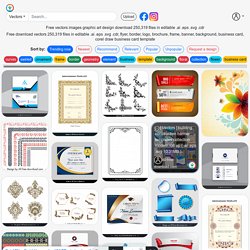
Conversion des couleurs RAL Pantone hexadecimal. How to convert the RAL colours to use Photoshop or Illustrator Converting the RAL colour scheme into Pantone, CMYK and RGB hex code.

One of the companies I work with, near Dijon in France, uses only RAL colours with their clients. However RAL is not designed to be easily represented on monitor screens and many graphic programs have no built in capabilities for RAL. You can see examples of publicity signs and neon lights which I’ve designed for one of the companies that I work with on a freelance basis. Converting RAL colours to Pantone, CMYK and RGB Not all graphic programs allow you to easily switch between the various colour codes and formats. Please don’t forget that the displayed colours will vary depending on your monitor settings and that RGB values are only close matches for real life RAL and Pantone colours. Free vector icons - SVG, PSD, PNG, EPS & Icon Font - Thousands of free icons. Convert Hex color #44f177 to Rgb, Pantone, RAL, HSL, HSV, HSB, JSON. Get color scheme.
Convert Hex color #44f177 to Rgb, Pantone, RAL, HSL, HSV, HSB, JSON. Get color scheme. Showthread. DownloadHelper - Video download browser extension. ConversionADP aggregation Remember you get the most out of Video DownloadHelper by registering a license Vidine Manage your collections of downloaded videos with thumbnails and metadata Kiva 708 Video DownloadHelper users lent $72150 to real people 2115 projects.
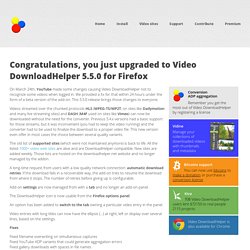
Video DownloadHelper is also available for Chrome On March 24th, YouTube made some changes causing Video DownloadHelper not to recognize some videos when logged in. We provided a fix for that within 24 hours under the form of a beta version of the add-on. Videos streamed over the chunked protocols HLS (MPEG-TS/MP2T, on sites like Dailymotion and many live streaming sites) and DASH (M4F used on sites like Vimeo) can now be downloaded without the need for the converter. The old list of supported sites (which were not maintained anymore) is back to life.
A long-time request from users with a low quality network connection: automatic download retries. Add-on settings are now managed from with a tab and no longer an add-on panel. Fixes. Build, Share, Download Fonts. KIT DE SURVIE DU CREATIF /// metiersgraphiques.fr. Sound Effects / SFX for Games, Animation and Video Production. Free Sound Effects FX Library, Free Download - GRSites. Brush photoshop, les meilleurs brushes gratuits du web. Royalty Free Stock Video, Music, Photos, Illustrations, Sound Effects, After Effects and 3D Models. Download vector logos and logotypes. Design Templates - Fonts - Logo - Icons. TUTO Gratuit.
La référence en Sprites Comics ! Sprite Database. Tuto Photoshop : Tous les tutoriels. Plateforme de marketing mobile - Unitag. Color Scheme Designer 3. Gallery. PleinsDeTutosEnVrac. Pixel Perfect Responsive Design Testing Tool.
648 photoshop brushes by now! Download Free Vector,PSD,FLASH,JPG. Adobe Photoshop tutorials, from beginner to advanced. Textures library - free surfaces for 3ds Max, LightWave. Free High Resolution Textures - Lost and Taken. Photoshop. Photoshop Brushes Gallery. Photoshop Tutorials, Photography Tuts, and Resources. Octopussy World v6. Tutorial gratuit : Tutorial Photoshop, Tutorial Illustrator, Tutorial Flash, Tutorial Indesign. TUTO.
Layers Magazine. Effet de feu avec Photoshop. Effet de feu avec Photoshop Pour commencer téléchargez le pack suivant Importez l'image de la danseuse sous Photoshop Nous allons commencer par le détourage de la femme parce que nous allons faire des modifications au niveau du fond, pour ceux qui on la version Cs5 utilisez le détourage avec l'amélioration des contours et pour ceux qui on une version antérieur utilisez les différentes méthodes de détourage avec l'outil plume (P) Quand vous finissez vous aurez deux calque celui du fond et la danseuse détourée, mettez vous sur le calque du fond et ajoutez un calque de remplissage dégradé en allant dans Menu > Calque > Nouveau calque de remplissage > Dégradé Changez son mode de fusion en Densité couleur - Maintenant prenez l'outil pinceau (B), dans un nouveau calque (Ctrl+Shift+N) et dessinez des formes radials comme ceci en utilisant la couleur suivant #ffc600 et toujours sous le calque de la danseuse Changez son mode de fusion en Densité couleur + et réduisez son opacité à 75%.

Voilà le résulta. Living Tuts : Tutoriels de qualité pour apprendre Photoshop, le webdesign, le développement web, le digital painting, etc... 70+ Mind-Blowing Digital Painting Tutorials. Photoshop Tutorials - RNELdotNET. 50 Best Photoshop Photo Effects Tutorials. I’ve collected 50 best Photoshop photo effects tutorials that will inspire and help you to master Photoshop photo effects .

Even If you don’t like the final outcomes I’m sure you’ll find some cool techniques to do certain photoshop photo effects in these tutorials. So here we go in no particular order 1. Create a Devastating Twister With Photo Manipulation Techniques 2. 3. 4. 5. 6. 7. 8. 9. 10. 11. 12. 13. 14. 15. 16. 17. 18. 19. 20. 21. Matte Real. Photoshop Tutorials.