

100 Free Photoshop Actions (And How to Make Your Own) 80+ Photoshop Actions for Giving Your Pictures a Vintage Look. Photoshop actions are great.

With just a click of a button you can apply a complicated effect to a photo instantly. One of the most popular type of actions is the vintage or retro style. With the popularity of vintage-inspired Instagram filters and film emulation, the older style is desired with many photos. Fortunately, there are plenty of quality Photoshop actions that will help you to get vintage effects quickly and easily. In this article, I’ve rounded up over eighty Photoshop actions that will add very cool vintage or retro effects to your photos. Instagram Filters (13 actions) Lomocam (10 actions) Lomo Action Hard Lomo Action Holgarizer Vintage Light Leak Action Vintage Heaven Action Vintage Dream Action Retro Cross Action Vintage Matte Action Faded Film Action Old Film Action Retro Style Actions (10 actions) Instant Hipster (10 actions) Prestalgia (10 actions) Vintage Gold Action Aged Black & White Action Glory Days.
135+ Awesome Photoshop Effects Tutorials. This is a massive collection of tutorials showing you how to create amazing Photoshop effects.

It is amazing what you can do in tools like Photoshop. In most cases, learning new techniques and skills is essential even though it is from a tutorial that is not directly related to the type of designs you typically do. Many Photoshop effects can be used all round and you will simply extend your “personal toolbox” when you investigate how other Photoshop user suggest a specific task to be done. It may be that you have your own way to do Photoshop effects…but it is also likely that it your results will improve if you look some experts over the shoulder by scanning or following these Photoshop effects tutorials.
I did not add all the Photoshop effects tutorials I know of here as the collection would be too large. Electrifying Energy Beams - Luxa - Photoshop Tutorials, Videos, Brushes, Tips & Tricks. Here's a great effect that will bring some energy to your subject.
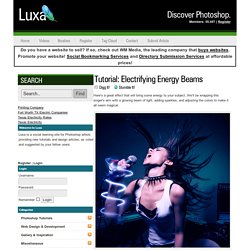
We'll be wrapping this singer's arm with a glowing beam of light, adding sparkles, and adjusting the colors to make it all seem magical. Firstly, create a new layer, then grab your Pen Tool (P) and draw out a spiraling path, as if you have a snake wrapped around the arm. Now you need to delete the parts you want hidden behind the arm. With your stroke layer selected, choose "Add layer mask" at the bottom of the Layers Palette.
Use the Polygonal Lasso Tool (L) to select areas of the arm you want in front of the stroke -- use your eye and imagine how this path will wrap around the arm. Right click on your stroke layer and choose Blending Options. Make a copy of your stroke layer and right click on the Layer Effects icon. We're now going to make a secondary stroke to create another level of motion. Our energy beam is nearly there. For the last part of this effect, we'll add one more layer of shimmer. Back Home. Doing an Invisible. Photoshop Retouching Tutorials. Root - 20 PSD Tuts That Will Turn You Into A Photoshop Guru. Many people can use Photoshop, but only a select few can call themselves gurus.

Learn all the methods in the 20 tutorials below and you’ll be well on your way to joining this elite. Rather than focus on tuts for beginners, intermediates or advanced users, we’ve simply chosen ones which produce jaw-dropping effects. All of them are easy to follow, although most do require at least some prior knowledge and experience. 1. Colorful Plexi Text Effect Follow this tutorial to create dazzling, multi-layered, semi-transparent lettering, with a Perspex-like quality. 2. 3D Pixel Stretch Effect File this tutorial under “simple but effective”. 3. Turn a simple cityscape into a torrentially flooded wasteland. 4.
Become the master of light and glow on Photoshop with this brief, easy-to-follow guide. 5. Use masking tools, layers, gradients and lines to turn your favorite piece of 3D text into something more colorful and commercial. 6. 7. This tutorial is so versatile. Blender tutorials, tips, tricks and articles! 25 More Most Incredible Photoshop Tutorials. Elite By Design Web Design & Photoshop Inspiration Follow me on Twitter blog > 25 More Most Incredible Photoshop Tutorials 25 More Most Incredible Photoshop Tutorials After the astonishing success of our first installment of 23 Most Incredible Photoshop Tutorials, I’ve decided to make a much needed update to features some of the newer tutorials that have been released over the last month or so.

Like I’ve said before – it’s all about the process, not the end result. Creating The Windows Vista Lighting Effect Golden Sunsets With Gradient Maps Turn Day Into Night Create A Sleek, High-End Web Design From Scratch The 5 Essential Photoshop Reflections Loading Interface Design A Cartoon Grunge Website Layout Part I: How To Add Flaming Decals To A Modern Car Design. Photoshop tips, tutorials and lessons for photographers.
Adobe Photoshop tutorials, from beginner to advanced. Photoshop Tutorials.