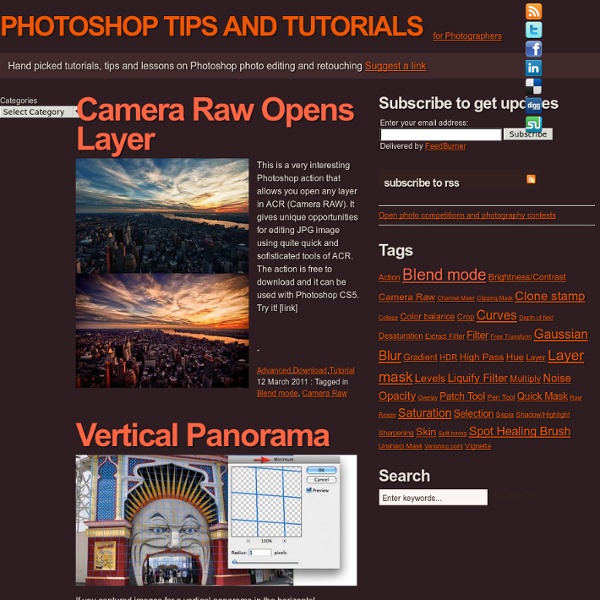80+ Photoshop Actions for Giving Your Pictures a Vintage Look
Photoshop actions are great. With just a click of a button you can apply a complicated effect to a photo instantly. One of the most popular type of actions is the vintage or retro style. With the popularity of vintage-inspired Instagram filters and film emulation, the older style is desired with many photos. Fortunately, there are plenty of quality Photoshop actions that will help you to get vintage effects quickly and easily. In this article, I’ve rounded up over eighty Photoshop actions that will add very cool vintage or retro effects to your photos.
25 More Most Incredible Photoshop Tutorials
Elite By Design Web Design & Photoshop Inspiration Follow me on Twitter blog > 25 More Most Incredible Photoshop Tutorials 25 More Most Incredible Photoshop Tutorials After the astonishing success of our first installment of 23 Most Incredible Photoshop Tutorials, I’ve decided to make a much needed update to features some of the newer tutorials that have been released over the last month or so. Like I’ve said before – it’s all about the process, not the end result.
Photoshop CS4: A Picture Worth a Thousand Words
I love Photoshop techniques that offer all kinds of possibilities for experimentation—and the following tutorial is a perfect example of one of those techniques. In this issue, we’re going to take a portrait and replace the person’s image with text (think 2009 Grammy posters). Pick a portrait that offers good contrast—a photo that’s very dramatic and dark probably won’t work as well. I’ve had the best success with straight-on head and shoulder shots, but again, feel free to experiment with all types of photos.
100+ Outstanding Photoshop Actions to Enhance your Photography
Freebies by Bill Jones 5inShare If your like me you enjoy enhancing your photos in Photoshop.
Root - 20 PSD Tuts That Will Turn You Into A Photoshop Guru
Many people can use Photoshop, but only a select few can call themselves gurus. Learn all the methods in the 20 tutorials below and you’ll be well on your way to joining this elite. Rather than focus on tuts for beginners, intermediates or advanced users, we’ve simply chosen ones which produce jaw-dropping effects.
Water Elemental Tutorial
I am going to run you through a tutorial on how to take a regular picture with a person in it and make them look like a water elemental. First download this picture of a woman in a bathing suit. Next download these 2 images of splashing water
one big photo - StumbleUpon
Random photo Submit your photo Stumble Thru animal photography Tags:
50 Extremely Awesome Examples of Typography
This time we’re gonna show you some truly inspiring works with text, also referred to as typography. This can be used many places; in magazines, advertisements, websites, logos and more. These great pieces will show you that there are no boundaries and that you can make almost anything with text if you have a good portion of creativity and talent. Typography can in todays terms be so much more than what you find in a book or magazine. It’s turned into a very inspiring form of art, and there are many great pieces out there.
135+ Awesome Photoshop Effects Tutorials
This is a massive collection of tutorials showing you how to create amazing Photoshop effects. It is amazing what you can do in tools like Photoshop. In most cases, learning new techniques and skills is essential even though it is from a tutorial that is not directly related to the type of designs you typically do. Many Photoshop effects can be used all round and you will simply extend your “personal toolbox” when you investigate how other Photoshop user suggest a specific task to be done.
Create a Crystallized Water Girl Figure with Disintegration Effect in Photoshop
Create a Crystallized Water Girl Figure with Disintegration Effect in Photoshop In this tutorial, I will show you the steps I took to Create a Crystallized Water Girl Figure with Disintegration Effect in Photoshop. I will introduce a few tricks with quickly combine texture with stock image to create great looking effect, plus a few lighting techniques to give your work a great finishing touch.
Hilarious Celebrity Portraits
New York-based photographer Martin Schoeller loves to make us laugh! Take a look at his celebrity portraits of everyone from Quentin Tarantino to Chris Rock and you'll notice a common theme running throughout his work. They're wonderfully wacky! Having worked as an assistant for Annie Leibovitz from 1993 to 1996, Schoeller has the guts to create dramatic scenes that call for his subjects to work outside the box.