

FlipArte. 3 Ways to Build a Makey Makey Floor Piano : 8 Steps. This large scale (see what we did there?)

Piano takes about one hour to set up. It works great on Eric's MK1 Sampling Keyboard for Makey Makey or this Scratch game. Create a background for your large scale floor piano with a large piece of cardboard and butcher paper. This will make your whole set up transportable! Grab a roll of kitchen foil to make piano keys. Space each foil out on your background before attaching! Make sure none of your foil keys are touching, then use a glue stick to adhere each key to your background. Attach a wire to each key press at the top edge of the cardboard as in picture 3. Create an EARTH strip with HVAC tape. NOTE: HVAC tape is sharp on the edges! This large scale (see what we did there?) Create a background for your large scale floor piano with a large piece of cardboard and butcher paper. Grab a roll of kitchen foil to make piano keys.
□□□□ 4 razones para convertirse en un STEAM Reference School. Sellos cilíndricos sumerios y escritura cuneiforme para trabajar Mesopotamia – Cuadernos de Heródoto. Accented Braille Vowels in Spanish - vocales acentuadas braille en español by jabf. Mechanical Planetarium by Zippitybamba. ActiveAccessEdu en Etsy. STEAMonEdu. Robotimáticas: STEAM en el aula de Matemáticas. Zodiac Embroidery : 6 Steps. Watch the video to learn the stitches you'll need to create this embroidery!
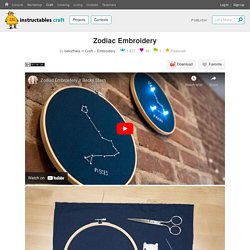
I threaded a needle with some white embroidery floss. I used three strands, which I separated from the full thickness. I way I start stitching is from back to front, leaving a few inches of floss tail at the back. Instead of knotting the floss at the back, I like to secure that tail using the future stitches. This keeps the embroidery nice and flat, but it's also ok to tie a knot in the floss if that's what you want to do. For the lines connecting the stars in my constellation, I'm just stitching back and forth between the front and the back wherever I want a line to be. The other type of stitch I'm using is for the stars, and that's called a french knot. Optical Fibers and LEDs - Three Projects : 5 Steps. Using several rings of the basic module, covers and supports we can build a very similar installation to a lantern.

It is not a heavy construction at all, although it seems so at first sight. In addition to the parts mentioned, some connecting-rings must be printed, as you will see in the list below We need: PMMA optical fiber of 3mm about 7m (but depends on the size, number and fibre models of the "lanterns" we make); Base module, 14 rings (8 and 6 pieces respectively), 3 bases and three covers for the two lanterns; Connecting-ring 12 pcs; Hooks 2 pcs; Case for Arduino Nano; Pieces of LED strip (60 leds/m) with 6 LEDs each 14 pcs; Arduino Nano (or Pro Mini or Uno) 1 pc; 12x12x7mm switch button 1 pc; 5v/2A power supply with 5.5/2.1mm DC male socket 1 pc; Cable with a 5.5/2.1mm DC mother plug 1 piece; Screws, nuts, washers M3; Connecting wires, heat-shrinkable tube Construction We print the required parts to the 3D printer. Software. Contenidos. En la materia Tecnología en la ESO y Bachillerato, la robótica y el propio movimiento STEAM y Maker hace que los niños, niñas y jóvenes se posicionen como creadores, constructores y protagonista de su aprendizaje, elemento fundamental para la adquisición de todas las competencias clave.

Se plantea este proyecto en el IES Acebuche para crear materiales y dinámicas en el aula de 3º y 4º ESO y CFGS de “Educación Infantil” que favorecerá el aprendizaje combinando conocimiento y acción, experiencia y reflexión, desafío e interés, igualdad y coeducación, integración e inclusión. Ciéncia-me un Cuento - Sruk. Publicada a la web del @CEFIREambitCTEM la U4 LA GRAN FOSCOR/LA GRAN OSCURIDAD per a treballar l'àmbit #STEM de manera interdisciplinària a 1r d’#ESO Us animem a veure-la i descarregar-la. Valencià Castellano I continuem amb UD5.
Kids Light Up Clock 2.0 : 6 Steps. Positioning each ModuleFollowing the order below (and in the video) position each of the 6 electronic modules in their proper position in either the top lid of the box, or the box bottom.

Each module is screwed in place to the box using screws. (It is easiest to position all the modules first before connecting any jumper wires to the expansion board.) Arduino Nano and Expansion Board - this secures to the box bottom with two 4mm screws on opposite corners. LED Module - first put the LED through the top lid of the box and then secure the PCB to the underside of the lid with two 4mm screws. Globe Top - using two 4mm screws, secure the white globe top to the top lid of the box using the guide holes. Blacking out Built-in LEDSArduino Nanos have 4 built-in LEDs on the board that can often shine through the box bottom. Wiring the ModulesFirst wire the box bottom modules by connecting the jumper wires as follows: Next wire the top lid modules by connecting the jumper wires as follows:
Retotech: Proyecto de Innovación Educativa - Fundación Endesa. But, Why? Archives - Whybricks. A Modern Take on the Phenakistoscope : 5 Steps. For this project, we need a motor to spin at a consistent speed for the best visual effect.
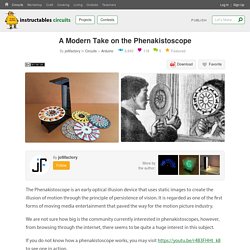
We tested with cheap DC motors but they are not able to spin at a consistent speed over time. Motor speed slowly drifts lower after running the motor for a while and this is quite noticeable for this project as we have to regularly compensate by adjusting the strobe light frequency in order to stabilize the animation. We may be able to mitigate this using PID motor control but this will require motor feedback and more elaborate program codes. We have some faulty CDROM drives lying around and the salvaged CDROM Brushless DC (BLDC) motors from these drives work great for this project. We were able to drive these BLDC motors at a much consistent speed without using any feedback mechanism.
We will not be showing how to salvage the BLDC motors from CD or DVD drives as this information is readily found online such as the following Instructable In our design, we will need 2 potentiometers. Steam es 5c6293db8a40d. Noticias de la Universidad Tecnológica de Michigan. New research shows that K-12 teachers use eight mental models to teach science, technology, engineering and math—a more complex system than initially apparent.

These models are laid out in a new study published in the Journal of Science Teacher Education (DOI: 10.1080/1046560X.2017.1356671). One of the co-authors, Emily Dare, is an assistant professor of STEM Education in the Department of Cognitive and Learning Sciences at Michigan Technological University. "People use the term 'STEM' a lot," Dare says, noting it can refer to the individual fields of science, technology, engineering, and math, but the term can also have broader meaning in kindergarten through high school (K-12) education.
"There's a lot of loosey-goosey language going around—and it's not bad—but everyone has a different understanding of what it is and we dance around that. " STEM education focuses on how to implement the best practices for teaching science, technology, engineering and math. STEM Ed 101. Vista de La educación STEAM y la cultura «maker» Aude Picault / Zanorg. Connect Students to #CountdownToMars. Vista de Metodologías y Tecnologías para enseñar STEM en Educación Primaria: análisis de necesidades. Robótica y Proyectos STEAM: Desarrollo de la creatividad en las aulas de Educación Primaria. Ciències Socials 3.1 HISTORIA by Juan José on Genially. Ciències Socials 3rPRI T2 ATMOSFERA, ORATGE i CLIMA by Juan José on Genially. Socia.

Game-opoly: Designing & Building Your Own Board Game : 12 Steps. Game-opoly is the Ultimate design project.

Coming up with your own game certainly isn't rocket science, but it's harder than you think. What's the catch? The game has to be FUN to play. We've all had the experience of playing a game that brought us hours of enjoyment. These days, board games seem to have taken a back seat to video games and the internet. Proyectos para etapas de educación – MakerMania. Itinerario docente - InputMakers. El auca de las científicas del Mare Nostrum. Timelapse – Google Earth Engine. Programming Paper Robots - STEM Lesson Idea for 1st through 3rd Grade. Laboratorio de Arte Verde. Laboratorio de Arte VerdeNuestra relación con el medio ambiente es vital y de forma inherente puede que esa relación no esté alejado del mundo del arte.
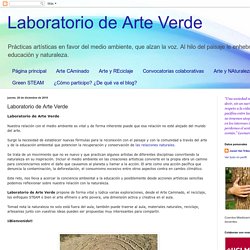
20 Great STEAM Websites for Young Learners. Jiří Praus en Instagram: “Check out how I made the tiny Christmas tree LED ornament. You can either use a paper template and double-sided tape or download and print…” Objetos cotidianos para explicar los elementos químicos. Courses. Future skills: develop your web literacy. People everywhere should have the knowledge they need to tap into the full power of the internet, and to use it to make their lives and the world better. This means that everyone needs the skills to read, write and participate online.
For this to happen, web literacy must be foundational in education, alongside skills like reading and maths. Web literacy includes three main aspects: Reading: Understanding basic web mechanics used to search for and locate resources and information, including the ability to judge the credibility of these sources. Writing: Building and creating web content to make meaning, including how to add information or links to a webpage, ways to remix existing content and basic coding/programming skills.Participating: Connecting and contributing to communities that share, build, and sustain meaningful content online, including understanding how to keep content, identity and systems safe. Future skills: create with the web. Since the web’s invention in 1989, it has transformed the creative industries, opening up new – and free – ways to create, produce and edit images and sounds. Leading software companies such as Adobe have released free versions of their paid-for programs, which can provide a user-friendly way of familiarising yourself with professional interfaces, while there are also a vast number of standalone tools with their own unique features.
One of the most revolutionary developments has been the arrival of open-source software (OSS), which is a licence granted by the software copyright holder allowing users to improve, modify, share and enhance a program’s source code for any purpose. The majority of open-source programs are free, and some offer capabilities to rival the paid-for alternatives. Today, there is a greater range of free software for design and creation than ever before, and the amount of choice can be overwhelming. Ideas and workflow Creative writing. Collaborative STEAM+H Learning. Necesaria la educación STEAM+H para cultivar un pensamiento y habilidades transformadoras, innovadoras y creativas para avanzar hacia un desarrollo sostenible.
Scientix Newsletter Dec20. Pintographs. Pintographs How to make and use pintographs. Pintographs are harmongraphs that use electric motors instead of pendulums to move a pen to create fantastically detailed and beautiful line drawings. They come in two basic forms. Hour of Code™ 2020. CSFirstUnplugged Booklet BW ES419. Alejandro arce. DIY Drawing Machine - ScienceWorks. DIY Drawing Machine Objective: Create a drawing machine to make complex mathematical patterns. Explore the science on how gears move. Have you ever played with a Spirograph? Cómo hacer una mini máquina de cartón que sabe dibujar□□ Digital Board Game, an interactive template for Google Slides. You can use this interactive template for online learning if you are doing some synchronous sessions with your students. But it can also be fun for when schools reopen, and we all go back to “normal”. You put the game rules, so it can be used for any subject. Just write the instructions for your game on the second slide and then add 21 activities.
If you don’t want to use all the slides, you can add some “Free Passes” to some of the cards. It comes with 6 pawns, but you can duplicate them if you need more. Keep in mind that for you and your students to be able to move the pawns, this template has to be used in Edit mode. The colors of the template are given by the Theme Colors, therefore if you want to change them, as usual, go to Slide > Edit Master, Select Colors, click on Choose a theme color and change accents 1 to 6.
Curso micro:bit. @make.co. Crear un videojuego con Microsoft MakeCode Arcade: primeros pasos. MakeCode es una plataforma de Microsoft que acerca la programación tanto a los estudiantes como a los docentes a través de distintos proyectos. Lugar de inventos. Sally Ride EarthKAM. Clases Steam. En este espacio, profesores que son referente en la docencia STEAM nos abren sus clases como ejemplo de buenas prácticas HispaRob.
Alice – Tell Stories. Build Games. Learn to Program. (2) Cuando ya no esté: Un Futuro Impreso en 3D (Parte 2/2) (2) Cuando ya no esté: Un Futuro Impreso en 3D (Parte 1/2) Mundo de la Impresión 3D por Joreliz Andreyna Aguilera en Genially. El Mundo de la Impresión 3D,GUÍA INFORMATIVA,Ven y conoce todos los conceptos básicos del mundo de la impresión 3D, descubre todo lo relacionado al mundo del diseño 3D para delinear tus propias creaciones,EMPEZAR,Formato .STL,Programas de diseño 3D,GUÍA INFORMATIVA,fabricación Aditiva,impresoras 3d,¿QUÉ ES LA IMPRESIÓN 3d? Makermoekoe. CONOCE ESPICIENCIA.
Escornathon – aulanova. Do 18 ao 22 de novembro terá lugar unha nova edición da Maker Faire Galicia, unha feira un pouco diferente polas circunstancias sanitarias por mor da COVID19 que se desenvolverá integramente en formato vitual. Invent To Learn – Making, Tinkering, and Engineering in the Classroom. William Kamkwamba: How I harnessed the wind.
OFERTA · GitBook. TUTORIALES · GitBook. SteAmLabAragón. Concello de Cambre. Desenoeson 20. Bechallenge. Room Redesign Project : 5 Steps (with Pictures) - Instructables. Teachers - Instructables. Electrical Circuit Lab. Ohm's Law. [Preview] Electrical circuit lab. Electrical circuit lab. PROYECTOS. 5 recursos para que los niños aprendan a programar. BANCO DE RECURSOS 2.0. (2) NOVIEMBRE: LA INTELIGENCIA ARTIFICIAL. Semáforo óptico-acústico de CO2. Free Online Minecraft Class - Instructables. Computación física con Micro: bit – N1 – tdrobotica. Registrarse en Machine Learning for Kids. Kit de Natal - Dado de 14 lados - Juryeonggu. Mars Ingenuity Helicopter, 3D Model – NASA’s Mars Exploration Program.
Half Square Triangles LED Art : 7 Steps (with Pictures) - Instructables. Facebook. Docuscopio. De vuelta al colegio, pero sobretodo a… How to Make a mini Rubber band Car - (Homemade Toy) - Tutorial. Discovertechnolorgy on Instagram: Rate this 1-10 □ What do you think? □ -⠀ □ All rights and credits reserved to the⠀ respective owner(s) (no copyright intended)⠀ #tech… EDUCART.PRIMARIA. Jugamos con las formas geométricas by Rocío on Genially. Experiments with Google. Simuladores, applets física. Una investigación española confirma que tener contacto con modelos femeninos anima a las niñas a interesarse por la ciencia y la tecnología - Noticia - Social - Mas: Mujeres a seguir. Museo Nacional de Ciencias Naturales. Hablamos con Digna Couso sobre la educación STEAM.