

This Hidden Feature In Photoshop Lets You Convert Low-Res Images To High-Res. 50 free Photoshop actions. Adobe's flagship image-editing software Photoshop has a powerful programming language built-in that allows you to record tasks as an 'action' and replay the steps to complete the task automatically.
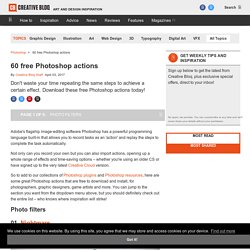
Not only can you record your own but you can also import actions, opening up a whole range of effects and time-saving options – whether you're using an older CS or have signed up to the very latest Creative Cloud version. So to add to our collections of Photoshop plugins and Photoshop resources, here are some great Photoshop actions that are free to download and install, for photographers, graphic designers, game artists and more.
You can jump to the section you want from the dropdown menu above, but you should definitely check out the entire list – who knows where inspiration will strike! Photo filters 01. If your photos just aren't sinister enough for your liking, this free action should make things a little more unsettling. 02. 03. 04. 05. 06. 07. 08. 09. 10. 11. 12. Mike's Extra. Kill White is a Photoshop Filter that actively removes white from an image (unlike the ‘Multiply’ blend mode), perfectly leaving the rest of the image, whether the image is black-and-white or color.
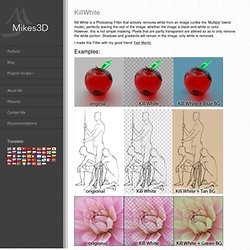
However, this is not simple masking. Pixels that are partly transparent are altered so as to only remove the white portion. Shadows and gradients will remain in the image, only white is removed. I made this Filter with my good friend Yael Martiz. Examples: Applications: websites (and pngs), white Background removal, sketch and drawing clean up, cleaning images with alpha (can remove white halos), art effect. Tutorials: Video Tutorial: Download: Kill-White (32bit Filter) Kill-White (Pixel Bender Version) * 32bit Filter should be compatible with all 32bit PC versions of PS that have filters.
. * If you choose to install this version, make sure you actually have PixelBender installed on your machine. g. 50 free Photoshop actions to create stunning effects. Spam - ramsepuri - Gmail. Photoshop Mastery: 25 Techniques Every Designer Must Know. One of the best things about Photoshop is that you never stop learning.

I’ve been working with the software for about 12 years, and I always stumble across something I didn’t know, whether it be a new feature, or just a new, better way of doing something. There are countless tips and tricks to help boost your productivity and work flow some are obvious and easy to find while some you have to dig a little to seek them out. In this post I’m going to reveal 25 of the best advanced techniques to help you design faster and better within Adobe Photoshop. Keyboard Shortcuts for Layer Manipulation Note: These shortcuts refer to the “Cmd” key on a Mac keyboard.
Create a new layer As your working in PS adding layers to your canvas is essential. New layer with dialog box: [ Cmd + Shift + N ] New layer without dialog box: [ Cmd + Shift + Alt + N ] Zoom in and out zooming in and out is a necessity when designing a piece with lots of detail, or working on a large print piece. Fit to window: [ Cmd + 0 ] Compositing in Adobe Photoshop: Time-Saving Tips - Smashing Magazine. Advertisement Compositing is a skill and process that spans the entire spectrum of creative industries.

At the high end, compositing boasts its own specialized profession in film and television post production and visual effects. Dedicated software such as NUKE and Shake have taken the craft to powerful levels of its own, leaving behind the relatively basic compositing toolset of Adobe Photoshop. However, for many graphics practitioners compositing is a vital everyday process — and as with all pixel-pushing endeavors, Photoshop remains the entry point and hub to learning and ultimately mastering the fundamentals of this important skill.
In this article, I’ll share some of my own time-saving tips for compositing in Photoshop. Tip 1: Matching Tones, Channel by Channel One of the challenges we face when compositing is matching the colors and tones of various images to produce a realistic and convincing composite. 1These are the three images we will composite together Visual Evaluation. 56 Best Adobe Photoshop Video Tutorials Collection - It is time to Learn hidden tools. 21 Advanced Photoshop Tips, Tricks and Tutorials Roundup. Even if you are really familiar with Photoshop, you’ll always find ways to master and evolve your skills further.

I’ve compiled a ton of Photoshop articles which will give you different tips on how to use and improve your Photoshop skills, as well as teach you some new techniques that you may not know. In this article, you’ll find several simple but effective photo enchancing techniques on topics such as how to choose the best image format for web or how to create croplet for repeatedly image editing process. How to improve your Photoshop Skills. There's nothing better than to play with the tool if you want to learn it.
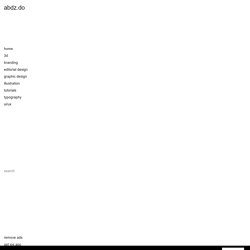
Bert Monroy always mentions that on his podcasts and I truly agree with him.