

50 Photoshop Tricks for a Fast-Paced Work Environment. Are you a designer on a deadline?

If you are, then I’m sure you can recall the last time you thought to yourself, “if I had a little more time, I could…” what? Polish that button? Find a better hero image? Reevaluate that color palette? Photoshop: Animation! A Selection Of The Best Photo Manipulation Tutorials - 91 PS Tuts. Photoshop Tutorial, Create a Grid. 1- First make a new image.Now click the Channels tab:Window - Channels.

Create a new channel. 2- Now make a little design that will be tiled for the pattern. For example, to make a grid, click the Single Row Marquee tool and make a single white horizontal line on the screen, then click the Single Column Marquee tool and make a vertical white line on the screen. 3- Now click the Rectangular Marquee tool and make a box around the design (for the grid, the centre of the intersecting lines).
From there, go to Edit - Define Pattern.Now deselect the marquee tool and clear the whole image (so it's black again). 4- Now click the Paintbucket tool and set the options to Pattern, as opposed to the default Foreground setting. 5- Now click on the screen or click OK and see the new black & white pattern (grid) you just made. 6- Now go back to the Layers tab and on a new layer, with any colour you want, fill in the pattern. 34 Photoshop Tutorials That Will Leave You Looking Like A Pro. Design This time we are bringing you a lot of Photoshop tutorials on all sorts of topics.

It's meant to be a good collection for those who aren't quite pro yet, but want to be. From making amazing business cards to bringing a stone statue to life, these take us through hours and hours of practicing those skills. These tutorials are some of the best and varied out there. How to Convert Photoshop Brushes for Use in Other Software. By Sue Chastain Question: Can I use Photoshop Brushes in Other Software?

Answer: Adobe Photoshop custom brushes are distributed in sets with the ABR file extension. These files are a proprietary format and generally can not be opened natively with other graphics software.* Most software does support the PNG format, however, so if you can convert the brushes in the ABR file to a PNG file, you can open each file in your editor of choice and then save or export them as a custom brush tip using the custom brush function of your software.
But how will you get the ABR brush set converted to PNG files? Some brush creators will distribute the brushes in both ABR and PNG formats. 12 Must have Photoshop Brushes. 850+ Super Cool Tech Brushes for Photoshop. Working on a Futuristic Design on a graphics or web design in Photoshop mostly requires a more techy feel.

Using circuits,linings,wiring or even blueprints could help achieve better futuristic results. The problem is it will usually take time looking for quality brushes among the many available brushes in the net. Photoshop Puzzle - Photoshop Jigsaw Puzzle - Photoshop Puzzle Tutorial. Written by Steve Patterson.

In this Photoshop Effects tutorial, we're going to look at how to easily create a Photoshop puzzle effect, allowing us to turn any photo into a jigsaw puzzle! Or at least, we'll be creating the illusion that the photo is made up of small puzzle pieces, although I suppose you could print the photo afterwards, cut around all the pieces with scissors and make an actual puzzle out of it, but as I like to say, why fumble around with reality when faking things in Photoshop is so much easier. As we'll see, much of the work for our puzzle effect has already been done for us thanks to Photoshop's Texturizer filter and a free texture that Photoshop ships with, although we'll need to load the texture in ourselves, which we'll learn how to do.
We're going to take things a bit further than that, though, and see how to make it look as if some of the pieces are still missing, giving our puzzle a "work in progress" appearance. The original photo. 70 Tutorials Using Photoshop To Design A Website. This article features a huge amount of Photoshop web design tutorials, which will teach you simple effects which can be combined together in order to create a great website design.

Theses tutorials are perfect for first time Photoshop users because there short and sweet. I hope you enjoy the article and feel free to leave a comment below. The Top 30 Text Effect Tutorials for Awesome Results. Text effects are one of the most common tutorial subjects for Photoshop.

Since text is used in all forms of design and advertising, it makes sense to not use simple plain colored text for every application. Skin Retouching in Photoshop. This tutorial will help you learn how to speed up skin retouching and polish photos in Photoshop using basic techniques.
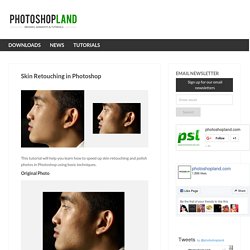
Original Photo Step 1 Duplicate the background image and rename it to Layer 1. Step 2 Go to Filter > Other > High Pass and set the Radius to around 4.5 pixels. Step 3 Change the Blending Options for Layer 1 from Normal to Soft Light and uncheck the eye to make Layer 1 invisible for the next step. Adobe Photoshop CS4 * Create panoramic images with Photomerge. Photoshop® CS5 Bible > Creating and Manipulating 3D Objects > Creating 3D Files in Photoshop - Pg. 702. Create a Macintosh Aqua Sphere using Photoshop - Tutorial. Home > Tutorials > Other Tutorials Everyone knows this cool Macintosh Aqua effect.
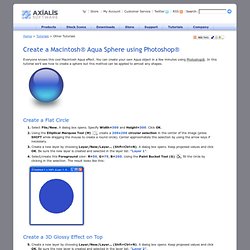
30 Watercolor Tutorials and Brush Sets for Photoshop. # 7 Best Websites to Find Free Photoshop Textures, Background Styles. Textures are essential resources needed by every photoshop designer as they offer the possibility to create backgrounds, visual styles and […] Textures are essential resources needed by every photoshop designer as they offer the possibility to create backgrounds, visual styles and environments to the design work. There are many places where you can find free textures for Photoshop, however some of the best site that are interesting for different types of content are mentioned below.
Have a look… Tip: Check if an Image is Photoshopped 1. It is a place where you will find all sorts of grunge textures. 2. DeviantART is a platform that allows emerging and established artists to exhibit, promote, and share their digital art works within a peer community dedicated to the digital art.There you will find a wide variety of designs including photoshop textures uploaded by members. 3.
It is notable for its unique textures which are really interesting and original. 11 Excellent Photoshop Tutorials to Boost Creativity. Tutorials can often be your greatest source of inspiration. Sometimes, you may find it difficult to look for some of the highest quality Photoshop tutorials using search engines. There’s so many tutorials available, but only a handful offer inspiration along with valuable tips and techniques. Photoshop provides designers pretty much endless possibility of creating realistic effect.
I have settled on 11 tutorials working with mix of typography and some other cool effects for you to practice and learn to apply in your future projects and designs. So here are the some cool, creative tutorials collected by us, we hope these tutorials should help sharpen your Photoshop skill-set. 20 PSD Tuts That Will Turn You Into A Photoshop Guru. Adobe Photoshop : File size. Notice that there are two sections to this window. The upper section allows you to adjust the number of pixels used for the image. This is how much data is available in the image. Imagine an image of a face with only 10 pixels of information per row and column, you probably would be able to tell that it is a face, but it would be unrecognizable.
Now imagine an image with 1600 pixels by 1200 pixels, this is what most 2.1 megapixel cameras can record. There is a lot more information captured. The lower section of this window allows you to adjust the print size. The resolution is the pixels/inch. You can change the image size by changing either size or resolution. If you have Resample Image checked, you will be able to change the total number of pixels in the file. Freebie: Download New Twitter Profile GUI PSD - Smashing Magazine. Advertisement Today we are glad to release a yet another freebie: a Twitter GUI PSD for the recently released Twitter UI update, designed by Jon Darke of Every Interaction and released exclusively for Smashing Magazine and its readers. The PSD provides the full mockup with all layers in vectors, allowing you to scale up the design elements without loss of quality. The set includes two versions: one for personal accounts and also the new Twitter Enhanced profile page with 835×90 header image for brands and advertisers.
The set is compatible with Adobe Photoshop CS4+. Creative & Attractive Photoshop Tutorials. These handy tutorials are so creative and attractive,tutorials are basically used for your guidance which helps you for create effects in different pictures which you can see in our post.Please let us know if you like our post through comments. Aquatic Sounds Magical Scenes Coffee Shop Menu Design Instruct.
Making Complex Selections in Photoshop. 25 Helpful Tutorials for Lighting Effects in Photoshop. Achieving a Vintage Look Through Color Tones in Photoshop CS. 30 Supercharged Free Photoshop PSD Files for Web Designers and Developers. Free PSD files are the friend of all designers, as they can save time for seasoned designers who need a lightbox, pagination, social media icons or other elements to use in their designs, and they are useful learning resources for beginning designers who want to see how to design such elements for themselves. Web developers can benefit as well, by using them to test individual effects such as jQuery sliders and jQuery toolips without having to design their own site.
Yet Another Colorization Tutorial. Laurie McCanna's Photoshop Tips - Tip # 2, Making Colored Ball Icons in Photoshop. Photoshop Tutorials Text Swoosh Logo. Miss m / handmade photoshop brushes. 80 All-You-Need Photoshop Brushes.
10 Common Photoshop Frustrations (and How to Fix Them in Five Minutes) Photoshop is not always the most user friendly of programs. Sometimes it has frustrating issues, and the solution is not always clear. 8500+ Free Photoshop Brushes. Weekly Roundup from DesignFloat. 20 Fantastic Photoshop Manipulation Tutorials -2010. Photoshop. 30 Christmas Holiday PSD & AI Flyer Templates The success of any event, being it a show, a sale, a party or a simple get-together, often depends on how well you can promote it.
These flyers are diverse and eye-catching examples of promotional materials created for events that take place during the holiday season. Tutorial Magazine / photoshop / effects. Useful Free Web UI Elements PSD Packs. Everyone Likes Freebies, and when those freebies saves you a lot of time they surely become priceless and worth a mention, and we are here with a neat and useful roundup of all the web UI Elements every designer/web developer must download.
Tutorials - Photoshopcontest.com. Photoshop Crash Course. Photoshop Brushes. By ygt42876 June 16, 2005 11,788 Downloads. Free Photoshop Brushes at Brusheezy!
Blending Advanced Photoshop technique. Blend Photos In Photoshop With Apply Image. Written by Steve Patterson. Free Photoshop Tutorials, Photo manipulations, photo effects, special effects, web design, web templates, design services, logo design, credit card design, business cards design, free wordpress template, photo retouch, professional logo design, design por. Free Adobe Photoshop Brushes. Abr Photoshop Software. M. Seth Jones / High-End Fashion & Beauty Retoucher. Learn the Basics of Photoshop: The Complete Guide.
Adobe Photoshop: Puzzle overlay?, jigzaw puzzle, puzzle format.