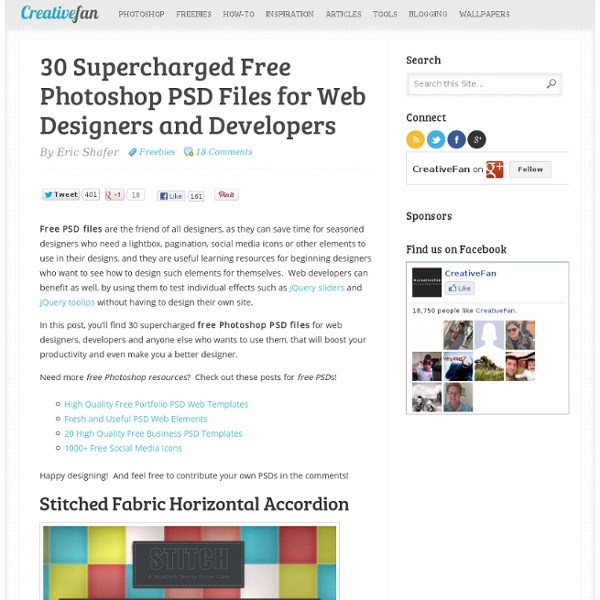30 Supercharged Free Photoshop PSD Files for Web Designers and Developers
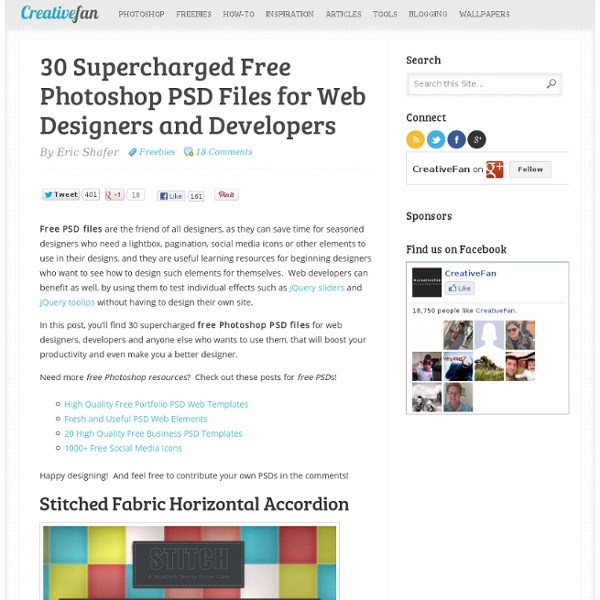
http://creativefan.com/30-supercharged-free-photoshop-psd-files-for-web-designers-and-developers/
8500+ Free Photoshop Brushes. Weekly Roundup from DesignFloat
Hey guys, the time for Friday roundup has come and we want to share some useful resources featuring free Photoshop brushes with you. We all know that brushes turn out to be the essential tools for web designers and help to add the desired atmosphere and create stunning websites. Using this Photoshop tool, it is possible to give the design the impressive touch and make it catchy.
Achieving a Vintage Look Through Color Tones in Photoshop CS
by Guest Contributor Anna Gay Photographers are often striving for a “vintage” look in their photos, and even though there are endless ways of achieving a vintage look, there are a couple of characteristics to keep in mind. First of all, the color tones in a vintage photo often lean towards either a blue or a red hue, or a cross-processed look.
Photoshop tutorials - Most Shocking Ever
Home » Design Articles » Tutorials Showcase » Photoshop tutorials – Most Shocking Ever Published on Fri, Oct-30-2009 by Dainis Halloween almost knock on your door. This is time when dominant style are fear, horror and terror. Halloween plots frequently involve themes of death, the supernatural or mental illness.
10 Must-Have Photoshop Plugins That Are Free
If you’re looking for new and creative ways to edit or enhance your images, plugins can make your Photoshop workflow go so much smoother. Whether you want to add some noise or create some stunning color effects, we’ve got a fantastic list for you – and all completely free! 1. virtualPhotographer by optikVerve Labs
Photoshop
30 Christmas Holiday PSD & AI Flyer Templates The success of any event, being it a show, a sale, a party or a simple get-together, often depends on how well you can promote it. These flyers are diverse and eye-catching examples of promotional materials created for events that take place during the holiday season. 45 CV Resume Templates That Will Get You Hired You could make your resume in Microsoft word. Draw a few columns, write the text you need, hit tab a few times and press enter a few times.
29 Superb Blood Brushes Sets For Photoshop
29 Superb Blood Brushes Sets For Photoshop 29 Superb Blood Brush Sets for Photoshop Collected from Deviant Art. All blood brushes are gathered from deviant art and all creators of brushes are properly linked back.
40+ Useful Online Generators For Web Designers
Oct 11 2010 Generators can be a great way to save time in your web design projects. High-quality generators can create graphics or code or even layouts in a matter of seconds or minutes, things that might take an hour or more if done by hand.
Useful Free Web UI Elements PSD Packs
Everyone Likes Freebies, and when those freebies saves you a lot of time they surely become priceless and worth a mention, and we are here with a neat and useful roundup of all the web UI Elements every designer/web developer must download. Nothing more useful than saving some time which you were going to spend designing these. Need more? check out other GUI and PSD freebies.
1100 Photoshop Brushes Free Download For Sparkle,Glitter,Glow,Fireworks
1.Photoshop Sparkle14 Brush Set Made in CS2 14 Brush’s total 2.Sparkle Brushes 3.Sparkles Photoshop Brushes Brushes: 29
Related:
Related: