

Delegate the Ability to Manage DFS Replication. Published: August 17, 2007 Applies To: Windows Server 2008 The following table describes the groups that can perform basic DFS Replication tasks by default and the method for delegating the ability to perform these tasks.

To view the delegation list for a replication group in the console tree, select the replication group, and then click the Delegation tab in the details pane. If you plan to delegate the ability to create and administer replication groups, consider the following: Common DFSR Configuration Mistakes and Oversights - Ask the Directory Services Team. Replacing DFSR Member Hardware or OS (Part 4: Disk Swap) - Ask the Directory Services Team. Hello folks, Ned here again.
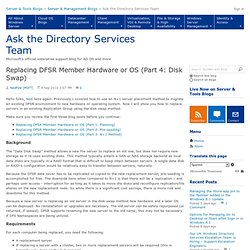
Previously I covered how to use an N+1 server placement method to migrate an existing DFSR environment to new hardware or operating system. Now I will show you how to replace servers in an existing Replication Group using the disk swap method. Make sure you review the first three blog posts before you continue: Background The “Data Disk Swap” method allows a new file server to replace an old one, but does not require new storage as it re-uses existing disks. Because the DFSR data never has to be replicated or copied to the new replacement server, pre-seeding is accomplished for free. Because a new server is replacing an old server in the disk swap method new hardware and a later OS can be deployed.
Requirements For each computer being replaced, you need the following: Repro Notes In my sample below, I have the following configuration: Procedure Note: this should be done off hours in a change control window in order to minimize user disruption. 1. Series Wrap-up and Downloads - Replacing DFSR Member Hardware or OS - Ask the Directory Services Team. Using One-Way Connections in DFS Replication - The Storage Team at Microsoft - File Cabinet Blog. Figure 1 demonstrates Contoso’s patch deployment scenario.
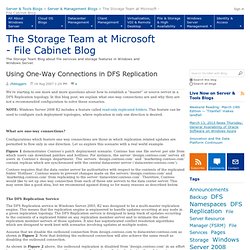
Contoso has one file server per site from which users can download patches and hotfixes. For instance, the server ‘design.contoso.com’ serves all users in Contoso’s design department. The servers ‘design.contoso.com’ and ‘marketing.contoso.com’ contain replicas which are synchronized with the central datacenter server (‘datacenter.contoso.com’). Contoso requires that the data center server be authoritative with respect to the contents of the replicated folder ‘Hotfixes’. Contoso wants to prevent changes made on the servers ‘design.contoso.com’ and ‘marketing.contoso.com’ from replicating to the server ‘datacenter.contoso.com’. Deploying DFS Replication on a Windows Failover Cluster – Part I - The Storage Team at Microsoft - File Cabinet Blog. On Windows Server 2008 R2, a Windows Failover cluster can be configured to be a member of a DFSR replication group.
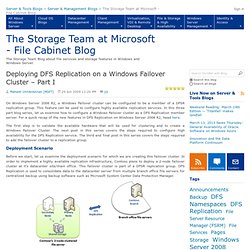
This feature can be used to configure highly available replication services. In this three part blog series, let us examine how to configure a Windows Failover cluster as a DFS Replication member server. Five Common Causes of “Waiting for the DFS Replication service to retrieve replication settings from Active Directory” - Ask the Directory Services Team. Ned here again.
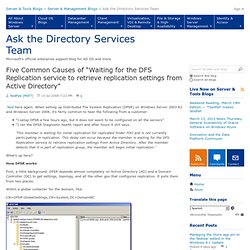
When setting up Distributed File System Replication (DFSR) on Windows Server 2003 R2 and Windows Server 2008, it’s fairly common to hear the following from a customer: “I setup DFSR a few hours ago, but it does not seem to be configured on all the servers” “I ran the DFSR Diagnostic health report and after hours it still says: ‘This member is waiting for initial replication for replicated folder FOO and is not currently participating in replication. Replacing DFSR Member Hardware or OS (Part 5: Reinstall and Upgrade) - Ask the Directory Services Team. Hello folks, Ned here again.
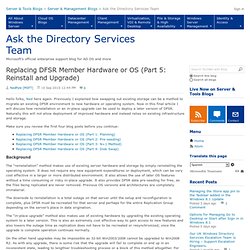
Previously I explained how swapping out existing storage can be a method to migrate an existing DFSR environment to new hardware or operating system. Now in this final article I will discuss how reinstallation or an in-place upgrade can be used to deploy a later version of DFSR. Naturally this will not allow deployment of improved hardware and instead relies on existing infrastructure and storage. Make sure you review the first four blog posts before you continue: Background The “reinstallation” method makes use of existing server hardware and storage by simply reinstalling the operating system. Replacing DFSR Member Hardware or OS (Part 1: Planning) - Ask the Directory Services Team. Hello folks, Ned here again to kick off a new five-part series on DFSR.
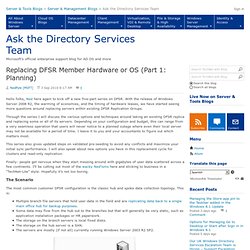
With the release of Windows Server 2008 R2, the warming of economies, and the timing of hardware leases, we have started seeing more questions around replacing servers within existing DFSR Replication Groups. Through the series I will discuss the various options and techniques around taking an existing DFSR replica and replacing some or all of its servers. Depending on your configuration and budget, this can range from a very seamless operation that users will never notice to a planned outage where even their local server may not be available for a period of time.
I leave it to you and your accountants to figure out which matters most. This series also gives updated steps on validated pre-seeding to avoid any conflicts and maximize your initial sync performance. Finally: people get nervous when they start messing around with gigabytes of user data scattered across a few continents. The Scenario. Replacing DFSR Member Hardware or OS (Part 2: Pre-seeding) - Ask the Directory Services Team.
Ned here again.

Previously I discussed options for performing a hardware or OS replacement within an existing DFSR Replication Group. As part of that process you may end up seeding a new server’s disk with data from an existing server. Pre-seeded files exactly match the copies on an upstream server, so that when initial non-authoritative sync is performed no data will be sent over the network except the SHA-1 hash of each file for confirmation. For a deeper explanation of pre-seeding review: In order to make this more portable I decided to make this a separate post within the series. Huge Update!!! There are three techniques you can use: Tuning replication performance in DFSR (especially on Win2008 R2) - Ask the Directory Services Team. Hi all, Ned here again.
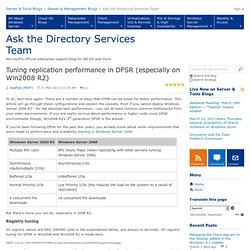
There are a number of ways that DFSR can be tuned for better performance. This article will go through these configurations and explain the caveats. Even if you cannot deploy Windows Server 2008 R2 - for the absolute best performance - you can at least remove common bottlenecks from your older environments. If you are really serious about performance in higher node count DFSR environments though, Win2008 R2’s 3rd generation DFSR is the answer.
But there’s more you can do, especially in 2008 R2. Registry tuning All registry values are REG_DWORD (and in the explanations below, are always in decimal). HKEY_LOCAL_MACHINE\SYSTEM\CurrentControlSet\Services\DFSR\Parameters\Settings A restart of the DFSR service is required for the settings to take effect, but a reboot is not required. Important Note: None of these registry settings apply to Windows Server 2003 R2.