

GRUB Boot from ISO. Last year I worked on a project to add an OEM-style rescue partition to a computer.

Where most OEM installs have a custom program that just rewrites an install image over the top of the partition, in this case, everything was based on open-source software. This rescue partition would be only a few gigabytes in size—big enough to contain the install DVD ISO image and a few preseed files to help automate the install. If users ever wanted to get back to the factory-installed version of the operating system, they could select a special option from the GRUB menu that would boot off the ISO and start the install as though they had used a USB key or DVD.
If you read some past guides on how to boot an ISO from GRUB, you will find a number of pretty complicated instructions in some cases because they were writing for older versions of GRUB. With the recent versions of GRUB2, booting from a standard ISO is fortunately not that complicated. Create the Partition Build the GRUB Config. Install Snap packages in Arch Linux, and Fedora - OSTechNix. In our previous tutorial, we have discussed what is Snap packages, its advantages and disadvantages, where you can get the Snap packages, and how to create your own Snap packages etc.

For more details, check our previous article. An introduction to Ubuntu’s Snap packages Today, we will see how to install Snap packages and use them in real time. As you may already know, Snapd, which is used to install Snap packages, comes preinstalled by default in Ubuntu 16.04 LTS. So, we don’t have to install it in Ubuntu 16.04 Desktop or Server. Install Snapd in Arch Linux Snapd is not available in the Arch Linux’s official repositories. To install yaourt, refer the following link: How to install Yaourt on Arch Linux To install packer, check the following link: How to install Packer on Arch Linux After installing yaourt or packer, run the following command to install Snapd: yaourt -S snapd Or packer -S snapd Sample output:
Configuring function (Fn) keys in Linux under Openbox. Often, special function keys (e.g. for controlling volume, brightness, sleep etc.) will not be automatically configured in many Linux distros.
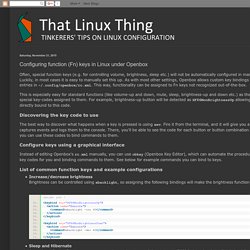
Luckily, in most cases it is easy to manually set this up. As with most other settings, Openbox allows custom key bindings to be added via entries in ~/.config/openbox/rc.xml. This way, functionality can be assigned to Fn keys not recognized out-of-the-box. This is especially easy for standard functions (like volume-up and down, mute, sleep, brightness-up and down etc.) as these already have special key-codes assigned to them. For example, brightness-up button will be detected as XF86MonBrightnessUp allowing functionality to be directly bound to this code. Discovering the key code to use The best way to discover what happens when a key is pressed is using xev.
Configure keys using a graphical interface List of common function keys and example configurations Adding OSD notifications to commands. How to Setup SSH Keys on a Linux System - Freedom Penguin. On September 9th, 2015 Chris L. asked… Hello Matt and the Freedom Penguin staff!
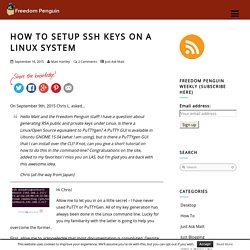
I have a question about generating RSA public and private keys under Linux. Is there a Linux/Open Source equivalent to PuTTYgen? Itpol/linux-workstation-security.md at master · lfit/itpol. How to Defragment Linux Systems - Make Tech Easier. There is a common myth that Linux disks never need defragmentation at all.
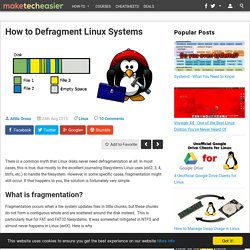
In most cases, this is true, due mostly to the excellent journaling filesystems Linux uses (ext2, 3, 4, btrfs, etc.) to handle the filesystem. However, in some specific cases, fragmentation might still occur. If that happens to you, the solution is fortunately very simple. Fragmentation occurs when a file system updates files in little chunks, but these chunks do not form a contiguous whole and are scattered around the disk instead. This is particularly true for FAT and FAT32 filesystems. In filesystems such as FAT and FAT32, files are written right next to each other on the disk.
The NTFS leaves somewhat more room between the files, so there is room to grow. Linux’s journaling filesystems take a different approach. Ddrescue. MassAdmin - parallelizes system commands on mass remote servers. Synergy.