

80 Online Tools, References, and Resources. 7 Fabulous Apps for Language Arts. 48 Free Educational Apps Rated And Sorted By Grade Level. Free educational apps have been a boon to innovation in mobile learning.

For free, teachers can try out new approaches to learning with iPads and Android devices. Anything from basic arithmetic and spelling practice all the way to space exploration and historical perspective are available through little bits of software. And for app developers, free apps can be beneficial as well. While they may not directly earn money (unless supported by ads), they can gain valuable market research, establish a brand, and see what sort of tools educators are demanding in their classroom. The bad news, if there is any, is that the quality of free educational apps may suffer at times, which makes list like the following so great. 6 Interactive Storytelling Apps For Younger Students. Getting younger students to tell stories can promote a variety of different language arts skills in a way that is a lot more fun than doing grammar drills. From learning the parts of speech and sentence and paragraph structure to vocabulary, there is a lot of hidden teaching material in storytelling, which interactive storytelling apps can enhance.
Since we all know that kids LOVE to tell stories (check out this blog post by a teacher who had to limit how many stories each student could tell per day), there is a lot of potential in this activity. Bringing in digital tools can make the process even more robust. Check out the web tools and apps that we’ve explored below for a few options that might be useful in your classroom. Storia. Apps for: Exploring Apps Today. 6 Great Apps to Turn your iPad into Collaborative Whiteboard. So you want to use your iPad as a digital whiteboard, well there are apps for it.

It is really pretty amazing the things we can now do with iPad. From teaching basic Math conceptions to young learners to cultivating higher order critical thinking skills, you name it and there is an app for it. With the apps below you can now turn your iPad into a digital whiteboard with a bunch of other awesome functionalities. Enjoy. Apps for Flipped Classroom. APPitic: Home. 50 Must-Download Apps For Lifelong Learners. Added by Jeff Dunn on 2012-08-13 Long after degrees have been conferred and careers have been launched, many folks just can’t seem to quit school. For them, life provides an overstuffed cornucopia of educational opportunities that don’t necessarily require hefty loans and navigating different professorial strategies. Those with a lust for learning who happen to also enjoy testing the limits of what the iPad offers definitely don’t have to worry about finding resources to pique their fancy.
Hundreds, if not thousands, of apps are out there just twitching for users to fire them up and absorb a mental nugget or two. History and Geography World Atlas HD : iPad users can download this stunning, popular digital atlas by the National Geographic Society and educate themselves about the planet’s physical and cultural properties and relationships. Language, Reading, and Writing. The land of the free apps...and the home of the confused? - Guest Post. So many apps, so little time to go through them and see if they’re useful.

We’re busy writing lesson plans that connect to and support the Common Core State Standards (CCSS) and the upcoming Next Generation Science Standards (NGSS). 31 Top Apps for Education from FETC 2013. Image Manipulation Apps. Seven new iPad apps to know about. All About Apps! 7 Apps To Turn Your iPad Into A Digital Whiteboard. Whether you’re interesting in blending, flipping, personalizing, or differentiating your classroom, technology can be a huge help.
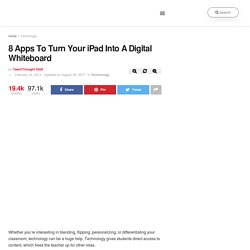
Technology gives students direct access to content, which frees the teacher up for other roles. iPads function exceptionally well in this capacity, and one of their talents is to function as a digital whiteboard. Whether you want to lead an in-person class through the iPad screen, or you need remote access to eLearners or others in a school-to-school program, you’ve got options. Below are 8 apps (with various strengths and weaknesses–the only way to know if they truly fit your needs is to try them, unfortunately) that can help you blend and flip your classroom–or just give students more direct access to you, one another, and the content. 80 Best iPad Apps. iPad undoubtedly is the leader when it comes to mobile Internet nowadays. Packed in a sleek and lightweight design, this powerful mobile gadget has revolutionized almost every aspect of the digital world.
Almost every human activity now can be done with the help of iPad. Thanks to the hordes of developers who incessantly create new apps for the product. Without them, we cannot enjoy our gadget. Whether we want to find friends, get the latest news, inquire about our bank accounts, make reports, or simply teach our kids the alphabet or math, we can use our iPad to get these things done. There are many iPad apps available in the web but finding ones which are useful at the same time stable, is not easy. Advertisement. 39 Sites For Using iPads in the Classroom. Pages - Menu This Blog Linked From Here Sites to Follow Friday, October 7, 2011 39 Sites For Using iPads in the Classroom How Much Did Steve Jobs Change the World?

App Reviews. Bloomsapps. Using Blooms Taxonomy in education is a highly effective way to scaffold learning for the students.
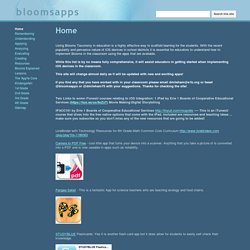
With the recent popularity and pervasive nature of iOS devices in school districts it is essential for educators to understand how to implement Blooms in the classroom using the apps that are available. While this list is by no means fully comprehensive, it will assist educators in getting started when implementing iOS devices in the classroom. This site will change almost daily as it will be updated with new and exciting apps! If you find any that you have worked with in your classroom please email dmileham@e1b.org or tweet @bloomsapps or @dmileham75 with your suggestions. Thanks for checking the site! iPads in Schools. Apps in Education. Best Apps - All About iPads. iPads in Education.
Teaching and Learning with the iPad. App Tips & Tutorials. iPad Office Suites: Suggestions for Apps to Work With Windows Files on Your PC UPDATE: Microsoft released Office for iPad.

A student in my Master Class recently asked me about office suites for the iPad. Educational iPad Apps - A4CWSN.com. The Top Educational iPad Apps Every Teacher and Student should Know about ( 100+) When it comes to searching for educational apps to install on your iPad it feels like you get drowned in an avalanche of apps and resources from which you emerge empty-handed.
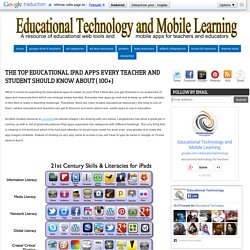
Everyday new apps go viral and to keep up with the updates in this field is really a daunting challenge. Thankfully, there are many trusted educational resources ( this blog is one of them ) where educators and teachers can get to discover and learn about new useful apps to use in education. Another trusted resource is Langwitches whose images I am sharing with you below. 60 Educational Apps in 60 Minutes by Clint Stephens on Prezi. 20+ Enlightening Education Apps. Apple’s recent moves towards making the iPad an even better educational tool have highlighted again the incredible scope there is for developers in the education category of the App Store.

The introduction of iBooks 2 and iBooks Author has shown just how committed Apple is to getting iPads into schools, the market for education apps is only going to grow! There is already a veritable ocean of excellent educational apps for the iPad, apps that make learning engaging, enjoyable, and exciting! Learning is something that should never be disregarded, many of these apps are perfectly suited for those who are now learning purely for enjoyment. Get ready to be fascinated! Like the article? Solar Walk Solar Walk Ever been intrigued by the position in which we find ourselves, orbiting a ball of flaming gas with a motley collection of other planets in a perpetual dance? It’s the first app to feature 3D TV Support, allowing Mars et al to be present in your living room… Best Education iPhone and iPad App Lists. Top 35 Must-Have Educational iPhone and iPad Apps Used by Real Teachers in the Classroom - iPhone app article - Shara Karasic.
For the 2012-2013 school year, teachers with access to mobile technology are teaching kids with these great education apps for the iPhone, iPad and iPod Touch. Educators use apps to let their students do everything from practicing their math equations, to determining a leaf’s parent tree, to joining Paul Revere on his ride. Lots of educators (including Apple Distinguished Educators) on Appolicious share their lists of the best education apps for elementary, middle school, junior high, and high school. Schule & Uni - Apps. Lern- und Wissens-Apps für iPhone & Android - Schüler-Hilfe - Smartphone. Zebis.ch. Apps für den Unterricht Tablets und Smartphones werden im Alltag immer präsenter.

Für individualisierendes und übendes Lernen bieten sich auch für die Schule unterschiedliche Apps an. Allgemein Was ist ein Smartphone? Tablets sind auf dem Vormarsch Tablet oder Tablet-PC: Wo liegt der Unterschied? Mobile Geräte im Unterricht Betriebssysteme Im Tablet- und Smartphone-Markt sind zwei Betriebssysteme vorherrschend: iOs, das auf Apple-Produkten läuft, und Android, das Google für verschiedene Hersteller entwickelt und zur Verfügung stellt. Marktanteile der mobilen Betriebssysteme: Quelle: pcwelt.de Android oder iOs? Der Versuch einer Gegenüberstellung.
Schulprojekte mit Smartphones und Tablets. Datenbank - schule-apps.de. Mobile Apps. Stop Motion Apps - Great Storytelling. Storytelling continues to be a powerful tool in education. Storytelling from a teacher's point of view allows us an insight into the depth of understanding our student have around certain concepts and ideas. It also gives us a privileged view into the world of the kids in our care. Storytelling is just as fantastic for students.
Storytelling apps allow students a voice, a way of telling complex narratives and a way of illustrating their ability to weave multiple ideas into a single and coherent storyline. Here are a couple of apps that students and teachers of all ages will love. iMotion HD:FREE iMotion HD is a time-lapse and stop-motion app for iOS. Frame X Frame: FREE Frame X Frame by JOBY is a one-stop camera app that expands the photography capabilities of your iPhone. Frameographer: $2.99 AU Frameographer is a simple app for making time-lapse and stop motion movies in HD. Die besten Schüler-Apps für Android und iPhone - 19 - Bilder. Top 20 Must-Have Educational iPhone & iPad Apps Used By Real Teachers in the Classroom - iPhone app article - Shara Karasic. With the advent of the 2011/2012 school year, teachers who have access to mobile technology are scrambling to find the best education apps for the iPod Touch, iPad and iPhone.
Educators use apps for everything from communicating with students to inspiring creativity to dissecting virtual frogs. Luckily, we have lots of educators (including Apple Distinguished Educators) on Appolicious who share their lists of the best education apps for elementary, middle school, junior high, and high school. These are the education apps most listed by educators on Appolicious. 1. 3D Brain (iPad, iPhone. Free) Reviewed by educator lmorris: “This is a great learning tool for any student.
Ten great free education apps for the iPad - Technology & Gaming - Student Life. Most of them cost money, however, and if you laid all that end-to-end, you’d have several million pounds in a long line. Not everyone wants to pay for their apps, so we’re having a look at our favourite free ones currently available. iPad, iPhone and iPod Touch App Store App Reviews. Top 200 for Education - Free Apps.