

Draw a Cartoon Monster Character in Photoshop. In this tutorial, we will explain how to draw a cartoon monster character in Photoshop.

Let's get started! This tutorial is a collaboration with a talented designer, Bei Hasan. Before We Start: Research In this design, the client request the character be a funny monster who has a typical Sundanese culture. First, we need to do a research on the typical style of a Sundanese Character. Design a Futuristic Abstract Portrait. Design a Futuristic Abstract Portrait This tutorial will walk you through the steps of how to create your very own futuristic artistic portrait.

The great thing is that these techniques can be applied to virtually any portrait, meaning you can give yourself a creative self portrait, or even Photoshop the faces of your friends and family to surprise them! Final Image Here is a preview of the image that we are going to be creating: Step 1. 20+ Photoshop CS6 Tutorials To Create Amazing 3D Effects. Dream Infinity Studios / Chris Takakura. These Photoshop tutorials cover wide range of topics from basics of using layers, cutting out objects from backgrounds, saturation and hue to photo abstractions, special effects for digital art work, to creating typographic effects.

This page also features video tutorials from the official Dream Infinity Studios YouTube Channel. Beginning Basic Tricks in Photoshop Using the Hue and Saturation control in Photoshop. Adobe Photoshop Tutorials from Beginner to Advanced. Create a Cute and Scary Children's Illustration in Photoshop. In this tutorial, we will explain how to create a cute and scary children's illustration in Photoshop.

Let's get started! Tutorial Assets The following assets were used during the production of this tutorial. Texture 1 Step 1 Create a New File by going to File > New (Command/Ctrl + N). With Paint Bucket (G) and a bit darker and slightly desaturated blue, fill the Background Layer. Step 2 Add a new layer (Shift + Command + N). When finished, lower the Opacity of this layer to 29% and put it in Multiply mode. Step 3 Select the Ellipse Tool (U) to create the doll's head. Step 4 With the Pen Tool (P) draw the shape of the hat. With the Direct Selection Tool (A) modifies the curves of the hat to soften and adapt them to the head.
Step 5 To make the eyes, make an oval with the Ellipse Tool (U) with black color. Step 6 Create two circles underneath the head. To make the teeth of the skull, first click on the Vector Mask Thumbnail to select the path. Create a Shiny, Gold, Old World Text Effect in Photoshop. In this quick tip tutorial we will show you how to create a shiny, gold, old world text effect using layer styles in Photoshop.

Let's get started! Tutorial Assets The following assets were used during the production of this tutorial. Step 1 First prepare your assets. Step 2 Now we can start making our first text effect. Step 3 We are ready to start with our text style. Step 4 Now duplicate our "Gold" text layer so the duplicated layer will be above the original one. If you are happy with this result, you can be done with this tutorial, but in next steps I will add more flare to the final effect. Step 5 Now we will create lighting dots. Step 6 When you are done creating the circles, use vertical and horizontal centers alignment. Step 7 Next step is to add "Gaussian Blur" to circles 1,2 and 3. Step 8 When you are done with blur, we will be doing some layer settings.
Step 9 Final step in creating lighting dot is to group all 4 circle layers and set the Opacity of the Circles folder to 60%. Photoshop Tutorials RoundUp #1 by iapdesign. Here are the latest list of photoshop tutorials that i collected around the internet.

I hope it may help you guys to improve your skills using photoshop and me as well. (hehe!) Photoshop Tutorials - Free Photoshop Tutorials And Learnings. Capital Tutorials- Free Photoshop Tutorials : Index. 30 Photo Effect Photoshop Tutorials Every Designer Will Love. #photoshop-tutorials on deviantART. 38 New PS Tuts For You Photoshoppers. June is here and we’re practically melting because of this never ending heat.

The good thing is that you can take your mind of it with some Photoshop tutorials.It probably won’t work unless you’re an einsteinish concentrated fellow, but at least you learn some Photoshop tricks from these 38 new Photoshop tutorials. Elegant 3D Text Effect in Photoshop In this tutorial you’ll learn how to create an elegant 3D Text effect using simple the shape tool, layer styles and paths. How to Create a Nuclear Disaster Landscape – Basix. 60+ Hot New Tutorials From Around The Web. Tutorials can often be your greatest source of inspiration when trying to design that project you have been putting off. In this post, I have rounded up a collection of very useful tutorials from around the web from the month of March. You’ll find everything from a sweet chocolate-coated text effect in photoshop, to creating a disco party poster.
Create a Beautiful Lonely Fantasy Fairy - Photoshop Tutorial. Step 1 This is the source image from "Red Berries" contest.
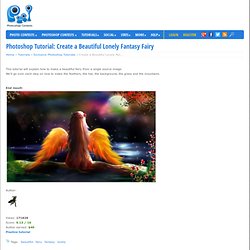
Step 2 First we create wings from the source image.Cutout the Berries from the source image and use Warp tool (Edit -> Transform -> Warp) to change it like the image below. Step 3 Now select Smudge tool and set the values below and smudge around the edges of the source. Tutorials Archives. Today most web designers will create the visual design of a website in Photoshop first and then once the design has been nailed down they will start to create the code from there.

In this article we have collected 20+ amazing tutorials for creating web layouts in Photoshop. If you have used any other tutorials in the past feel free to share them with us! Continue Reading → With more and more businesses and business people handing out business cards to everyone and their dog it can sometimes be a little difficult to stand out among the crowd, on Monday we showed you some amazing business cards for inspiration, and today we will show you some of the best tutorials for creating your very own business card. Continue Reading → Create a Forest Fairy Using Artistic Photo Processing. The Best Photoshop Tutorials of 2010 –August 2010. Create a Dramatic and Surreal Apocalyptic Scene Photoshop Tutorial. In this photo manipulation tutorial, you will learn how to create a dark surreal scene using few Photoshop techniques and some stock images. Besides of the techniques you will learn how to combine colors to make the scene even more dramatic.
Some steps can be a little tricky for beginners, but why not have a try? Layered PSD file included. Let’s get started! Tutorial Details. Best Photoshop Tutorials. Photoshop is what makes the virtual world seem alive.

Its nothing less than a blessing for designers. The Internet is full of Photoshop Tutorials and you will find a tutorial on each and every tool. 30 Poster Design Tutorials for Photoshop. Photoshop allows designers to create amazing posters that can be used for a variety or purposes like movie promos, product promos, event promos, as well as just for fun and practice. There are a lot of quality tutorials out there that teach the process of designing a poster in Photoshop.
In this post we’ll feature 30 poster tutorials from a variety of different designers. In this collection you should find at least a few tutorials that teach something that could be helpful in your own work. Looking for hosting? WPEngine offers secure managed WordPress hosting. Tutorials. Make a Colorful Retro-themed Space Scene in Photoshop. In this Photoshop tutorial, we will create a retro-themed scene that utilizes different lighting effects and arrangements. We will discuss how to create various lighting effects, different techniques to gain depth, ways of putting together a composition, a cool "RGB split" effect and much, much more. Preview Tutorial Resources Image: Space Galaxy – Desktop Wallpaper (Desktopmedia)Image: Female Stock 131 (Katanaz-Stock)Image: vinyl_record (Refe Tuma)Brushes: Hi-Res Watercolor Photoshop Brushes (Bittbox)Brushes: Halftone pack (Media Militia)Images: Wisps Pack (Media Militia)Image: orbs (Sekani Solomon)
Photoshop Tutorials - PSD Rockstar.com, Photoshop Tutorials - New Posts Daily! Adobe Photoshop Tutorials. Hey welcome to my tutorial page! Below are whole lot of tutorials (mostly Photoshop ). I hope you find these tutorials helpful. Create a Colorful Aged Poster With Special Lighting Effects. Tutorials. Adobe Photoshop Tutorials on AdobeTutorialz.com. Create a colorful wordpress layout using Photoshop in no more than 10 minutes.
Photoshop Tutorials. PSDFAN - Adobe Photoshop Tutorials, Design Articles and Resources. Adobe Photoshop Tutorials - Tutorial Index for Adobe Photoshop. Cool Photoshop Tutorials ~ Best of Tech News. 30 Awesome Photoshop Tutorials For Your Next Amazing Project. 108EmailShare We have gathered 30 Awesome PS Tutorials For Your Next Amazing Project. Do you remember our last article on PS tutorials? No? Neither do we! Yes, it’s been a while, but that doesn’t mean we forgot. Nevertheless, below you’ll going to find and learn to create amazing texts, illustrations, brochures and even some icons. Respect our work! Create Awesome Abstract Nebula Circle Shape in Photoshop. Create Awesome Abstract Nebula Circle Shape in Photoshop In this tutorial, I will show the steps I took to create this Create Awesome Abstract Nebula Circle Shape in Photoshop.
This is an intermediate level tutorial so some steps can be a little tricky for beginners, but why not have a try! Along the way, I will show you how you can combine the liquify filter with nebula texture and cloud to render some very interesting effect :) Here is a preview of the final effect I have for this tutorial: (click to enlarge) PSD File Download You can download the PSD File for this tutorial via the VIP Members Area for only $6.95/Month (or less)! OK let’s get started! To complete this tutorial, you will need to the following stock: Nebula Texture – by =Moonchilde-Stock Step 1 Create a new document sized 800px * 1080px, filter the background with a dark grey color, and draw a base circle on a new layer:
18 Awesome Photoshop Text Effect Tutorials. 44 Grunge Photoshop Tutorials. Draw a Retro Gameboy From Scratch in Photoshop. 40 Handy Photoshop Tutorials of 2013