


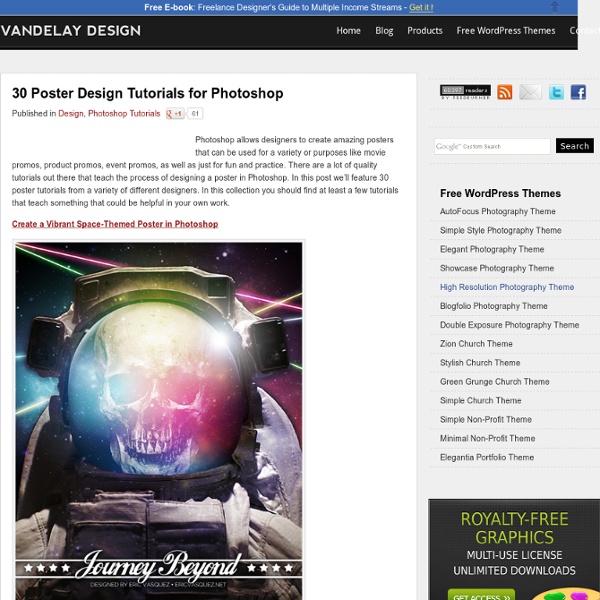
http://vandelaydesign.com/blog/design/poster-tutorials/
100 Categorized Cool Photoshop Effects Cool photoshop effects and tutorials teaching the secret tricks required to create them yourself are always good to have around when ideas pop up. In fact good tutorials help can you to create things in Photoshop most people would not believe possible and this without being an expert. Of course knowledge and experience with Photoshop makes it a lot easier and faster to achieve stunning results but with plenty of practice and patience it is possible. By going through a some cool Photoshop tutorials step by step you learn and may apply the techniques to your own ideas and creations. Monster Size Selection of Awesome Photoshop Tutorials During the last years I’ve been compiling resources for Photoshoppers. Since I’m the Editor of Photoshop Roadmap, I have to check for new tutorials every day and so I have a good knowledge about Photoshop resources being produced continuously. That’s why I decided to gather all the compilations of Photoshop Resources I created for this blog. The most popular subjects are present in this collection: Photo effects, Photoshop brushes, text effect, lighting and grunge effects, etc. But also you will find other very specific topics covered such as: Videogames related tutorials, superheroes themed tutorials, complex lettering, movie posters and horror photo makeover. Take a look at these more than 800 Photoshop tutorials, plugins and brushes.
80+ Photoshop Actions for Giving Your Pictures a Vintage Look Photoshop actions are great. With just a click of a button you can apply a complicated effect to a photo instantly. One of the most popular type of actions is the vintage or retro style. With the popularity of vintage-inspired Instagram filters and film emulation, the older style is desired with many photos. Fortunately, there are plenty of quality Photoshop actions that will help you to get vintage effects quickly and easily. In this article, I’ve rounded up over eighty Photoshop actions that will add very cool vintage or retro effects to your photos.
The Lost Principles of Design In the instant age that design has evolved into recently many of us often stray away from the basics. If you had a professor in college who taught you the fundamentals of design these may be engrained into your head. For the self-taught, you may have a book on your desk with these very principles. However, the more and more people that flood the internet for design content need to learn the basics before trying to make a stellar gradient in Photoshop. Planting A Pineapple — Tickled Red - StumbleUpon Did y’all know that you can take this and turn it into… This? And that this will eventually produce… This? How to Make Google Translate Beatbox Not sure if this falls in the category of Easter Egg or clever manipulation, but either way, there go our afternoons: Redditor harrichr has devised a scheme for turning Google Translate into a makeshift beatbox machine. 1) Go to [1] Google Translate2) Set the translator to translate German to German3) Copy + paste the following into the translate box: pv zk pv pv zk pv zk kz zk pv pv pv zk pv zk zk pzk pzk pvzkpkzvpvzk kkkkkk bsch4) Click “listen”5) Be amazed :) For the lazy, just click this link and it’ll be done for you. There’s nothing magical about this particular sequence, and there’s tons of room for experimentation: In German, anyway, “pv” and “zk” make complementary breathy sounds and clicks, respectively. Spaces add pauses.
How To Give Your Photos a Dark Processed Lomo Effect This post was originally published in 2010 The tips and techniques explained may be outdated. Follow this step by step post processing guide to give your photos a dark lomo style effect with high contrast, blue tones and vignette burns. The effect is based on the popular lomographic technique and is similar to the processing effect used in many fashion shots and advertisement designs. Overall this effect does a great job of adding impact to a plain photography with cool colour casts and unusual saturation. View full size photo effect The Definitive Color Wheel Selecting a color has not always been something that was achieved with just a few clicks. Color had to be collected from pigments of the earth and then dyed into fabric. You had to collect the berries to make the purple-ish/reds or dirt to get a brown.
High Functioning Coat Hooks - StumbleUpon Back in Los Angeles, any old coat rack or a few hooks by the door would do. Most of us would just toss a jacket in the back of the car in the winter months. But here in Vermont we need a little more. Many of the vernacular farm houses I visit have at least a half dozen hooks per person lined up in their mud rooms. My wife and I each will have several different coats, jackets and vests in play all winter long. Add to that assorted scarves, hats and gloves, several of each for both of us, and your average coat rack doesn’t stand a chance. Realistic View Wooden Applique Welcome to PhotoshopStar.com! If you find this site useful, you might want to subscribe to our free newsletter for updates on our new Photoshop Tutorials and Articles. In this quick Photoshop tutorial we’ll be designing our own realistic view wooden applique. This is a basic tutorial, however I won’t exactly be detailing all the tools, etc. in-depth so much, so this might be suitable for new Photoshop users. In the beginning, you need to find some appropriate wooden textures. You can do this using Google Images or use this one image.
How to Watch Movies in the Theater for Free Wise Bread Picks I know this sounds amazing, and there's a kicker — you can see these movies in theaters for free BEFORE they're released to the general public! It sounds too good to be true, but it can be done really easily. Achieving a Vintage Look Through Color Tones in Photoshop CS by Guest Contributor Anna Gay Photographers are often striving for a “vintage” look in their photos, and even though there are endless ways of achieving a vintage look, there are a couple of characteristics to keep in mind. First of all, the color tones in a vintage photo often lean towards either a blue or a red hue, or a cross-processed look. Vintage photos also have an element of noise or grain that can be achieved through textures, and also a certain amount of vignetting around the edges of the photo.