

Personal Organization. How Does Google Work? Google Penalty World. Infographic: Get More Out Of Google. Les 200 paramètres de l’algorithme de Google. [Infographic] Google's 200 Ranking Factors. There’s no doubt that Google’s algorithm is more complex — and volatile — than ever.
![[Infographic] Google's 200 Ranking Factors](http://cdn.pearltrees.com/s/pic/th/infographic-ranking-factors-58784268)
The days where SEO was all about meta tags and backlinks is long gone. Google now uses at least 200 ranking factors in their algorithm, including social signals, user-interaction signals, and trust. If you’d like a bird’s eye view of these factors, then this infographic by Entrepreneur.com and Backlinko may give you some much needed perspective. The piece covers all of the known 200 ranking signals that Google uses to rank sites and pages.
Interactive online Google tutorial and references. Centre d'aide Recherche sur le Web. 7 Clever Google Tricks Worth Knowing. Email Below I have compiled a list of 7 clever Google tricks that I believe everyone should be aware of.
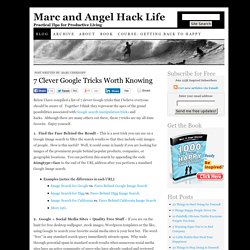
Together I think they represent the apex of the grand possibilities associated with Google search manipulation tricks and hacks. FairSearch.org Europe. Power Google. Www.google.com Welcome to Power Google, By Robert Harris, a practical, how-to book about using Google to locate information on the Internet.

Below you will find a brief description of each chapter’s content along with two formats in which they can be viewed (Adobe® or HTML). If you do not have an Adobe® Acrobat® reader or would like to update your current reader to the latest version, click on the Adobe® icon below for a free download. Please note: Download times will depend on the Internet connection. Chapter 1: Why use Google? Recherche personnalisée Google - Google Site Search et plus.
"Global brain" Custom Search. Google minus Google: Google Search without Google content. Focus on the User. Give me back my GOOGLE™ Open directory zoeker. Google bomb. A Google bomb on March 31st, 2013.

Despite Google's intervention, some of the first search results still refer to Bush. The terms Google bomb and Googlewashing refer to the practice of causing a web page to rank highly in search engine results for unrelated or off-topic search terms by linking heavily. In contrast, search engine optimization (SEO) is the practice of improving the search engine listings of web pages for relevant search terms.
It is done for either business, political, or comedic purposes (or some combination thereof).[1] Google's search-rank algorithm ranks pages higher for a particular search phrase if enough other pages linked to it use similar anchor text (linking text such as "miserable failure"). 100+ Google Tricks That Will Save You Time in School – Eternal Code. [via onlinecolleges.net] With classes, homework, and projects–not to mention your social life–time is truly at a premium for you, so why not latch onto the wide world that Google has to offer?

How to use Google for Hacking. Google serves almost 80 percent of all search queries on the Internet, proving itself as the most popular search engine.

However Google makes it possible to reach not only the publicly available information resources, but also gives access to some of the most confidential information that should never have been revealed. In this post I will show how to use Google for exploiting security vulnerabilities within websites. The following are some of the hacks that can be accomplished using Google. 1. Hacking Security Cameras There exists many security cameras used for monitoring places like parking lots, college campus, road traffic etc. which can be hacked using Google so that you can view the images captured by those cameras in real time. Inurl:”viewerframe? Click on any of the search results (Top 5 recommended) and you will gain access to the live camera which has full controls. you now have access to the Live cameras which work in real-time.
Intitle:”Live View / – AXIS” 2. 3. . “? 4. How to Use Google Search as an Online Timer. Learn about a simple search command that will let you use Google as an online timer to help you remind of any upcoming tasks.

Use Google as an Online Timer Do you need a simple timer to remind you of upcoming tasks like picking up the laundary, making that phone call to your client or for sticking to the Pomodoro technique. There are good web apps, e.ggtimer.com for example, that let you create countdown timers in the browser quickly but you probably don’t need them anymore. That’s because you can now setup online timers inside Google itself by entering the timer command in the search box in the following format (the word “set” is optional): timer for <time> OR set timer for <time> The <time> can use a combination of hours, minutes and seconds. Google hacking master list. This master list of Google Hacking command sets has show up on a forum in Russia, as well as on Scribd.
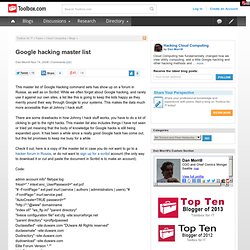
While we often forget about Google hacking, and rarely use it against our own sites, a list like this is going to keep the kids happy as they merrily pound their way through Google to your systems. This makes the data much more accessible than at Johnny I hack stuff. There are some drawbacks in how Johnny I hack stuff works, you have to do a lot of clicking to get to the right hacks. This master list also includes things I have not seen or tried yet meaning that the body of knowledge for Google hacks is still being expanded upon. It has been a while since a really good Google hack has come out, but this list promises to keep me busy for a while. Hacking. Dorks & hacks Big list. Google Dorks. Cache: If you include other words in the query, Google will highlight those words within the cached document.

For instance, [cache:www.google.com web] will show the cached content with the word “web” highlighted. This functionality is also accessible by clicking on the “Cached” link on Google’s main results page. The query [cache:] will show the version of the web page that Google has in its cache. For instance, [cache:www.google.com] will show Google’s cache of the Google homepage. Link: The query [link:] will list webpages that have links to the specified webpage. Related: The query [related:] will list web pages that are “similar” to a specified web page. Info: The query [info:] will present some information that Google has about that web page. Define: The query [define:] will provide a definition of the words you enter after it, gathered from various online sources. Stocks: site: If you include [site:] in your query, Google will restrict the results to those websites in the given domain.
Less Popular Google Search Tips. There’s not a day that passes by without searching for information on Google.

We’re pretty sure that you’re aware of some advanced Google search operators like AND, NOT, etc. but here are some lesser known tricks that you can implement when you’re searching on Google. We bet you wouldn’t know at least one of these! 1. How to use Google for Hacking. Google serves almost 80 percent of all the search queries on the Internet, proving itself as the most popular search engine. However, Google makes it possible to reach not only the publicly available information resources, but also gives access to some of the most confidential information that should never have been revealed. Google Hacking Database, GHDB, Google Dorks. Google hacking. Basics[edit] The following search query will locate all websites that have the words "admbook" and "version" in the title of the website.
It also checks to ensure that the web page being accessed is a PHP file. intitle:admbook intitle:version filetype:php One can even retrieve the username and password list from Microsoft FrontPage servers by inputting the given microscript in Google search field: "#-Frontpage-" inurl:administrators.pwd. GHH - The "Google Hack" Honeypot.
Team new pearls... Fun stuff for Google Earth. 40 Google+ Tips and Tricks for Power Users. July 27, 2011, 8:24 AM — Google+ is all the rage right now. Even under its limited-invite "field trial" phase, the social sharing service is growing in leaps and bounds, with oodles of new users joining every day and even more champing at the bit to get in. Most of us, however, are only beginning to scratch the surface of what Google+ can do; like many Google products, G+ is brimming with advanced features and untapped tweaks. That's why I decided to put together this massive list of Google+ tips and tricks. It includes some of the best power-user pointers I've found both from my own experimentation and from following some really smart folks in the Google+ universe. For more G+ tips and general tech talk, be sure to join me on Google+ as well.
Google HTML/CSS Style Guide. Strictly keep structure (markup), presentation (styling), and behavior (scripting) apart, and try to keep the interaction between the three to an absolute minimum. That is, make sure documents and templates contain only HTML and HTML that is solely serving structural purposes. Move everything presentational into style sheets, and everything behavioral into scripts. In addition, keep the contact area as small as possible by linking as few style sheets and scripts as possible from documents and templates. Separating structure from presentation from behavior is important for maintenance reasons. It is always more expensive to change HTML documents and templates than it is to update style sheets and scripts.
Search methods, tips & tricks. gSeek, search google easier with a simplifed interface. Inside Search – Google. Inside Search. UPDATED – Using Googles Full Capabilities « XBOX, XBOX 360, PS2, PS3, PSP, & MORE! – Your source for the latest in console modding.
Here is an updated version of the ‘Using Google’s Full Capabilities’. This is basically a master list found on a Russian hacking website. To save you the dangers of going there, we’ve compiled it here. Enjoy. Each of these things can be copied and pasted into Google search for some good old fashioned fun!