

Log4net Manual: Configuration. Configuration Inserting log requests into the application code requires a fair amount of planning and effort.
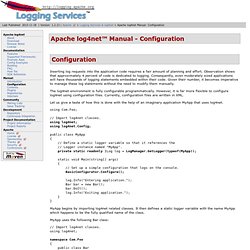
Observation shows that approximately 4 percent of code is dedicated to logging. Consequently, even moderately sized applications will have thousands of logging statements embedded within their code. LogViewer for Log4Net. C# WPF Log4Net Viewer. Log4Net Tutorial pt 5: Using Logger Objects. We've done a lot log4net configuration in the last few tutorials; time to mix in some code and discuss loggers.

This post is meant to show you the most common pattern of logger use. Crack open Visual Studio, create a new console project, and add a reference to the log4net assembly. Add the following application configuration file to the project: Tracing with Log4Net and the Context Singleton Design Pattern. Log4net - Frequently Asked Questions. Logging mit log4net und Umgebungsvariable. Hallo zusammen,
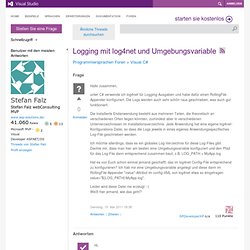
Adzic » Logging anti-patterns. Logs are external interfaces to software systems, and while normal external integration layer APIs are given much thought and care, logs are typically generated just by dumping ad-hoc messages, making them unnecessarily hard to use.

Following these few simple guidelines can make lives of both developers and support much easier in the long term. Although agreeing on log files and formats should definitely not take as much time as designing functional APIs, thinking about logs up front can make a big difference once a system goes live. The following questions are a good start: What groups of people will use the logs and for what? What kind of information will they need in order to do their job? Error logging and patterns. Back in Overload 32 Francis suggested that his lack of experience with larger systems made him ill-equipped to review design patterns.

The implication, of cause, is that design patterns are for large systems. He then went on to throw down the gauntlet of a challenge to anyone, to explain some patterns. I didn't set out to pick up the gauntlet - in my head this article was sketched - but hopefully I can show Francis where patterns are applicable on a small scale. This article sets out to look at error logging and present a solution that is scalable from small to large systems. In the process of tackling this problem several well-known patterns are used.
Logger Pattern, How to Log Messages from the Inside of a Class. Download source files - 1.43 KB Introduction This is my first CodeProject article, so, do not expect too much of it!
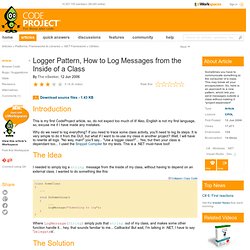
Also, English is not my first language, so, excuse me if I have made any mistakes. DevIntelligence. Introduction Log4Net Viewer is a GUI log viewer and filter for the Log4Net library.
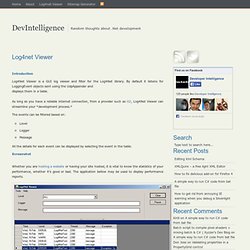
By default it listens for LoggingEvent objects sent using the UdpAppender and displays them in a table. As long as you have a reliable internet connection, from a provider such as O2, Log4Net Viewer can streamline your *development process.* The events can be filtered based on: LevelLoggerMessage All the details for each event can be displayed by selecting the event in the table.
Screenshot Whether you are hosting a website or having your site hosted, it is vital to know the statistics of your performance, whether it’s good or bad. Tail for Win32 - Home Page. Download details: Log Parser 2.2. Log parser is a powerful, versatile tool that provides universal query access to text-based data such as log files, XML files and CSV files, as well as key data sources on the Windows® operating system such as the Event Log, the Registry, the file system, and Active Directory®.
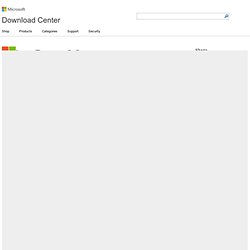
Log parser is a powerful, versatile tool that provides universal query access to text-based data such as log files, XML files and CSV files, as well as key data sources on the Windows® operating system such as the Event Log, the Registry, the file system, and Active Directory®. You tell Log Parser what information you need and how you want it processed. The results of your query can be custom-formatted in text based output, or they can be persisted to more specialty targets like SQL, SYSLOG, or a chart.
Most software is designed to accomplish a limited number of specific tasks. Log Parser is different... the number of ways it can be used is limited only by the needs and imagination of the user. C# - How to group logging messages in log4net by namespace. Using SharePoint and log4net in harmony. Log4Net Konfigurieren der Protokoll-Ebene. Using log4net. Using log4net by Nauman Leghari 06/16/2003 Introduction Logging is an essential tool in every developer's arsenal.

It helps the developer to identify problems faster by showing the state of an application at any given point. It is important after deployment, when all that the poor system admins have are the logs that are generated by your application. About log4net log4net, as I said earlier, is an open source project and is the port of the famous log4j project for Java. You can see from the feature document that this framework is released for four different platforms.
The Structure of log4net log4net is built using the layered approach, with four main components inside of the framework. Logger The Logger is the main component with which your application interacts. Generating a log message is different than actually showing the final output. Loggen mit log4net [aquasonic wiki] Der Quasi-Standard zum loggen von Messages in dotNet Applikationen ist log4net, das Pendant zu log4j unter Java.
![Loggen mit log4net [aquasonic wiki]](http://cdn.pearltrees.com/s/pic/th/loggen-log4net-aquasonic-wiki-11151136)
Making log4net run on .NET 4.0. I was playing around with .NET 4.0 and wanted to include logging. So I (v1.2.10) and added the source project to my solution. The next thing to do was to configure log4net and I would be able to log to one or several 'appenders'. At least, that was what I thought!