


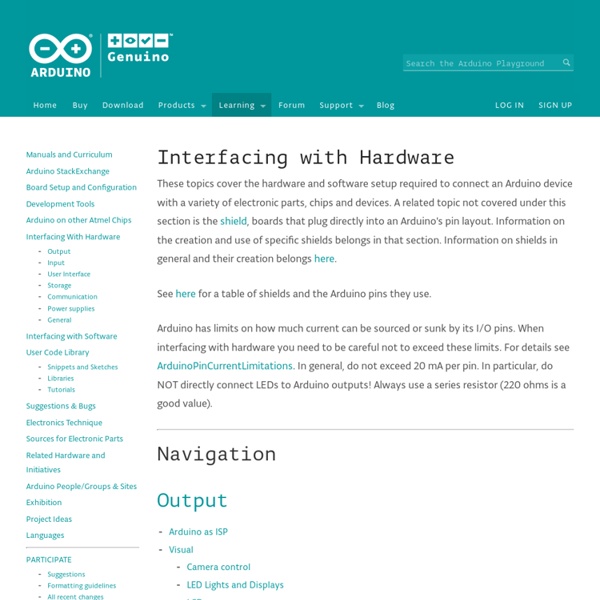
Bionic Arduino – Introduction to Microcontrollers with Arduino Bionic Arduino is a set of four 3-hour classes in November 2007 hosted by Machine Project and taught by Tod E. Kurt. It is an introduction to microcontroller programming and interfacing with the real world using the Arduino physical computing platform. It focuses on building new physical senses and making motion with the building blocks of robotics, using Arduino as a platform. In the class, participants are shown and experiment with the Arduino’s capabilities and learn the basics of common microcontroller interfacing, such as: digital output to control lights and LEDs, digital input to read switches and buttons, analog output to control motor position or LED brightness, and analog input to read sensor inputs. The class assumes no previous electronics knowledge, though it does assume a little programming knowledge. Class description at Machine Project Class Notes Arduino Sketches Used in Class Processing Sketches Used in Class Parts Suppliers, New Parts Suppliers, Surplus
Prototype: Bus Pirate BPv3 UPDATE: v3b is the latest Bus Pirate revision, read about the changes here. BPv3 is the latest hacking multi-tool from the Bus Pirate project. It connects to a USB port and interacts with electronics through a simple terminal interface. Use it to see how much of your private information is stored on smartcard SIM chips. BPv3 has features an intrepid hardware hacker might need to prototype their next great creation: Talk to 1-wire, I2C, UART (async serial), SPI, JTAG, MIDI, LCDs, PC keyboards, and a ton of generic serial devices from a terminal.Scriptable from Python, Perl, etc.0-40MHz frequency counter, 0-4MHz pulse-width modulator.0-6volt measurement probe.3.3volt and 5volt power supplies with reset.On-board pull-up resistors for multi-voltage interfacing.Address scanners, chip dumpers, and other helpful macros.USB interface, power. Get an assembled red BPv3 for $30, including worldwide shipping, thanks to Seeed Studio. History of the Bus Pirate universal serial interface Updates to BPv3