

Goodreader.com. How to Grade on an iPad. Heresthethingblog. Karen writes: Hey Ben, do you have any suggestions for how to get the Pinterest pin button to work on an iPad 2?

I had no trouble installing it on my PC laptop, but the directions for adding one to the iPad don’t seem to work. Thanks for any guidance you may be able to provide. Greetings, Karen! Sorry to hear you’re having Pinterest woes. Probably the No. 1 question I’m asked about Pinterest is how to add the “Pin It” button to the iPad; unfortunately, though, there’s no easy way to do it.
Probably the No. 1 question I’m asked about Pinterest is how to add the “Pin It” button to the iPad; unfortunately, though, there’s no easy way to do it. Update [8/17/12]: There’s now an official Pinterest app for the iPad with its own “Pin It” button—nice, although the app itself comes with its fair share of drawbacks.
The only problem is that the resulting bookmark won’t really pin anything—or at least, it didn’t when I tried it. I’ve reformatted the “Pin It” code you’ll need, and you can grab it here: How to Annotate PDF Graphic Organizers on the iPad. Todo lo que necesitas es un iPad [Infografía] 1,000 Education Apps Organized By Subject & Price. How Students Benefit From Using Social Media 13.56K Views 0 Likes A lot of criticism has been leveled at social media and the effect it has on the way students process and retain information, as well as how distracting it can be.
10 Best Apps 4 Teachers. Most of what we do is for the students.

The focus of this and many other blogs and websites is about learning, and rightly so, but there are also apps that will make our jobs easier too. I am talking about that catergory of apps that are designed specifically for the classroom teacher. Those apps that will assist us in the everyday little jobs that need to be done, often on the run and often while 10 other things are also happening in the room.
Copy of iPads in Schools by Mike Fisher. TechChef4u for iPhone 3GS, iPhone 4, iPhone 4S, iPod touch (3rd generation), iPod touch (4th generation) and iPad on the iTunes App Store. 50 really useful iPad tips and tricks. With great new features like two video cameras, a faster processor and a Retina display, the new iPad is the world's best tablet device.

It's also fully capable of running the latest version of Apple's iOS operating system and great apps like iMovie and GarageBand. 8 Typing Tips for iPad and iPhone That Everyone Should Know and Use. Learning to type well on the touchscreen keyboards in iOS that we all use on the iPhone, iPad, and iPod touch can take some time.
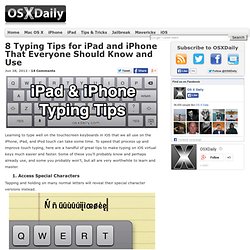
14 Must-Know iPad Tips & Tricks. Whether you’re new to the iPad or a longtime user, here are some great tips to help you get the most out of the device.

A few of these are intended for using on the new iPad, but most of them will be relevant to all iPad models of all ages. 10 iPad tips every teacher should know. Over the last couple of months I have just about switched from my trusty old laptop to the iPad as my primary work computer. Basically, the iPad does everything I could do on my PC and a great deal more through all of the apps available specifically for teaching. As a result of this, more of our staff are fronting up to work with iPads as they can also see the benefits in using a tablet for conferencing with students, checking email and using with their interactive white boards.
Ridiculously awesome iPad tips and tricks. Think you know your Apple tablet inside and out?

Oh, sure, you're well aware of double-tapping the Home screen to see all open apps, enabling iCloud to wirelessly sync content between devices and how to group apps into folders -- but there is a lot more to your beloved 9.7-inch iPad (from $499). And so the following is a handful of lesser-known tips and tricks to getting the most out of your iPad.
If you have a few suggestions to share of your own, be sure to submit them in the Comments section below — so you get the credit for them. Split keyboard If you like to type while holding the iPad, simply press on the virtual keyboard with both thumbs and drag to each side of the tablet. Cool iPhone, iPad and iPod Touch Apps: Cool iPhone, iPad Tech & Net News: 6/12/12. TECH WITH TIA. How Important Have Mobile Apps Become? 5 Apps for Designers and Typography Lovers. Any self respecting designer holds a special place in their heart for a properly kerned word, an elegant serif, or a satisfying counter.
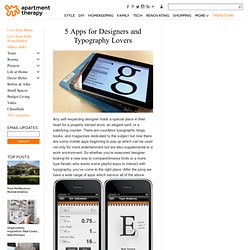
There are countless typographic blogs, books, and magazines dedicated to the subject but now there are some mobile apps beginning to pop up which can be used not only for mere entertainment but are also supplemental to a work environment. So whether you’re seasoned designer looking for a new way to compare/browse fonts or a mere type fanatic who wants some playful ways to interact with typography, you’ve come to the right place. After the jump we have a wide range of apps which service all of the above.
The Typography Manual ($3.99) For the iPhone and iPod Touch, this is an excellent typographic primer. It features a 60+ page book on type’s history covering everything up until present day implementation on the web. Typography Insight ($1.99) Created as a senior thesis project by Parson’s graduate student Dong Yoon Park. Bloom's Taxonomy for The iPad. Bloomin' Apps. This page gathers all of the Bloomin' Apps projects in one place.Each image has clickable hotspots and includes suggestions for iPad, Android, Google and online tools and applications to support each of the levels of Bloom's Revised Taxonomy.I have created a page to allow you to share your favorite online tool, iOS, or Android app with others.

Cogs of the Cognitive Processes I began to think about the triangular shape of Bloom's Taxonomy and realized I thought of it a bit differently.Since the cognitive processes are meant to be used when necessary, and any learner goes in and out of the each level as they acquire new content and turn it into knowledge, I created a different type of image that showcased my thoughts about Bloom's more meaningfully.Here is my visual which showcases the interlocking nature of the cognitive processes or, simply, the "Cogs of the Cognitive Processes".
FREE Weekly Ads And Sales App in Apps, Freebies. Google Image Result for. Taskboard - Simple Lists and Visual Workflow. Pop in with BrainPOP. By a series of fortuitous events (e.g. a last minute cancellation and a random email), I had the app-ortunity to lead a webinar for BrainPOP on “iProductivity in the iClassroom“.

The session covered a few online tools for assessment, tips to preview and preselect apps, shared 17 free apps that can be used to create student products, and culminated with tips for submitting and preparing student work. Andrew from BrainPOP and Me at Mobile 2012 edited with online version of BeFunky The archived webinar can be located through the BrainPOP site. We received some great feedback on the content delivered in the session and I am looking forward to the possibility of delivering a follow-up iPad session over the summer.
Thanks again Andrew for the app-ortunity to share my app-thusiasm for iLearning. Show What You Know Using Web & Mobile Apps [Infographic] Great apps for all book lovers to explore! Zip!
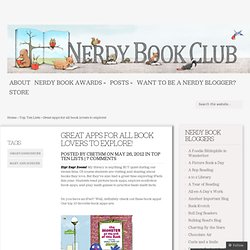
Zap! Zoom! My library is anything BUT quiet during our recess time. 25 Awesome Library Apps For Your iPad. Libraries may be a symbol of long gone times for the rest of us, but they are a huge part of a student’s life. College students, particularly, spend hours at a time in their college libraries, especially before exams. Middle School iPad Apps. Create and publish your own wikis and blogs. Use these web services to communicate and collaborate with your friends and coworkers. It's easy to edit this page and create new wikis. To edit this page, click the Log In (lock) button, log in as a wiki administrator and click the Edit (pencil) button. To create a new wiki, log in, then click the Add (+) button and choose New Wiki.
Content previously available at this address is temporarily available at If you're looking for our iPad wiki content, it's still online at: Calendar | Change Password | Profile Manager. Stellar Students. Fun Educational Apps: Best Apps for Kids Reviews iPad / iPhone / iPod. Top 10 Kid Gadgets for Summer Road Trips. Talking on a cell phone while driving is dangerous. But a mid-transit chat pales in comparison to the distraction of driving with one (or two!) Children wailing in the backseat. Top 7 Best Free iPad 2 Games apps. iPad 2 is the coolest tablet developed by Apple that has been out lately. A directory of educational apps that can be used in the classroom. Laugh make nurture organise play » Blog Archive » MoMA’s Arty App. MoMA Art Lab App. Images courtesy of The Museum of Modern Art, NY. The Single iPad Classroom « Elementary Ed Tech! Top 100 FREE Apps! The Poop Whisperer: Guest Post: iPad Apps for Toddlers, an Awesome List.
Seems too young for an iPad, right? Wrong! 20 Best Productivity Apps for iPad. iPad is creating a revolution in the field of tablet computing, everyone wants an iPad. Apple provides a lot of apps for iPads at Apple apps store like social networking and media. The 100 Best iPad Apps. The Apple iPad is one of the most popular and influential consumer electronics devices in history. The slate's found a home with people who want to Web-surf, movie-watch, email, and perform numerous other activities without being tied to a desktop or laptop. Never underestimate the power of "getting things done" from the comfort of the bed or easy chair. Technology Timesavers for Teachers - myTeachersLounge. Teachers today are fortunate to have access to technological tools that make our jobs easier and minimize the paperwork involved in educating our students. I didn’t grow up with computers like today’s students did, but I’m very much on board with becoming more tech savvy and, yes, even accepting help from my students when I have technical difficulties.
Technology in Education. 5 Awesome Things You Can Do With an IPad and an LCD Projector. Search results for word wizard. Background This is the first year of 1:1 iPads in my kindergarten classroom. Books - iHealthcare 2012 by R Robinson & M Burk. SpeechTree. Bottom Line: If you want to give your nonverbal child a voice, this is the app you need. Using iPad as Classroom Music Player. Great iPad Apps for Pre-K and Kindergarten! Iplanlessons300x330.
Fun Sudoku Game HD. 3 Interactive iPad App-tivities that aren’t Apps! 7 Summer Activities to Get Better With Your iPad. How to Create & Play Bingo on Your iPad. Top 7 Best Free iPad 2 Games apps. iPads in Education - Exploring the use of iPads and mobile devices in education. APPitic - 1,800+ EDUapps. 103 Interesting Ways to use an iPad in the Classroom- iPads in Education - Exploring the use of iPads and mobile devices in education. Where Inquiry and Creativity Rules: iPads in the Classroom: App Recommendations Galore! Good, extensive list...
Technology Timesavers for Teachers - myTeachersLounge. Only 1 iPad in the Classroom? 8 Burning Questions About iPads in Class (Answered!) 21st Century Concepts-Technology in the Classroom. ShowMe iPad App Tutorial. Teachers with Apps - Because Not All Apps are Created Equal. 5 Ways Apps Fit Into Curriculum and Learning Strategies. Video #3 Dot ePub. Technology Integration for Teachers - Home. Explain Everything.