Nearpod: An App To Help Teachers & Students Work Together Using iPads
iPad devices have great potential to help out teachers and students in the educational learning process. But without the proper apps to use, the iPad would not be of much educational value. Here to offer a way to help teachers and students with the use of iPad devices in the classroom is a free application called Nearpod. Nearpod is a free to use smartphone app compatible with iPad devices. The app is sized at 5 MB and requires iOS version 4.1 or later. Nearpod offers separate versions for teachers and students.
The 100 Best iPad Apps
The Apple iPad is one of the most popular and influential consumer electronics devices in history. The slate's found a home with people who want to Web-surf, movie-watch, email, and perform numerous other activities without being tied to a desktop or laptop. Never underestimate the power of "getting things done" from the comfort of the bed or easy chair. Many rival tablets offer super-crisp displays and attractive designs, but none have so far matched the Apple iPad, iPad Air, and iPad mini's potent combination of consumer mindshare and rich app marketplace.
27 Simple Ways To Check For Understanding
27 Simple Ways To Check For Understanding Checking for understanding is the foundation of teaching. Whether you’re using formative assessment for data to personalize learning within a unit, or more summative data to refine a curriculum map, the ability to quickly and easily check for understanding is a critical part of what you do. (Which was the idea behind our post last March, “10 Assessments You Can Perform In 90 Seconds Or Less.”)
Recommended iPod Apps (Grade Levels & Subjects) Escondido Union School District - iRead - Google Docs
The Elevated Math application is now available from the iTunes store. We love for you to consider it for review. The official release follows. Please contact us with any questions!
iPad Apps
How do I get Apps to this device? Or If you are new to the mobile world, what is an App? App or an application is a program that can be installed on to the device.
laugh make nurture organise play » Blog Archive » MoMA’s Arty App
MoMA Art Lab App. Images courtesy of The Museum of Modern Art, NY. Feeling guilty about their iPad obsession? MoMA’s joyful new Art Lab App will balance the scales a bit.
3 Presentation Tools Teachers Are Now Using
Presentations are more than just Powerpoint or Keynote. While those tools will get the presentation-making job done, there are definitely better options out there, especially for classroom applications, where you’re more likely to use all of the multimedia capabilities than someone showing revenue slides in a business meeting. The most obvious use for a great presentation tool in your classroom is for presenting material to your class. As the teacher, you can keep your ideas organized and your class on track regardless of where the discussion goes (just don’t forget to get back to your presentation!). The multimedia aspect will get your students more engaged than with just a lecture. But don’t forget the next piece – have your students use the tools, too!
Project Based Learning and iPads/iPods
Introducing an irresistible project at the beginning of a unit of study can give students a clear and meaningful reason for learning. Plus, they end up with a product or result that could possibility make a difference in the world! In project based learning students are driven to learn content and skills for an authentic purpose. PBL involves students in explaining their answers to real-life questions, problems, or challenges. It starts with a driving question that leads to inquiry and investigation. Students work to create a product or presentation as their response to the driving question.
Top iPad Apps for Children with Autism
apple.com For families of children with autism, we know all too well the challenge of communication between us and the child. Autism affects both receptive and expressive communication skills and can often leave everyone frustrated at the inability to convey a simple request. But Apple has unwittingly revolutionized the autism world with the technology of the iPad (or iPhone or iPod Touch).
heresthethingblog
Karen writes: Hey Ben, do you have any suggestions for how to get the Pinterest pin button to work on an iPad 2? I had no trouble installing it on my PC laptop, but the directions for adding one to the iPad don’t seem to work. Thanks for any guidance you may be able to provide.
How To Capture Ideas Visually With The iPad -
By its very design, the iPad promotes consumption. Essentially an interactive mobile screen, the combination of physical form and supporting software-based user interface on Apple’s wunder-tablet suggests watching and listening, enabling you to tear the “monitor” off the desk and take it with you. By lacking a keyboard, input and production aren’t quite as natural. That isn’t necessarily because the iPad can’t accommodate such input, but rather that the software–and our habits as users–haven’t completely caught up with the not-insignificant shift in interface. But it doesn’t have to be that way.
Best interactive iPad books of 2011 for kids of all ages - iPhone app recommendations - Lisa Caplan
All of these best iPad books for kids use digitization to enhance the reading experience, not divert attention from it. Where there are frills, I prefer to see them focus on education instead of playtime. There are great books for pre-schoolers but also for older kids, a somewhat under-served sector. And, for those aimed at school-aged readers, I primarily looked for educational offerings, since there are iBooks, eBooks and digital comics for fiction fans. Here are eight amazing iPad reading apps for kids from 2011. The order is based on approximate audience age, not preference.
Ridiculously awesome iPad tips and tricks
Think you know your Apple tablet inside and out? Oh, sure, you're well aware of double-tapping the Home screen to see all open apps, enabling iCloud to wirelessly sync content between devices and how to group apps into folders -- but there is a lot more to your beloved 9.7-inch iPad (from $499). And so the following is a handful of lesser-known tips and tricks to getting the most out of your iPad. If you have a few suggestions to share of your own, be sure to submit them in the Comments section below — so you get the credit for them. Split keyboard If you like to type while holding the iPad, simply press on the virtual keyboard with both thumbs and drag to each side of the tablet.
EduApps
With tablet computers becoming more popular in schools, allowing greater accessibility to rich content enhancing the teaching and learning in classrooms, we have been compiling a list of apps which educators are using in their settings to help the learning process. The main choices schools have chosen between are using tablets operating on the Android platform, or the iOS apps available for iPads. Therefore, for ease, we have two EduApp pages available, so please click on the relevant platform below to be re-directed to the page suited for you. You can easily sort the columns by clicking the arrows by each heading.



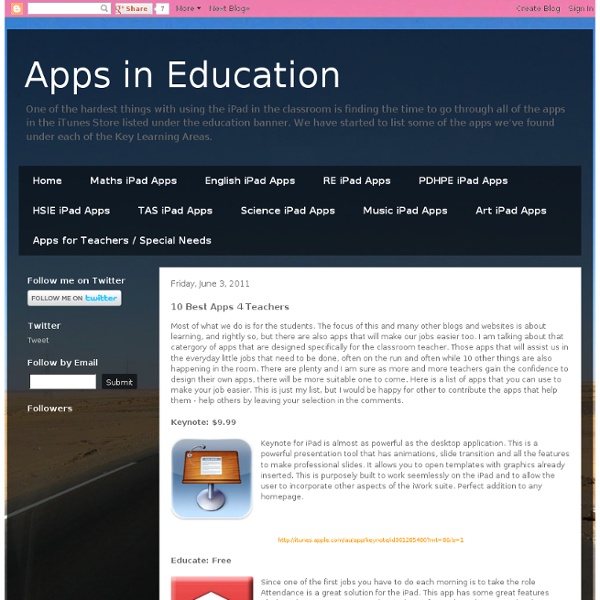
A better app may be Edmodo, it combines all of these tools into an easy to use site students enjoy going to. by janelschafer Nov 21