

Awesome digital bokeh effect in Photoshop. Our last Wallpaper of the Week was an image I had created using Pixelmator, and I really liked the outcome.

The best part about it was that it was pretty easy to accomplish in Pixelmator, but I decided for perspective's sake to create the same effect in Photoshop. The process is easy as well, but with a few extra steps. As in the previous tutorial, I will show you how to create a digital bokeh effect, but this time in Photoshop. The process is very easy and we will be using the super powerful Brush Engine, one of the coolest things in Photoshop.
Step 1. 40 Really Useful Photoshop Text Effect Tutorials. No matter you want to design a banner or logo, text effect is very important.
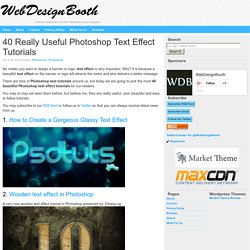
Why? Free Adobe Photoshop, Flash, Dreamweaver, Illustrator, Fireworks, Bridge, and Golive Video Tutorials. Free Photoshop Tutorials, Custom Shapes, Photo Effects, PSD Files and More. 34 Photoshop Tutorials That Will Leave You Looking Like A Pro. Design This time we are bringing you a lot of Photoshop tutorials on all sorts of topics.

It's meant to be a good collection for those who aren't quite pro yet, but want to be. From making amazing business cards to bringing a stone statue to life, these take us through hours and hours of practicing those skills. These tutorials are some of the best and varied out there. If you learn to master some of the techniques and tricks from these, you will be sure to land on your feet looking like a pro! Create a realistic folded paper text in Photoshop. Today we will learn how to realize a folded paper text effect from scratch in Photoshop.

We will firstly create the background using a couple of patterns, then we will work on the type treatment with the help of the pen tool, layer masks and other useful techniques related to dodge,burn and the transform tool. This tutorial is very simple to follow, so I suggest to everyone to give a try. Preview: The Most Wanted Design Tutorials in Photoshop. 100 Best Photoshop Tutorials From 2009. If your anything like me i use Photoshop near enough every day weather I’m cropping images or designing a poster for a client, i’m always on the hunt for new Photoshop tutorials in order to help expand my knowledge and to learn new Photoshop techniques.

This is a compilation of 100 best photoshop tutorials from 2009. The collection of tutorials feature text effects, illustration, web designs, photo effects and much more every aspect of Photoshop every designer should look into learning showcased all within one post. The Creative Nerds team also run another blog called Design Chair which features the best Photoshop tutorials, illustrator tutorials and resources for designers worth checking out if you have some spare all want to search for a specific design tutorial. I hope you enjoy this article and let us know in the comments which is your favourite tutorial featured within this post. 1. 2. 3. 4.
Photoshop Tutorials, Flash Tutorials and More! P2L Tutorial Search. Online Photoshop Tutorials, Tips and News. Photoshop Tutorials And Design Inspiration. 27 Sufficient Photoshop Video Tutorials to Learn to Use Photoshop Completely. Free adobe photoshop video tutorials.
Photoshop tutorials realistic rope in Photoshop. Create a new document.

The size here is really important because it will determine the angle of the coil. In this example I used 600x600. Look at the 2 examples at the end of the tutorial, the variation was created on 800x600, notice that the angle is a little wider and less round. Personally I think I prefer the 800x600, but experiment with different sizes and see how you like the results. Create a new layer and choose filter>sketch>halftone pattern. Now rotate the pattern by pressing cmd/ctrl+T for free transform and then pulling one of the corners around. To give a more frayed look add some noise: filter>noise>add noise Make a selection with the rectangular marquee tool. Create a face shattering effect : Photoshop Tutorials Free Also Submit Photoshop Tutorials.
You are here: Home / Featured / Create a face shattering effect Preparations: We will need close-up image of a nice face, prefably facing front.

I’m using one of Jessica Alba wallpapers in this tutorial. You will also need the Reborn Brush created by Rubina119. Click here to download the Reborn Brushes. All rights of these resources belong to their respective owners. Step 1 – Setting Up Background: Create a document of size 750×550 pixels. Free Photoshop Brushes, Layer Styles, Gradients, Tutorials, Icons. 20 Impressive Photoshop Photo Editing Tutorials. The various tutorials listed below demonstrates how one can pickup an amateur photo and make it look like a pro by using Photoshop image editing tools. 1.

Creating a Touching Story Scene In this tutorial, you are going to create a story scene using photo manipulation and a lot of color adjustments. 2. Creating or enhancing an explosion effect. Photoshop tutorials, plugins and downloads : The Photoshop Roadmap. Army style Dog Tag. The Best 80 Photoshop Text Effects on the Web. For some unknown reason, each time we try a new graphics application, we feel the uncontrollable desire to apply the most cheesy effects to beautifully designed typefaces.

These so called text effects or type effects are carefully hidden guilty pleasures that most designers enjoy to try, but would never dare to apply in real life work. For those like me that love text effects and have the courage to admit it, here’s a thorough guide to the best 80 text effects available on the web. To some these may be not the best tutorials on the web, but certainly they are some of the best around. I had to eliminate those that looked nice but had very little preview images. This guide includes 78 Photoshop tutorials and 2 impressive collections of Photoshop Actions, plus 3 books on the subject. If you have created a cool text effect and you believe it should be mentioned in this list, just leave a comment with the link to your tutorial or resource in the comments section. Abstract Kästchen Muster - Workshops - OGame.de. Frage zu einem Tut!
Text.