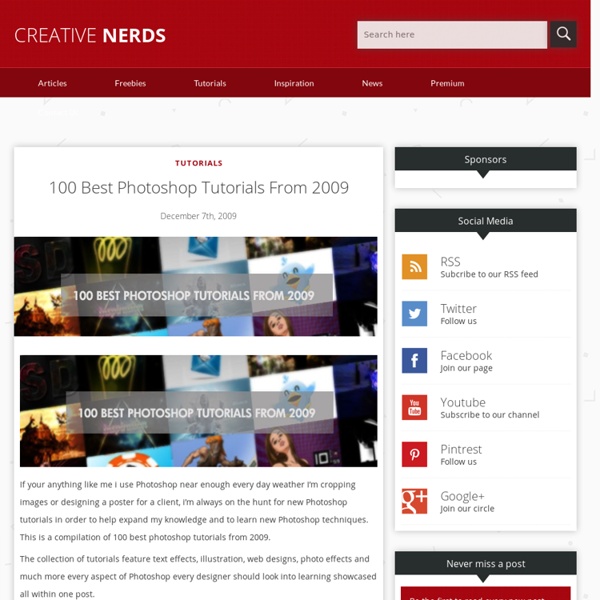20 Impressive Photoshop Photo Editing Tutorials
The various tutorials listed below demonstrates how one can pickup an amateur photo and make it look like a pro by using Photoshop image editing tools. 1. Creating a Touching Story Scene In this tutorial, you are going to create a story scene using photo manipulation and a lot of color adjustments. 2. Creating or enhancing an explosion effect This tutorial teaches you how to create and enhance a massive explosion in a photo. 3. This tutorial teaches you to create fun cutout effect that makes the subject look like it’s coming in or out of a printed photo 4. This tutorial shows you how to create magical underwater scene. 5. The tutorial creates an ocean girl by using various images and manipulating them into one. 6. In this tutorial shows how to add a dramatic, gritty, bronzed effect to your images 7. This tutorial shows you how to use warping, layer masks and simple colour tweaking for a high-tech look that’s out of this world 8. 9. This tutorial shows how to create a flaming photo manipulation.
Marco Brambilla Civilization Motionographer Motion graphics, design, animation, filmmaking and visual effects
[qt: 960 540] Installation Credits Title: Civilization (MEGAPLEX), 2008 By: Marco Brambilla Client: The Standard Hotel, New York Editor/Research Assistant: Beau Dickson Assistant: Swapna Tamhane Production Company: Crush, Toronto Representation/Images Courtesy of: Christopher Grimes Gallery, Santa Monica Marco Brambilla Directorial Representation: The Ebeling Group Ebeling Group U.S.A. Notes from Crush Senior Artist Sean Cochrane We at Crush already had a previous relationship with Marco as we helped him create a piece of video art shot in a train station in Berlin and we had done post on a few commercial he’s directed. We love working with Marco as he is very creative and he likes to work very fast. Marco is very gutsy and bold but also has great respect for collaboration and discovery of ideas that blossom during the process. The second challenge was creative. Another technical wrinkle was more human.
The Ultimate Photoshop Toolbox
Sep 07 2010 For years now, whenever designers have been asked about their go-to program for image editing and creation, one of the top answers that comes back, is Adobe Photoshop. Its generations of evolution has centered around the growth of any number of digital imaging professionals and has made this software giant a staple in the graphic design community. Since so many of us find this tool in our design arsenals, we thought we would put together a post that would have you get the most out of this dynamic imaging program. Below is a collection of invaluable Photoshop resources from the online community that runs the proverbial gamut of available PS content. Websites The websites that have been gathered below are the first place that you should go when you are setting out on a path of beefing up your proverbial toolbox of Photoshop resources. Web Designer’s Toolkit is a valuable resource for Photoshoppers indeed. Photoshop Tutorials is a site whose name slightly undersells the place.
27 Sufficient Photoshop Video Tutorials to Learn to Use Photoshop Completely | How to use Photoshop - Free Course
27 Sufficient Photoshop Video Tutorials to Learn to Use Photoshop Completely As compared to written tutorials, video tutorials are quick to grasp and easy to understand! So here in this post I have collected only 27 Photoshop Tutorials which are most sufficient to learn to use Photoshop. So get the advantage of these Photoshop Tutorials to understand Photoshop. Main Aspects of Photoshop: Digital Painting Video Tutorials Matte Painting Video Tutorials Photoshop Effects Video Tutorials Photoshop CS5 Video Tutorials 1. Basic Level : You will learn to draw basic ball drawing. Intermediate Level: It’s also ball drawing tutorial as above but in this you will to bring depth in an impressive manner as well you will learn to create shadow around ball. Advanced Level: In this tutorial you will learn to basic coloring to your image. Expert Level: This is somewhat challenging tutorial because, now you are in Expert Level! Master Level: back to top menu 2. 3. Vintage Effect: Photoshop Smoke Effect Tutorial: 4.
Creative Ad Awards - The World's Most Creative & Sophisticated Advertising
Advanced Day-to-Night Photoshop Tutorial
In this tutorial I will teach you how to edit in photo in Lightroom and Photoshop to dramatically alter its appearance and mood. We’ll change a broad daylight scene into a night-time one, lit by a street lamp. I’ll also take the opportunity to describe some non-destructive editing techniques in Photoshop. Below you can see the ‘before’ and ‘after’: Day to night conversion: before and after The original, straight from the camera image is mind-numbingly dull; it’s the very definition of dullness. The overcast day had the advantage of decreased contrast and a complete lack of shadows, allowing me a wide range of editing. Creating the light/dark versions First thing, I created two Virtual Copies in Lightroom: Same image with different WB settings As you can see above, the altered versions are already better — especially the “night” one, dark and moody. Mixing light and dark Having exported the two versions as 16bit TIFF (for maximum quality), I opened both of them in Photoshop. Adding the glow
Create a face shattering effect : Photoshop Tutorials Free Also Submit Photoshop Tutorials
You are here: Home / Featured / Create a face shattering effect Preparations: We will need close-up image of a nice face, prefably facing front. I’m using one of Jessica Alba wallpapers in this tutorial. You will also need the Reborn Brush created by Rubina119. Click here to download the Reborn Brushes. All rights of these resources belong to their respective owners. Step 1 – Setting Up Background: Create a document of size 750×550 pixels. Place the face at the center of the document and use Soft Eraser tool to remove the other unwanted background. Step 2a – Drawing Face Grids: Create a new document of size 20×20 pixels and create a new layer. Back to Jessica Alba’s document, create a new layer above the Face. Step 2b – Drawing Face Grids: Remove those grids that cross outside of the face area. Go to Edit > Transform > Warp. Distort the grids the way shown in the diagram. Step 2c – Drawing Face Grids: Set the opacity of the grid layer to 20%. Step 3a – Shattered Blocks: Step 3b – Shattered Blocks:
Mega Listas Todos os bancos de imagens da internet Lista10.org - Top 10 melhores e piores listas do mundo - 2010 é o ano do Lista 10
R7.com 10 prêmios que você pode ganhar agora na internet Os 10 cursos em que os alunos fazem mais sexo na faculdade Os 10 melhores filmes sobre o universo de todos os tempos Mega Listas: Todos os bancos de imagens da internet Quem trabalha com publicidade, designer, ou até mesmo quem procura imagens interessantes na internet, não pode deixar de colocar este post nos favoritos. +Banco de imagens gratuitoVerifique sempre o tipo de licença para a utilização das respectivas imagens. 1. .. 1. +Banco de imagens acima de US$ 50,00 1. Favoritar Clique no banner para copiar o código