

How I draw hair in Photoshop - Worth1000 Tutorials. Don't Leave Me - Photoshop Tutorial. Don’t Leave Me – Photoshop Tutorial 4.8 (96.67%) 6 votes Welcome to another PSD Box tutorial.

In this tutorial I will show you how to turn a free stock image into a beautiful manipulation. You will learn how to manipulate light and how to create beautiful realistic shadows. If you followed my other tutorials you will see that this is actually a revision of previously demonstrated techniques Resources needed You need a premium PLUS membership in order to see the downloads links The model is by Faestock from deviantART but the set that contains this particular stock was removed so I uploaded myself here so that you can follow the tutorial. Final result preview Video Walkthrough (no audio for this one) Step 1 I’m will go through the first step quick because it’s an easy one. After you remove the original sky from the background image, open the sky stock using the link at the beginning of the tutorial and paste it on a new layer below the background layer and flip it horizontally.
Step 2 Step 3. How to Turn Humdrum Photos Into Cinematic Portraits. Photoshop Crash Course. Free Vector Art - Download Free Vector Art Graphics at Vecteezy! Adobe Photoshop CS4 Basics Video Lecture Course. Rapid Vector Portrait Process. This Quick Tip tutorial will guide you through the process of making a vector portrait rapidly.

A picture will be used as a guide for black and gray paths. We'll review some shortcuts that will allow you to achieve good quality results with few steps and minimum fuss. Final Image Preview Below is the final image we will be working towards. Want access to the full Vector Source files and downloadable copies of every tutorial, including this one? Tutorial Details Program: Photoshop CS4 and Illustrator CS4Difficulty: BeginnerEstimated Completion Time: 1-2 hours Step 1. Lomo Light Leaks. Image Editing Tutorials - StumbleUpon. Image Editing Tutorial You might have noticed that under certain conditions, the image acquired with your DSLR has far too much information, thus creating noise and digital artifacts that mar your photo.

This is particularly an issue when you're shooting at night and/or with a high ISO in other low-light conditions... it's the downside of attempting to capture an image when the exposure latitude (the difference between the lightest and darkest section) is wide. So Photoshop has the ability, when properly applied, to eliminate a tremendous amount of that noise. 30 Watercolor Tutorials and Brush Sets for Photoshop - StumbleUpon. Free Downloads: A Collection of Rusted Textures. Resources June 15, 2010 Rust often signifies age and dirt that others may not want to have in their work.

With designers, however, rust is viewed in a different aspect. Most especially if the rustiness can be used or applied as material for design projects, depending on its style and the projects’ goals. A Collection of Rusted Textures is compiled in this next post as a cool resource for designers of all ages. Feel free to download the texture of your choice and create amazing designs with these resources. Metal Rust Texture 22 Download Source Nether Flesh Download Source Wall Texture. Mastering Photoshop: Unknown Tricks and Time-Savers - Smashing Magazine - StumbleUpon.
We all have shortcuts that are essential to our daily workflow.
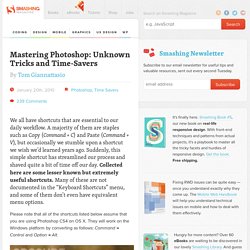
A majority of them are staples such as Copy (Command + C) and Paste (Command + V), but occasionally we stumble upon a shortcut we wish we’d learned years ago. Suddenly, this simple shortcut has streamlined our process and shaved quite a bit of time off our day. Collected here are some lesser known but extremely useful shortcuts. Many of these are not documented in the “Keyboard Shortcuts” menu, and some of them don’t even have equivalent menu options. Please note that all of the shortcuts listed below assume that you are using Photoshop CS4 on OS X. iGNANT - StumbleUpon.
Show.html from loath.org - StumbleUpon. Gallery of Computation. LIVING WORKS binary.ring bit.10001 bone.piles box.fitting box.fitting.img new bubble.chamber buddhabrot city.traveler cubic.attractor deep.lorenz guts new happy.place new henon.phase henon.phase.deep new inter.aggregate new inter.momentary new invader.fractal limb.sand.stroke limb.strat limb.stroke mcp moonlight.soyuz nine.block node.garden new offspring orbitals new paths.i peter.de.jong sand.dollar sand.stroke sand.traveler new self-dividing.line stitches substrate new tree.garden.ii trema.disk trema.spike INFORMATION about the programmer about the medium ORDERING works available production qualities ordering policies.
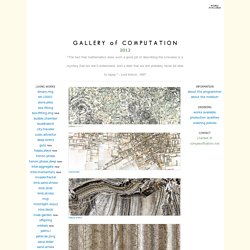
Untitled. Freebie Gallery. Photoshop Brushes Gallery - Brush King. Free Photoshop Brushes at Brusheezy! Яндекс.Закладки.Фотошоп. Video Creation. Texture Gallery: Metal, Rust, Industrial - Smashing Magazine. These photos have been created by Smashing Magazine readeres in our Smashing Texture Contest.

What can you do with them? You can use all textures for both private and commercial projects for free, without any restrictions whatsoever. However, you are not allowed to offer these files for download; please respect the interestes of over 300 participants of our contest. Please also consider the license information attached to the .zip-archives you download from our server. When it comes to usage of textures, different photographers may have different opinions and intentions.
[CG Textures] - Textures for 3D, graphic design and Photoshop! Photoshop. Photoshop tutorials. Photoshop. Nicest Photoshop Photo Effects [Photoshop Tutorials] Photoshop can be used to create breathtaking artworks, ranging from small pieces to large artworks with many images gathered into one. Here are some of the nicest Photoshop tutorials that we have gathered for you.
Since CreativeFan has written many posts on Photoshop tutorials and resources, but it did not have its own category, we have added a new category for Photoshop itself. Hopefully you find this new section useful and easier to find the resources you’re looking for. But before you jump into this post, here are more eye catching tutorials and resources that will take your designing skills to a new level: Enjoy! Create colorful lighting burst text effects Photoshop tutorial. Create a great light burst text effect with this Photoshop Tutorial In this Photoshop tutorial, we’re going to see how to create a light burst text effect with very simple techniques. We are going learn how to use the blend if section of the layer style options. Final Image Preview Before we get started, let’s take a look at the image we’ll be creating Step 1 Create new document. 70 Tutorials Using Photoshop To Design A Website.
This article features a huge amount of Photoshop web design tutorials, which will teach you simple effects which can be combined together in order to create a great website design.

Theses tutorials are perfect for first time Photoshop users because there short and sweet. I hope you enjoy the article and feel free to leave a comment below. 1) Carbon Fiber Layout. Making Unrealistic Things Look Possible in Photoshop CS4. Perhaps one of the most satisfying gratifications of designing with Photoshop is the ability to create the impossible—making unrealistic things look possible.

Here we’ll combine dancers with splashes to create a unique “splash dance.” 1 [WHITE BACKGROUNDS WORK BEST] Like many techniques in Photoshop, this one will be easier if the photo you choose is on a white background. We’ve chosen this istockphoto.com image of a leaping dancer. (Toward the end of the tutorial we’ll look at what’s involved if the background isn’t white.) 2 [FIND SOME SPLASH PHOTOS] A quick search of “splashes” and “paint splashes” on istockphoto.com provides a bunch of nice splashes. 3 [DRAG-AND-DROP] Drag-and-drop the splash photo onto the photo of the dancer. 4 [FREE TRANSFORM; LOWER THE OPACITY] With the splash layer active, press Command-T (PC: Ctrl-T) for Free Transform. 8 [REUSE THE SPLASH WITH WARP] We’re going to reuse the same splash on the dancer’s hand, but we’ll make it look different.
Tuto. 26 tutoriais profissionais de retoque de fotografia. Abaixo segue uma coleção de tutoriais para quem trabalha ou quer trabalhar com retoques fotográficos profissionais no photoshop.

Sempre tem um segredinho aqui, outro ali, uma dica valiosa, uma ferramenta que quase não usamos, por isso estes tutoriais são tão importantes. Então, mãos a obra!!! Ou seria no mouse?!?!?! Confira todos os outros abaixo: Fonte: Six Revisions. Галерея текстур высокого разрешения. Blue Swirling Water Splash Isolated On White Background Stock Photo 44880724.
All Images Refine Your Search Save to a Lightbox ▼ Please Login... To organize photos in lightboxes you must first register or login. Registration is Free! Find Similar Images Share ▼ blue swirling water splash isolated on white background Stock Photo: