

Dynamic Range Increase (DRI), Digital Blending Masking & Layers in Photoshop - PLP #30 Serge Ramelli. Nikon D750 Quick Tip - Auto Exposure Bracketing (one touch HDR) Wide Angle Correction and Selective Black & White in Lightroom - PLP #25 by Serge Ramelli. Add Amazing Details with Photoshop & Lightroom - PLP #26 by Serge Ramelli. Cours Photo - Réussir un coucher de soleil. 5 astuces pour obtenir un arrière-plan flou. Que le sujet soit un modèle, une fleur ou un objet, vous avez surement remarqué que les photos les plus saisissantes sont celles dont l’arrière-plan est flou.

Cette technique est souvent utilisée et elle généralement très efficace. How I Photograph the Milky Way in the Light-Polluted Skies of Singapore. When it comes to photographing the elusive Milky Way in one of the most light-polluted major cities like Singapore, timing is critical.
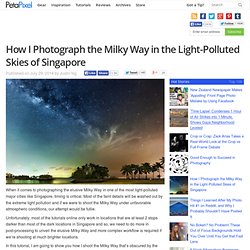
Most of the faint details will be washed out by the extreme light pollution and if we were to shoot the Milky Way under unfavorable atmospheric conditions, our attempt would be futile. Unfortunately, most of the tutorials online only work in locations that are at least 2 stops darker than most of the dark locations in Singapore and so, we need to do more in post-processing to unveil the elusive Milky Way and more complex workflow is required if we’re shooting at much brighter locations. How To Create Beautiful Bokeh Images. Ursula Abresch is a photographer based in the West Kootenays in British Columbia, Canada.
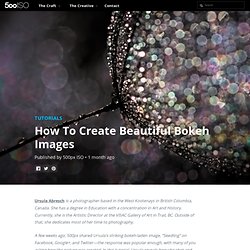
She has a degree in Education with a concentration in Art and History. Currently, she is the Artistic Director at the VISAC Gallery of Art in Trail, BC. Outside of that, she dedicates most of her time to photography. A few weeks ago, 500px shared Ursula’s striking bokeh-laden image, “Seedling” on Facebook, Google+, and Twitter—the response was popular enough, with many of you asking how the picture was created. La retouche de couleur sélective noir et blanc avec Lightroom 4 tutoriel. Tuto La retouche de photo avec Lightroom 4 de Serge Ramelli. 12 Expert Tips For Photographing Cityscapes At Night. Jimmy Mcintyre is a travel photographer and educator.

His photos have been published in local and national magazines, including the BBC. His online courses on digital blending and post-processing can be found in his official website. In this tutorial, Jimmy shares his expert tips on photographing cityscapes at night and during golden hour. by Jimmy McIntyre It was the fifth time that we climbed this hill at 4 a.m.
Yet, our faith and persistence were rewarded as the faintest orange glow began to creep through the clouds. And I was reminded how much I love shooting cityscapes. There’s nothing quite like the energy and buzz of a large city. Here are a few tips on shooting and processing cityscape images that I’d like to share with you. 1. 2. In order to create a balanced image, it is sometimes necessary to take multiple exposures of the same scene. Close up of base exposure. Cours photo - fini le mode AUTO, vive le mode priorité ouverture. Retouchez vos photos de paysages avec lightroom et Photoshop. Revue du Web. Retouche beauté : le filtre fluidité de Photoshop. Quand on fait un portrait, il arrive que la posture ou la position du personnage rende un effet inesthétique sur la photographie.
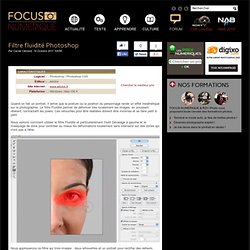
Le filtre Fluidité permet de déformer très localement les images, en poussant, dilatant, contractant les pixels. Ces retouches pour être réalistes doivent être minimes et se faire petit à petit. Retoucher un portrait avec Adobe Photoshop Lightroom 2. Dans ce tutoriel vidéo, nous allons apprendre à corriger les principaux défauts d'un portrait à l'aide du logiciel Adobe Photoshop Lightroom 2 comme les imperfections de la peau et les zones de brillance.

Nous commencerons par une correction globale de l'image en modifiant la courbe des tonalités afin de récupérer des détails dans les zones surexposées. Nous retoucherons également la saturation globale de l'image pour redonner un peu de "punch" au portrait. Ensuite, nous nous intéresserons aux différentes imperfections de la peau avec l'outil pinceau en mode correction et tampon. Fonction collection. Sébastien Abric nous propose de réaliser une galerie d'images sur Internet à l'aide du logiciel d'Adobe : Lightroom 3.

Tips. Book Publishers. Psychology for Photographers. Gimp.
Stuff 4 Photoshop. Review, Photogrphy, Cameras. Photo Enhancement. Lighting Effects. Photo Manipulation. Photo Restoration. Photography Tutorials. Photography Tips. Tutorials index. eBooks, eLearning, Software, .... Index Resource Sites. Create beautiful compositions with texture effects - Photoshop Tutorial.