

Appear.in – one click video conversations. Educational Technology and Mobile Learning: 10 Basic Google Classroom Tasks Every Teacher Should Be Able to Do. Planning futures for learning and education. 2 BRAND NEW tools to help students display work, reflect. Using DriveSlides and SlideShot, two new Chrome extensions, students can use images to display work and reflect.

Google Slides is such a versatile tool in G Suite (Google Apps). It goes much further than creating a slide presentation to show on the screen to the entire class. Mix in images — the visual tools that make instant connections in our brains — and you’ve got an engaging activity in the making. I want to show you two brand new tools that will mix those two elements — slides and images — in ways that you haven’t been able to in the past. They’re quick and easy to use if you have the Google Chrome browser on your computer or Chromebook. DriveSlides DriveSlides is a Google Chrome extension created by Alice Keeler and me.
Note: Are you thinking, “Wait a second … I don’t even know what a Chrome extension is!”? Here’s what DriveSlides does: It uses a folder of photos in your Google Drive. This makes creating presentations with images super easy. How do I use DriveSlides? 1. 2. 3. 4. 5. Super Teacher Tools. 5 Things About Google Slides You Did Not Know - Teacher Tech. This is a little cheating as some of these features are new so you could not have known!!

Google Slides is one of my favorites. I use it to have students GIVE ME information rather than get information. Truly transformative for teaching. 1. Insert Video from Google Drive When inserting video you are no longer restricted to YouTube videos. Sharing Settings. Appskola. Educational Technology and Mobile Learning: 10 Great Web Tools for Creating Digital Quizzes. June 20, 2016 Over the last couple of years, we have reviewed a wide variety of educational web tools to use to create digitally based quizzes.

Below is a collection of some of the most popular quizzing tools we have covered so far. Be it a flipped, blended, virtual or even traditional classroom, the tools below will enable you to easily create interactive quizzes, questionnaires and polls to share with students in class. Have a look and share with us your feedback. FlipQuiz is a web tool that allows teachers to easily create gameshow-style boards for test reviews in the classroom. Control Alt Achieve: New Google Forms Quiz Feature vs Flubaroo. Google Forms has long been a favorite tool for schools, and one of the most popular uses for Forms has always been online assessments.

Digital quizzes have many benefits for schools including:Automatic grading for quick feedback for teachers and students.Easy analysis of the results to determine who needs help and what content needs retaught.Use of assistive technology to have text read aloud or zoomed in for easier reading.Preparation for high-stakes online tests.Savings on paper and printing.Easy to update in the future or share with others for collaborative editing. Google Forms has always made it super easy to create quizzes, send them out to students, and collect all the responses. The only pain point has been how to grade the student submissions. Create a quiz with Google Forms - Docs editors Help. Make a new quiz & answer key Tip: The quickest way to create a quiz is to go to g.co/createaquiz .
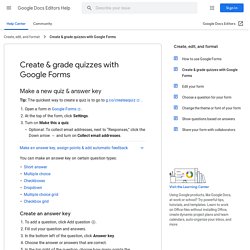
Open a form in Google Forms. At the top of the form, click Settings. Turn on Make this a quiz. Educational Technology and Mobile Learning: Here Is A Great Platform to Help You Personalize Students Learning. July 3, 2016 Gooru is an excellent educational platform that allows teachers to create personalized learning experiences for their students through remixing and sharing collections of digitally curated content on any K-12 topic.

‘With millions of free multimedia resources, quiz questions, and data analytics, Gooru makes it easy for teachers to address individual students’ needs.’ Gooru provides teachers with a number of tools to gauge students learning in realtime. Official Google Blog. En app till kaffet: Ett interaktivt bibliotek – IKT för alla. Printing Press. The interactive Printing Press is designed to assist students in creating newspapers, brochures, and flyers.

Teachers and students can choose from several templates to publish class newspapers, informational brochures, and flyers announcing class events. Text added to the templates can be modified using a simple WYSIWYG editor, which allows students to choose text features, such as font size and color. Photos du journal - Educational Technology. För Föräldrar - No Hate Speech Movement : No Hate Speech Movement. Att ha en generell bild av ungas medieanvändning är bra, men det viktigaste är att ha en uppfattning av just ditt barns liv på internet.
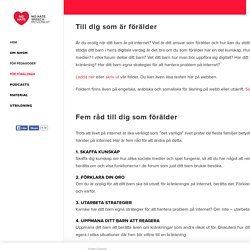
För många föräldrar är det självklart att samtala med sina barn om skoldagen, vad de har gjort, ätit och om de har några läxor. Det är inte lika vanligt att ställa frågor om vad barnen har gjort på internet. Photos du journal - Educational Technology. Ny video om föräldrars ansvar för barnens digitala liv - Statens medieråd. Inför Safer Internet Day den 9 februari presenterar nu Statens medieråd en ny video i sociala medier.

Filmen, som har titeln ”45 sekunder om ditt barns digitala vardag”, sätter fokus på föräldrars ansvar när deras barn är på internet. Den nya videon bygger på intervjuer med ”vanliga barn” om deras upplevelser av mobbning och hat i sociala medier. Läraren: Varje dag filmas lärare och elever i smyg. "Vid 50 likes slår jag min lärare i röven".

Så kan elever på skolan skriva på nätet, för att sedan livesända sin lärare i smyg via mobilen. Nu måste du som förälder se till att sätta dig in i detta, skriver läraren Sara Bruun. Debatten kring appen Periscope, som ger möjlighet för användaren att livesända direkt från sin mobiltelefon, går varm i lärarkretsar. Get Draftback to Play Back Google Docs. Edmodo Spotlight. Här är 8 gratis Chrome-tillägg du måste ha om du jobbar i Google Drive. Om du använder Google Drive på jobbet finns det en uppsjö av appar som gör tjänsten bättre. Network World har listat åtta gratistillägg till Chrome och Chrome OS som är ett måste. 1. Awesomedrive. Destruktiva trender bland unga på Periscope. Livesändningsappen Periscope har det gjort det lättare än någonsin att starta en livesändning med hela världen som publik. Appen har snabbt blivit populär bland unga, men också ett bekymmer för lärare när klassrummet blir studioplatsen. – Det jag ser är att trenden är att man ska skaffa likes framför allt genom att sända från sitt klassrum och reta läraren och göra dumt i klassrummet, säger Sara Bruun, lärare på en högstadieskola i Vinslöv.
Installera och hantera appar - Chrome Web Store Hjälp. 16 of the coolest apps for Cardboard, Google's DIY virtual reality headset. Kimberly White/Getty Images for The New York TimesGuests try out Google Cardboard at the NYT Mag Live Design and Technology Event on June 7, 2015 in San Francisco, California. Google Cardboard is one of the search giant's coolest projects in a long time. Sure, it's not as immediately useful as Google Maps, and you won't find yourself checking it as often as Search — but it's virtual reality! Using your smartphone! With just a piece of cardboard and a compatible smartphone, anyone can dive into an array of virtual worlds.
From exploring Street View like never before to taking three-dimensional photographs, from immersive VR journalism to exploring our solar system — here are 16 of the coolest apps available for Google Cardboard today. Note: Cardboard is compatible with iOS, but the majority of apps out there are for Android, so that's what we've focused on. Educational Technology and Mobile Learning: 10 Awesome Apps to Get Students Motivated to Learn. December 22, 2015 iPad provides endless learning possibilities for students.
From apps to help with learning math and science to apps for doing 3D anatomy and virtual field trips, you name it, the educational app store has probably an app for it. The theme for our list today is motivation. We believe that motivation is the backbone of learning and with motivation comes engagement and better performance. To this end, we are sharing with you some excellent iPad apps with huge motivational potential. Educational Technology and Mobile Learning: 5 Handy Google Docs Templates for Creating Classroom Newspapers. December 50, 2015 Today we are sharing with you some excellent Google Docs templates to use with students to create newspapers. These templates belong to the old Docs template gallery which, of course, you can still use in your Drive.
Our selection is based on templates with the highest ratings but you can check for more templates using the keyword ‘newspaper’ in the search box in Google Docs template gallery. Using these templates will enable you to create beautiful newspapers without having to worry about the technical part in the process. Templates come with pre-designed layouts, different columns, fonts, colours etc. EU Gateway - Homepage. Samsung använder VR för att låta dig besöka ett läger för flyktingar. I ett samarbete med FN-organisationen UNHCR och VR-produktionsbolaget Vrse visar Samsung upp hur livet ser ut i ett flyktningläger i Jordanien.
“Vi tycker att det är spännande att se de effekter virtual reality kan bidra med i form av lärande, empati och förståelse”, säger Elin Wallberg, ansvarig för social innovation och samhällsengagemang på Samsung. I videon får man följa den tolvåriga syriska flickan Sidra genom hennes vardag i flyktninglägret Za'atari. Jag besökte företagsmässan Sime där bolaget upp videon med sitt kommande VR-headset för mobilen, som har utvecklats tillsammans med Facebookägda Oculus.
Wonderful Free Templates to Create Newspapers for your Class. Earlier this year we wrote about web tools teachers can use to for their classrooms. This post turned We have selected for you today a host of awesome templates for your Power Point presentations. These are basically newspaper templates provided by Newspaper.net for free.
If you want to create a newspaper for your class, you can do it through one of these templates. 4 Useful Tools for Creating Non-traditional Quizzes. July 29, 2015 Here are four great web tools for creating online quizzes to share with your students. We have already reviewed these tools in separate posts in the past and some of you might already be familiar with them.
However, for those of you who haven't seen them before, these are web-based platforms for creating a wide variety of interactive quizzes. For more choices on quiz making tools, check out this page. 1- FlipQuiz FlipQuiz is a web tool that allows teachers to easily create gameshow-style boards for test reviews in the classroom. PurposeGames is a website for engaging learners through creating and playing games.As a teacher you can use PurposeGames to create a variety of game-based quizzes. Educational Technology and Mobile Learning: A Great Collection of Educational Tools for Language Arts Teachers. Microsoft Education - Microsoft in Education. Educational Technology and Mobile Learning: 4 Great Google Docs Add-ons to Help Students with Their Writing. October 13, 2015 Today we spent sometime going through Google Docs add-ons store and selected for you the titles below.
These are particularly ideal for helping students with their writing from spell checking to providing feedback on writing assignments. Also, some of these tools are freemium and offer pro versions with more advanced features. 1- Texthelp Study Skills 'Use Texthelp’s Highlighting Tools to highlight key areas of your document to collect, group, and learn from later. Educational Technology and Mobile Learning: Here Is A New Simple Tool to Create Educational Rubrics. October 3, 2015 Quick Rubric is a new tool from the folks in Photos for Class. This is a new web based application that allows you to easily set up criterion-referenced rubrics to score your students performances and assignments. You can use Quick Rubric to create rubrics to help you assess things such as oral presentations, writing projects, reading comprehension, storytelling and many more.
Rubrics are also proved to be of great help when grading students works especially essay and long narrative writing. The way Quick Rubric works is simple and easy. Educational Technology and Mobile Learning: 20+ Educational Tools and Apps That Support 21st Century Learning. October 8, 2015 Technology has radically transformed the notion of education to the extent that a label such as 21st century learning is a commonplace in the nascent teaching literature. There are now multiple forms of learning (e.g flipped, blended, synchronous/asynchronous, mobile...etc) that are primarily shaped and mediated by some sort of technology be it web or mobile based.
This is, in our eyes, not technological determinism as some prefer to call it but rather an appropriation of the emerging technologies for the service of education. Technology, as we like to think about it, is an amplifier of learning. It enhances, extends and creates learning possibilities that, just a decade ago, would have been unimaginable. Kunskapsstjärnan - Tangentbordet. Skapa hemsida gratis. Educational Technology and Mobile Learning: 8 Excellent Blended Learning Tools for Teachers.
September 25, 2015In its basic and simplest definition, blended learning is an instructional methodology, a teaching and learning approach that combines face-to-face classroom methods with computer mediated activities to deliver instruction. The strengths of this instructional approach is its combination of both face to face and online teaching methods into one integrated instructional approach. In today's post, we are sharing with you a set of some useful web tools you can use for blended learning:1- Blubbr.
A Simple Tool to Create Stunning Video Animations for Your Class. September 19, 2015 Biteable is a web-based tool that allows you to create beautiful explainer videos to share with your students. Explainer videos are short animated clips that make use of a wide variety of visuals and multimedia materials to communicate a message in a concise and comprehensible way. You probably have already seen some examples of Explainer videos on ads played on YouTube, several companies use this kind of videos to advertise their products. 65 Videos About Google Apps. Create your mag for free: Madmagz.
Create your mag for free: Madmagz. Educational Technology and Mobile Learning: Some Wonderful iPad Apps for Organizing Your Class. September 17, 2015 Here is a collection of some useful iPad apps to help you better organize and manage your classroom. Some of the things you can do with these apps include: guide classroom discussion using random name selectors, keep track of students behaviour and actions, reduce noise in your classroom, poll your students and do instant checks for understanding, create seating charts with desks on a grid, record and export attendance, choose random students for class participation, make student notes and many more.
Educational Technology and Mobile Learning: 6 Things Every Teacher Should Be Able to Do on The New Google Forms. 17 Things You Didn't Know Google Chrome Could Do. AppsGoneFree. Educational Technology and Mobile Learning: 7 New EdTech Tools for Teachers. Educational Technology and Mobile Learning: 10 Excellent Google Drive Apps Teachers Should Try This School Year. Digitalisering för framtidens skola - Innovationsprojekt - Vinnova. Educational Technology and Mobile Learning: 6 New Google Drive Features Every Teacher Should Know About. IKT i Skolan, del 28: Appar till Chrome. ITG Webtools 1.0. Educational Technology and Mobile Learning: Must Have Chrome Apps for The New School Year. Educational Technology and Mobile Learning: Two Awesome Apps for Creating Talking Pictures.
Backchannel Chat - Safe Secure Classroom Discussions. Educational Technology and Mobile Learning: A Great Augmented Reality App for Teachers. Educational Technology and Mobile Learning: Another Great Tool for Creating Buzzfeed-style Quizzes. JeopardyLabs - Online Jeopardy Template. How to Create a Jeopardy-style Game in Google Spreadsheets. Educational Technology and Mobile Learning: Here Is A Collection of Some New Educational Web Tools and Apps for Teachers. The Popular Whiteboard App Doodlecast Pro Is Now Free. Educational Technology and Mobile Learning: 3 Awesome Chrome Extensions to Enhance Students Reading Experience.
Educational Technology and Mobile Learning: 4 Important Guides to Help Teachers Effectively Use iPad in Class. ClassTools.net. 21 Things 4 Teachers. Word Cloud Generator. 10 Ways to Use QR Codes in the Classroom. Vialogues : Meaningful discussions around video.
Educational Technology and Mobile Learning: 4 Useful Tools for Creating Non-traditional Quizzes. Educational Technology and Mobile Learning: Here Is A Great Alternative to Google Forms. Educational Technology and Mobile Learning: A Great Tool to Remotely Present and Share Lessons with Students. Your Rubric Is a Hot Mess; Here’s How to Fix It. Excellent Google Sheets Tools for Assessment and Grading. Student response, Assessment tools. Educational Technology and Mobile Learning: Some Very Good iPad Apps for Fighting Writer's Block.
Educational Technology and Mobile Learning: Geddit- A Powerful Tool for Collecting Students Feedback. Google Tone is a Chrome extension for sharing URLs with nearby computers using sound. The 4 biggest mistakes that teachers make when integrating technology. Digitala verktyg för formativ bedömning @ Nordström Education. Web tool directory. 3 #Google #Chrome Apps for Leveled Reading (and much more!) Padshealthyhabits [licensed for non-commercial use only] / Home. Web tool directory.
Ledarskap i skolans värld: Rektors ledarskap vid skolutveckling. iPad Ideas. Här hittar du de digitala verktygen till det du vill göra. Educational Technology and Mobile Learning: 23 Useful Websites for Teaching and Learning English. Hur gör jag en podcast – liknande #värmeradio. Educational Technology and Mobile Learning: Teachers' Practical Guide to A FLipped Classroom. EDOOC. Educational Technology and Mobile Learning: A New Excellent Google Drive Guide for Teachers and Students.
Zig Zagging : The Making of Our Year In Poems. Interactive Learning Sites for Education - Home. FAQ Mac - Ystad kommun. Educational Technology and Mobile Learning: 5 Good Tools to Help You Flip Your Classroom. Sara Bruuns klassrum. Educational Technology and Mobile Learning: A New Fantastic Bloom's Taxonomy Wheel for iPad Apps. New and innovative ways to better use the iPad in teaching! Fullnews.