


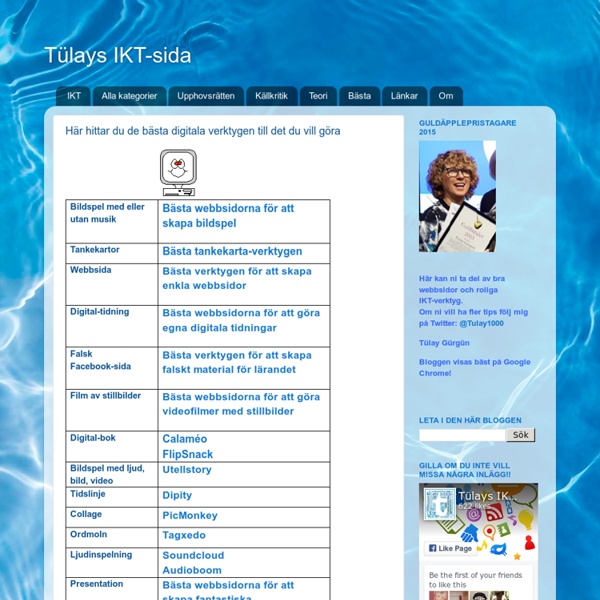
Cleverbot.com - a clever bot - speak to an AI with some Actual Intelligence? Årskurs 4-6 - Media Smart Media Smart för mellanstadiet består av sju lektioner som syftar till att ge eleverna både en introduktion till reklam, men även fördjupa sig inom områden som etisk reklam, sociala medier och lagar och regler. I ett antal enkla och roliga övningar får eleverna lära sig om reklam och källkritik och för att reflektera över hur de själva påverkas av olika budskap. Du som lärare kan använda hela eller delar av materialet. Varje lektion är fristående och du kan arbeta med dem i den ordning som passar er bäst. För att komma åt lektionerna behöver du bara skapa ett konto. Det tar bara någon minut och sedan är det bara att börja jobba! Till de flesta lektioner finns ett eller flera reklamexempel. Till vissa lektioner finns även övningsuppgifter för eleverna att göra enskilt eller i grupp. När ni avslutat alla lektioner kan ni vara med i Media Smarts egen reklamtävling, Media Genier. Lycka till! Skolan ska aktivt och medvetet främja kvinnors och mäns lika rätt och möjligheter.
Sofia Malmberg Undersökning efter undersökning visar att ungdomars läsförståelse i många hänseenden brister. Och läsningen minskar över lag hos Sveriges befolkning. Vad beror det på? Tempot är högt i en modern familj, likaså i skolan. Det är lätt hänt att högläsningen, den som sägs lägga grunden till barnens framtida läsning, får stryka på foten. I skolan är situationen densamma. De har fullt sjå att kryssa mellan teoretiska lektioner, gymnastikpåsar, lunchköer, slöjd och laborationer. Vi vet att många av våra elever saknar skolbibliotek värda namnet och än fler saknar fackutbildade skolbibliotekarier som ges förutsättningar att arbeta aktivt med barns läsande. Tiden för en engagerad skolbibliotekarie att på arbetstid läsa skönlitteratur är i allmänhet obefintlig, jag prioriterar att hjälpa elever att reflektera kring källkritik, söka information, diskutera läsupplevelser och att hitta rätt bok. Ja, det är en utmaning!
10 free tools for creating infographics | Infographic Done right, infographics can be a great way to make sense of complex data. The best infographics transform complex information and data into graphics that are both easy to grasp and visually appealing. The only problem is, infographics that look like they were simple to make are often anything but. Exclusive offer: Save 15% on Adobe Creative Cloud now Here, we've selected our top free tools and apps for making infographics. Give these free tools a try and let us know which ones you get on best with on Facebook or Twitter. 01. Visme promises to help you 'speak visually'. 02. Canva is a powerful and easy-to-use online tool that's suitable for all manner of design tasks, from brochures to presentations and much more besides. It features a dedicated infographic maker that you can use for free, with hundreds of free design elements and fonts at your fingertips, and many more premium elements that you can buy for up to $1. 03. Google's chart tools are powerful, simple to use, and free. 04.
Tittskåp på engelska / Majemas blogg Majema - köp läromedel och kalendrar för lärare online Engelska versioner av tittskåp För att träna in engelska ord kopplade till ämnesområdet House and furniture byggde vi rum i skokartonger. Vi delade upp rummen bland eleverna så att vi fick många olika typer av rum t.ex: kök, badrum, hall, sovrum och vardagsrum. Vi skapade ordlistor på saker som kan finnas i ett rum och ur dessa fick eleverna klippa ut och klistra in små lappar med orden på rätt plats i ”rummet”. Legogubbar som guider Sedan tränade eleverna in en liten konversation där en legogubbe visade runt i rummet. Förstelärare i Svedala | Undervisning och lärande Jag har ibland undrat var slöjdprocessen slutar. I klassrummet? I hemmet? Eller kanske någon annanstans? I januari hade jag varit föräldraledig i ett år och även om jag fått signaler om att klassen jag skulle ha inte fungerade riktigt som man kunde önska, hade jag nog inte tagit dessa signaler på tillräckligt stort allvar. Fortsätt läsa En resa mot trivsel och lärande I slutet av förra terminen provade jag en för mig ny strategi i en av mina klasser när vi skulle ta oss an en litteraturhistorisk epok. Fortsätt läsa Vad kan Sapfo lära oss om kärlek? Hur får man en undervisning som utmanar alla elever? Det som är god undervisning för elever i allmänhet är också bra för högpresterande elever. En kväll, i det som nu är framtiden, satt jag med en kopp kaffe framför tvn. Vår gemensamma nämnare var Google Drive.
21 Things Every 21st Century Teacher Should Do This Year The Past mixing with the Future #selfie A new school year always brings about new ideas and hopeful ambition for teachers. However, it’s almost 2015. Gone are the days when we can use the excuse that “we don’t do technology”. While some of the ideas that follow may seem a bit trendy, it’s never hurts to model ways to interact with all this new media as a covert way of teaching digital literacy and citizenship. And so, I present the 21 things every 21st century teacher should try in their classroom this year: 1. One of the best ways to engage student (and family) interaction with your classroom is to have a class blog. 2. Just like a blog only smaller. 3. The ultimate form of flattery is imitation. 4. Those clever little graphics are appearing everywhere from Popular Mechanics to Cosmopolitan. 5. Depending on your grade level, this might be harder than you think. 6. And then have your students blog about the experience. 7. 8. 9. 10. 11. 12. 13. 14. 15. 16. 17. 18. 19. 20. 21. Like this:
Skapa formulär som användare fyller i eller skriver ut i Word Du kan skapa ett formulär i Microsoft Word genom att börja med en mall och lägga till olika typer av innehållskontroller, t.ex. kryssrutor, textrutor, datumväljare och listrutor. Andra användare kan fylla i formuläret på datorn i Word. Innehållskontroller som läggs till i formulär kan även länkas till information. Du kan också skapa ett formulär genom att utgå från en formulärmall. Du hittar många formulärmallar på webbplatsen Office.com. Obs! Artikelinnehåll Steg 1: Visa fliken Utvecklare Steg 2: Öppna en mall eller ett dokument som du vill använda som bas för formuläret Utgå från en formulärmall Utgå från en tom mall Steg 3: Lägga till innehåll i formuläret Infoga en textkontroll där användarna kan skriva text Infoga en bildkontroll Infoga en kontroll för byggblock Infoga en kombinationsruta eller listruta Infoga en datumväljare Infoga en kryssruta Steg 4: Ange eller ändra egenskaper för innehållskontroller Steg 5: Lägga till instruktionstext i formuläret Steg 6: Skydda ett formulär Överst på sidan
Anna Kaya | Lärare, språkutvecklare, skolutvecklare. I stort och smått.