

Knowledge Overview. Salesforce Knowledge is a knowledge base where users can easily create and manage content, known as articles, and quickly find and view the articles they need.

After you set up Salesforce Knowledge in your organization, users can write, edit, publish, and archive articles using the Articles Management tab or find and view published articles using the Articles tab. Customers and partners can access articles if Salesforce Knowledge is enabled in the Customer Portal or partner portal. You can also create a public knowledge base so website visitors can view articles. Salesforce Knowledge provides the following features and tasks to help you efficiently manage your knowledge base and its users: Using Article Types Article types are custom containers for your articles. Knowledge Terminology. The following terms are used when describing Salesforce Knowledge features and functionality.

Archived Article Archived articles were published but later removed from public visibility. Article managers can view and manage archived articles on the Article Management tab by clicking the Articles tab in the View area and choosing Archived Articles. Archived articles are not visible in the Articles tab (in any channel) or the public knowledge base. Articles can be archived manually or automatically via an expiration date. Article Articles capture information about your company's products and services that you want to make available in your knowledge base.
Article Manager Salesforce uses the term article manager to represent a specific type of user. Knowledge Documentation Overview.
Edition Limits for Salesforce Knowledge. Knowledge Implementation Tips. Knowledge Best Practices. Using SF Knowledge. Managing Knowledge. Setting-up Knowledge. Enabling SF KB in Customer Portal. Enabling SF KB in Partner Portal. Creating an Article from a Reply. Configuring SF KB for Chatter Answers. Setting Up the Knowledge Chatlet and the Articles Tool. Importing Articles. Knowledge Developer's Guide. How do I create an article list with visualforce? Knowledge Article Number: 000003663 How to create an article list and display them on the visual force page.
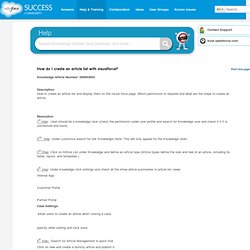
Which permission is required and what are the steps to create an article. 1st step: User should be a knowledge User (check the permission under user profile and search for Knowledge user and check it if it is unchecked and save). 2nd step: Under customize search for link Knowledge( Note: This will only appear for the Knowledge User) 3rd Step: Click on Article List under Knowledge and define an article type (Article types define the look and feel of an article, including its fields, layout, and templates.) 4th step: Under knowledge click settings and check all the show article summaries in article list views Internal App Customer Portal Partner Portal Case Settings specify other setting and click save 5th step: Search for Article Management in quick find. Click on new and create a dummy article and publish it. 6th step: Type the following URL in address bar to create new VF page. td{
Can we create Knowledge Articles through SOAP API?