


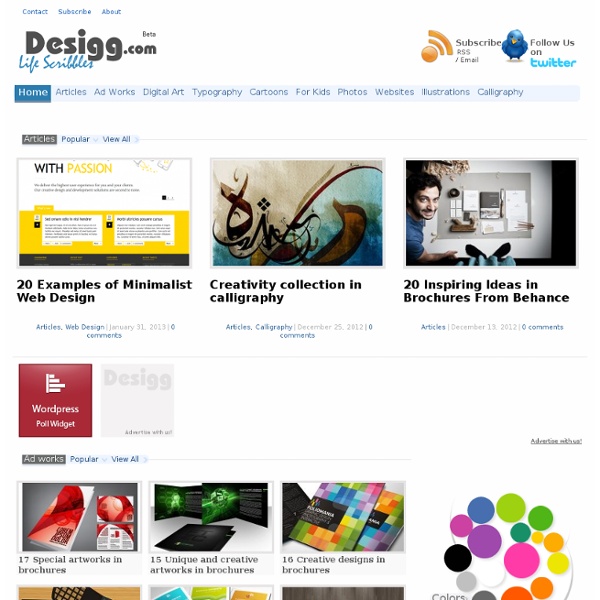
Design You Trust Web Creme | Web design inspiration Escape Into Life Générateur de QR code gratuit et personnalisable Fubiz Touch The Future: Create An Elegant Website With HTML 5 And CSS3 I’m sure that who chooses to work as web designer makes a choice of heart, a choice of love. He/she decides to bet any given day on his creativity and his ability of producing an idea and of making it tangible, visible and perceptible for all. These crazy men have my respect. But, also when the creative side is very important for a work, there exists a logical (and technical) part in all creative process. In his article on Design Informer titled “Web Design Iterations And Algorithm,” Adit Gupta explains how we can approach a web design work and how a website project can be processed in a number of iterations following a main algorithm. Five macro-steps to build an effective website using brain, pencil, paper, Photoshop, HTML and CSS. How HTML 5 And CSS3 Can Change Web Design If you were to ask me which is the greatest change that HTML 5 and CSS3 could bring about, I’d focalize my answer on the use of the image editors. Quick Overview On HTML 5 Quick Overview On CSS3 Sketch Your Ideas <!
The Evolution Of Icon Design From 1981-2013 December 4, 2013 • By Joe Howard • In Design With the GUI having now been around for over 40 years, today we are taking a look back in time at the evolution of an integral feature – the icon. Since the early 70’s, when bitmapped screens were first developed with GUI’s, the humble icon has come a long way. The following is a collection of icon design in OS’s through history. This is by no means, a complete list of all the icons in every OS between 1983-2013, however I have hand-picked designs that have the most significance and popularity in icon design. 1981 – Xerox Star Surprisingly, the icons are actually pretty good. 1983 – Apple Lisa Once Apple had seen the Xerox Star, they decided to build their own GUI based system – The Lisa. 1984 Apple Macintosh 1.0 1985 Atari TOS Although mainly considered to be a gaming system, the Atari ST did still have a GUI which shared the desktop metaphor. 1985 Amiga Workbench 1.0 1985 Microsoft Windows 1.0x 1986 GEOS for Commodore 64 and Apple II 19989 Amiga OS
7 Design Principles, Inspired By Zen Wisdom One of the best-known photographs of the late Steve Jobs pictures him sitting in the middle of the living room of his Los Altos house, circa 1982. There isn’t much in the room, save an audio system and a Tiffany lamp. Jobs is sipping tea, sitting yoga-style on a mat, with but a few books around him. The picture speaks volumes about the less-is-more motive behind every Apple product designed under his command. As Warren Berger wrote on Co.Design, Jobs’s love for elegantly simple, intuitive design is widely attributed to his appreciation of Zen philosophy (Jobs was a practicing Buddhist). To understand the Zen principles, a good starting point is shibumi. James Michener referred to shibumi in his 1968 novel Iberia, writing that it can’t be translated and has no explanation. Shibumi was first introduced to the West by House Beautiful in 1960. The process may be complex, but these seven Zen principles can help you approach shibumi in your own designs: The Shibumi Seven 1. 2. 3. 4. 5. 6. 7.
-::[robot:mafia]::- .ılılı. electronic beats ★ visual art .ılılı. Thaeger The Men's Way of Fashion - Fashion, Menswear, Lifestyle, More Patswerk Grafisch ontwerp & illustratie Architecture Illustrations Posters Focus sur le travail d’André Chiote, un architecte et illustrateur vivant au Portugal. Ce dernier s’est inspiré de grandes références de l’architecture dans le monde telles que « Zaha Hadid » ou « Oscar Niemeyer », pour concevoir une série de posters très réussie. L’ensemble est à découvrir dans la suite de l’article.