

RPi Tutorials. Back to the Hub.
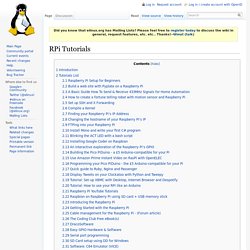
Community Pages: Build your own Google TV Using RaspberryPi, NodeJS and Socket.io. Hardware Components:
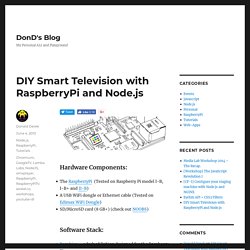
PiAddict - An Independent Magazine for users of the Raspberry Pi. Lab5 bootloader - logicworldzju的专栏. 【新提醒】Raspberry Pi-将树莓派变成一个FM的音频发射器!!! - 电子工程师学习交流园地. Magikh0e.ihtb.org/pubPapers/Raspberry.Pi.Hacking.pdf. 树莓派讨论专区 - 风火轮技术论坛 - 风火轮技术开发团队. Installing Bodhi Linux on Raspberry Pi. Raspberry Pi, a small computer powered by ARM architecture is a very interesting board for learning embedded system.

In this article we will discuss about how to install how to install Bodhi Linux Mobile for Raspberry Pi. For this article I use following: Slackware64 14.0Windows 8Raspberry Pi model BBodhiLinux ARM You can use either Linux (in this article, Slackware) or Windows (in this article Windows 8). Just pick one and follow the rest of article for your choice. Obtain the Materials The Operating System images I used is Bodhi Linux for Mobile and can be downloaded from here. Prepare the Disk (SD Card)
Bodhi Linux. c0nrad/meowPi. Minimal-web-browser - Minimalist Web Browser. Fast and featureless sidekick browser for the 25$ raspberrypi computer (start up time less than one second) engine: webkitgtk os: linux Instant Start!

Download files with right click in the background! (powered by wget) Enter text in URL bar to search the web Use / to search on the current page Video playback of mimetypes video/mp4 and application/octet-stream supported on selected sites Audio playback .m3u stream (mp3 Internet Radio) supported (sudo apt-get install mpd mpc) or start the browser in a terminal with command web to watch the download progress test the video playback on www.tagesschau.de a german news page (Or download the code and make your own fun & featureless browser - only 200 lines of code.) Raspberry Pi. NasBerryPi. Downloads.raspberrypi.org/Raspberry_Pi_Education_Manual.pdf. Raspberry Pi Beta - Stack Exchange. Pi Store.
SliTaz armhf: 46MB Linux Distribution for Raspberry Pi. SliTaz armhf is a minimal Linux distribution based on SliTaz Linux, that uses the hard-float ABI for the Raspberry Pi. The compressed SD card image is 46M, the rootfs 18.6 MB, and Slitaz uses just about 7 MB RAM after boot. Slitaz armhf rootfs comes pre-loaded with the following packages: Creating Custom init Scripts. Background Novell/SUSE Linux uses a system of scripts to determine which services to run on system boot.
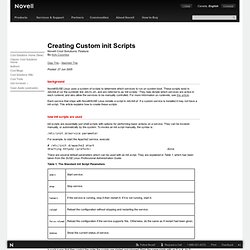
These scripts exist in /etc/init.d/ (or the symbolic link /etc/rc.d/), and are referred to as 'init scripts.' They help dictate which services are active in each runlevel, and also allow the services to be manually controlled. For more information on runlevels, see this article. Each service that ships with Novell/SUSE Linux installs a script in /etc/init.d/. Increasing Ubuntu Wubi disk image. Invent Your Own Computer Games with Python. Raspberry Pi Challenge. Binary division when your processor lacks hardware division.
Halloween Projects. Adafruit. Nice Blog. Robot. Worthy Library/Package. Founders. GPIO. Network. Magic Wand. You might not be familiar with some of the C operations here << means shift to the right a number of times.

So that 1 << 8 will actually generate a number 0x100. The & is the bit wise and operation and is used to probe the individual bits in a byte. So the software will build up an array of bit patterns (numbers) to send to the LEDs in turn. These are then fired at the hardware at a regular rate to produce the flashing pattern we need. This is synchronised to your swing by looking when the motion switch changes direction. Now reliable delays are not a strong point of a multitasking environment like Linux. Also, I think you get better results if you just produce the scan on one swing and not both. Reading Analogue Sensors With One GPIO Pin.
Unlike some other devices the Raspberry Pi does not have any analogue inputs.

All 17 of its GPIO pins are digital. They can output high and low levels or read high and low levels. This is great for sensors that provide a digital input to the Pi but not so great if you want to use a sensor that doesn’t. Basic Resistor Sensor Reading on Raspberry Pi. We've already covered how to use an Analog-to-Digital Converter chip with a Pi.

These chips are the best way to read analog voltages from the Pi. However, there's a way to read many sensors without an ADC! By measuring the sensor as a resistor that is used to 'fill up' a capacitor, we can count how long it takes. It's not nearly as precise as an ADC and its a little flakey (since it depends on the Pi timing itself which can vary based on how 'busy' the computer is) The way we do this is by taking advantage of a basic electronic property of resistors and capacitors. Raspberry Pi for beginners - Unofficial.
R-Pi Troubleshooting. Back to the Hub.
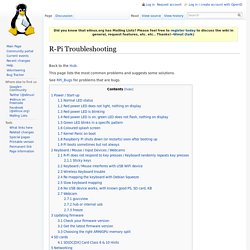
This page lists the most common problems and suggests some solutions. See RPi_Bugs for problems that are bugs. Power / Start-up Note: if you have any kind of booting problems, start off by reading the "Is your Pi not booting? (The Boot Problems Sticky)" in the troubleshooting section of the Official Raspberry PI forum [1]. A good power supply that will supply 5 volts and at least 1 amp (5V 1A) is vital. Note that the Pi has no BIOS, so nothing will be displayed on screen unless the Pi successfully boots! Normal LED status. The MagPi.