

1stWebMagazine.com. Vertical rhythm made easy. Implementing a vertical baseline can be pretty easy.
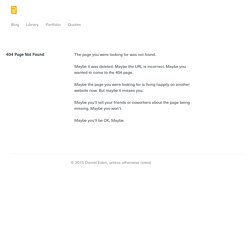
But maintaining one can be difficult, particularly with the addition of images in articles and webpages. That’s where Baseline.js steps in. Download on Github Baseline.js is a jQuery plugin that helps you to maintain vertical rhythm set by a typographic baseline, even when adding inline images with awkward sizes. Using Baseline.js couldn't be easier. You can see the effect Baseline.js has for yourself below. Nulla fringilla, orci ac euismod semper, magna diam porttitor mauris, quis sollicitudin sapien justo in libero. Responsive Flip Book powered by jQuery. Testimonials Hi,thank you for this great product!

- pageit Hi! Thank you very much for this great plugin. Amazing jQuery Notebook Page Flip Animation. Everyday jQuery is getting more and more popular because of it’s usefulness, flexibility and speed.

This notebook animation style like “flash page layout” page flip animation is an excellent example of these competencies. This fancy jQuery Notebook skin uses a jQuery animation plugin called jQuery Booklet Plugin. Pro’s of the jQuery Notebook Animation. Responsive webdesign : adapter un site à toutes les résolutions. A Bullet-Proof Content Viewer. In this tutorial, we're going to look at how we can easily create an attractive and space-saving content viewer which even works with JavaScript disabled.
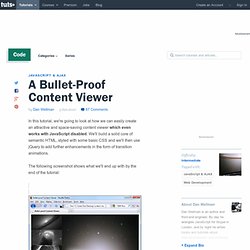
We'll build a solid core of semantic HTML, styled with some basic CSS and we'll then use jQuery to add further enhancements in the form of transition animations. The following screenshot shows what we'll end up with by the end of the tutorial: Getting Started First, let's create the underlying HTML page for our content viewer; in a new file in your text editor create the following page: Save this as contentviewer.html. Within the content panel container, we have another container used to enclose all of the content panels (this is needed to display the content panels correctly) and the content panels themselves.
A Beginner's Guide to Using the Application Cache. Introduction It's becoming increasingly important for web-based applications to be accessible offline.
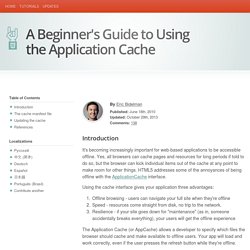
Yes, all browsers can cache pages and resources for long periods if told to do so, but the browser can kick individual items out of the cache at any point to make room for other things. La gestion des événements en JavaScript. Cet article est une introduction aux notions nécessaires pour bien comprendre et utiliser les événements en JavaScript.

JavaScript est un langage événementiel : le développeur a un contrôle limité sur le flux d'exécution du code, qui est déterminé principalement par les interactions avec l'environnement (activation d'un lien, mouvement de la souris, chargement du contenu du document, …). La gestion des événements est un sujet essentiel dans le cadre de ce langage. Elle reste pourtant assez mal comprise, en partie à cause des lacunes et erreurs d'implémentation des différents navigateurs. Demos: Grayscale Hover Effect with HTML5 canvas and jQuery. Creating a Mouseover Fade Effect with jQuery. My last little jQuery tutorial was an alternative to using CSS to create an image change on a mouseover. Now I want to take that one step further and add a fade effect. HTML5 Grayscale Image Hover. Once upon a time, grayscale image has to be manually converted in order to be displayed on the web.

Now with HTML5 canvas, images can be manipulated into grayscale without having to use image editing software. I've put together a demo to show you how to use HTML5 & jQuery to dynamically clone color images into grayscale (see demo). Credits: thanks to Darcy Clarke (my Themify's partner) for the jQuery and Javascript code. Reveal.js - The HTML Presentation Framework. HTML Presentations Made Easy Created by Hakim El Hattab / @hakimel Heads Up reveal.js is a framework for easily creating beautiful presentations using HTML.

You'll need a browser with support for CSS 3D transforms to see it in its full glory. Vertical Slides Slides can be nested inside of other slides, try pressing . Basement Level 1 Press down or up to navigate. Demos - Pie Chart. Tous les Tutoriels vidéos. How do I create a video lightbox? / Video and Technical Questions / Knowledge Base - vzaar Support. The only prerequisite for adding this effect to your site is that you must have FTP access to upload the JavaScript files that are needed.

You will need to replace parts of this code with your own video details. All of these are marked in capital letters. Before we start, here's a demo of the finished product. First, download the zoombox zip file: zoombox.zip Unzip the file and upload the resulting zoombox folder to the home directory of your site using an FTP client. Now, open your HTML editor and paste the following into the <head> section of the page where you want to use the effect: Paste the following at the bottom of your page, right before the closing </body> tag: <script type="text/javascript" src=" type="text/javascript" src=" type="text/javascript"> $(function() { $('a.zoombox').zoombox(); }); </script> Paste the following in your page at the place you want the thumbnail to appear, and then replace the video ID numbers with your own:
Demonstration. Video LightBox - Embed video to your website with beautiful Lightbox effect! Add video to your website with stylish popup video effect!

Now for Windows and Mac! Video LightBox JS is a free wizard program that helps you easily embed video to website, web page or blog, in a few clicks without writing a single line of code. All it takes is 3 easy steps: 1.Add Video, 2.Select Template, 3.Publish. At the first step, you add a video clip, for example cut-n-paste YouTube url or drag-n-drop video file, then select the template for video popup and video thumbnail appearance and, at the final step, publish the result to a local drive or directly to the Internet via a built-in FTP client. HTML5 Video Player. 4 Element CSS Clock. Gravity Registration Form with Jquery.
Sometimes registration form decides your web application success rate, I feel the first step(registration) should be less fields and eye catching it will surely impress the users. Coding a CSS3 & HTML5 One-Page Website Template. Web development is an area in which you have to keep up with the latest technologies and techniques, so that you are at the top of your game. And no wonder - this is an area which changes with an amazing pace. What is the standard now will be obsolete in just a couple of years. But changes do not come from nowhere. Jessie's Web Design Thoughts » Automatically Highlight Current Page in Navigation with CSS & jQuery.
Automatically Highlight Current Page in Navigation with CSS & jQuery It’s common that we want to highlight the current page in navigation to tell users where they are now, and it’s very easy to do it with CSS. Free online navigation generator. Tabbed content This is an example of how to create a javascript tabbed content box using menus created via CSS Menu Builder.
You can get the code by copy/pasting the code from the next couple of tabs here. Please note that this example uses MooTools as the javascript framework. CSS3 transitions - Adobe - The Expressive Web - Beta. Our Solar System — An experiment with CSS3 border-radius, transforms & animations. 3D Flipping Circle with CSS3 and jQuery. In this tutorial we will create a circle with a handle which will open once the little handle is clicked, creating a realistic 3D flipping effect with the help of CSS 3D transforms and shadows/gradients. View demo Download source Today I would like to show you how to create a little component with a realistic touch. The idea is based on the sweet paper effect found in the video of the Google Developer Stories. Maybe you have created these kind of paper effects when you were a kid; basically something opens or rotates when pulling or pushing some handle. Welcome to Jarallax.com. What is jarallax?
Web based parallax scrolling and much more! 3D CSS Solar System. Dynamic Page. Pellentesque habitant morbi tristique senectus et netus et malesuada. Create a Parallax Scrolling Website Using Stellar.js. Creating an iOS-like Home Screen with CoffeeScript. Martin Angelov. How to Create a jQuery Confirm Dialog Replacement. Martin Angelov. Creating a Stylish Coming Soon Page with jQuery. Martin Angelov. Hover and Click Trigger for Circular Elements with jQuery. $.CircleEventManager = function( options, element ) { this. $el = $( element ); this. _init( options ); $.CircleEventManager.defaults = {
Part 2: Building a Unique Contact Form. TouchTouch – A Touch Optimized Gallery Plugin. Timeline Portfolio. Growing Thumbnails Portfolio. Shuffle Letters Effect: a jQuery Plugin. FrameWarp – jQuery plugin for displaying pages in a neat overlay. In-Field Labels jQuery Plugin. Not So Fast, jQuery.