


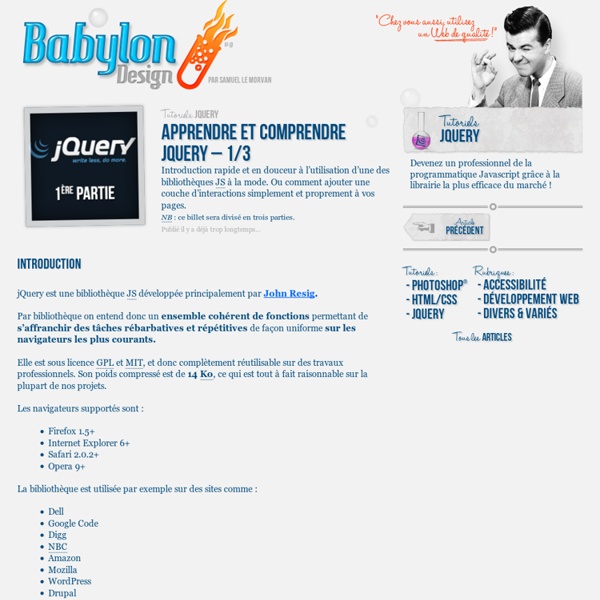
http://babylon-design.com/apprendre-et-comprendre-jquery-1-3/
Related: JQUERYjQuery Plugin – Increment ← Sean-O.com jQuery Increment Plugin Inspired by this article on css-tricks.com, I decided to release a plugin dedicated solely to quick keyboard-based manipulation of numeric values in HTML input fields. It’s called Increment. Simply assign the set of inputs you wish to attach this behavior to:$('input.hours').increment(); And let your fingers do the walking: use the up arrow to increment values, down arrow to decrement. Hold down shift for greater increments (maxIncrement), Ctrl/Cmd for smaller ones (minIncrement).
14 jQuery Plugins for Working with Images JavaScript frameworks have become very popular in the recent years by making the creation of dynamic effects much easier. Lightweight, used in the WordPress and Drupal core, jQuery is now one of the most used JavaScript libraries around. The following list of jQuery plugins will help you to improve the usability of your website or web applications by enhancing the display of your images.
jQuery Tutorial jQuery is a fast and concise JavaScript library created by John Resig in 2006. jQuery simplifies HTML document traversing, event handling, animating, and Ajax interactions for Rapid Web Development. This tutorial is designed for software programmers who wants to learn the basics of jQuery and its programming concepts in simple and easy ways. This tutorial will give you enough understanding on components of jQuery with suitable examples. Before proceeding with this tutorial, you should have a basic understanding of HTML, CSS, JavaScript, Document Object Model (DOM) and any text editor.
annyang! Easily add speech recognition to your site Go ahead, try it… Say "Hello!" Annyang! Let's try something more interesting… Say "Show me cute kittens!" Parallax Gallery In this tutorial, you will learn how to make a Flash parallax scrolling gallery from scratch. Parallax scrolling is frequently used in most 2D animation and games, where the background images and foreground images scroll at different rate of speed. This will create an illusion of depth as the background images are moving slower than the foreground images. View Demo Gallery Download Demo ZIP 1.
ajax() Description: Perform an asynchronous HTTP (Ajax) request. The $.ajax() function underlies all Ajax requests sent by jQuery. It is often unnecessary to directly call this function, as several higher-level alternatives like $.get() and .load() are available and are easier to use. If less common options are required, though, $.ajax() can be used more flexibly. At its simplest, the $.ajax() function can be called with no arguments: Note: Default settings can be set globally by using the $.ajaxSetup() function.
Top 20 Best jQuery Carousel Plugins Carousel elements will give your website’s visitors the ability to easily access multiple content items. Carousels are scrolling lists of items, displayed horizontally and they have dynamic effects. You are able to scroll back and forth and see the list of items. Carousel elements or effects are also used in creating sliders. Tooltipster - The jQuery Tooltip Plugin Styling your tooltips with a custom look ⇑ Tooltipster makes it very easy to go from one of the packaged themes and customize a few properties of your choice. To do so, we recommend that you create a so-called "secondary theme" which will override some properties of a packaged theme. Create a new css file and include it in your page.